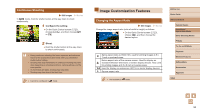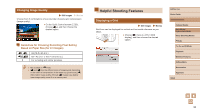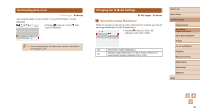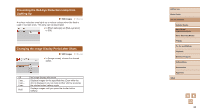Canon PowerShot SX740 HS Camera User Guide - Page 39
Other Shooting Modes
 |
View all Canon PowerShot SX740 HS manuals
Add to My Manuals
Save this manual to your list of manuals |
Page 39 highlights
Other Shooting Modes Shoot more effectively in various scenes, and take shots enhanced with unique image effects or captured using special functions Enhancing Colors in Shots of Food (Food) Still Images Adjust color tones to make food look fresh and vibrant. 1 Enter mode. Movies 2 Change the color tone. ●●On the Quick Control screen (=23), choose [Color tone] and configure the setting. 3 Shoot. ●● These color tones may not look suitable when applied to people. ●● In flash shots, color tones are automatically set to the default setting. Before Use Basic Guide Advanced Guide Camera Basics Auto Mode / Hybrid Auto Mode Other Shooting Modes P Mode Tv, Av, and M Mode Playback Wireless Features Setting Menu Accessories Appendix Index 39

39
Before Use
Basic Guide
Advanced Guide
Index
Camera Basics
Auto Mode /
Hybrid Auto Mode
Other Shooting Modes
P Mode
Tv, Av, and M Mode
Playback
Wireless Features
Setting Menu
Accessories
Appendix
Enhancing Colors in Shots of Food
(Food)
Still Images
Movies
Adjust color tones to make food look fresh and vibrant.
1
Enter
mode.
2
Change the color tone.
●
On the Quick Control screen (
=
23),
choose [Color tone] and configure the
setting.
3
Shoot.
●
These color tones may not look suitable when applied to people.
●
In flash shots, color tones are automatically set to the default
setting.
Other Shooting Modes
Shoot more effectively in various scenes, and take shots enhanced with
unique image effects or captured using special functions