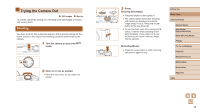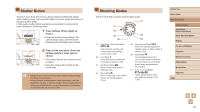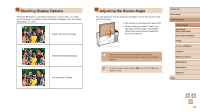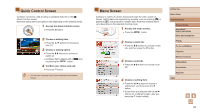Canon PowerShot SX740 HS Camera User Guide - Page 18
Trying the Camera Out
 |
View all Canon PowerShot SX740 HS manuals
Add to My Manuals
Save this manual to your list of manuals |
Page 18 highlights
Trying the Camera Out Still Images Movies Try out the camera by turning it on, shooting some still images or movies, and viewing them. Shooting Use Auto mode for fully automatic selection of the optimal settings for the scene, based on the subject and shooting conditions determined by the camera. 1 Turn the camera on and enter mode. 2 Zoom in or out, as needed. ●●Move the zoom lever as you watch the screen. 3 Shoot. Shooting Still Images ●●Press the shutter button lightly (1). ●●The camera beeps twice after focusing, and frames are displayed to indicate image areas in focus. Press the shutter button all the way down (2). ●●To use the flash, raise it by moving the switch. It will fire when shooting in lowlight conditions. If you prefer not to use the flash, push it down with your finger, into the camera. Recording Movies ●●Press the movie button to start recording, and press it again to stop. Before Use Basic Guide Advanced Guide Camera Basics Auto Mode / Hybrid Auto Mode Other Shooting Modes P Mode Tv, Av, and M Mode Playback Wireless Features Setting Menu Accessories Appendix Index 18