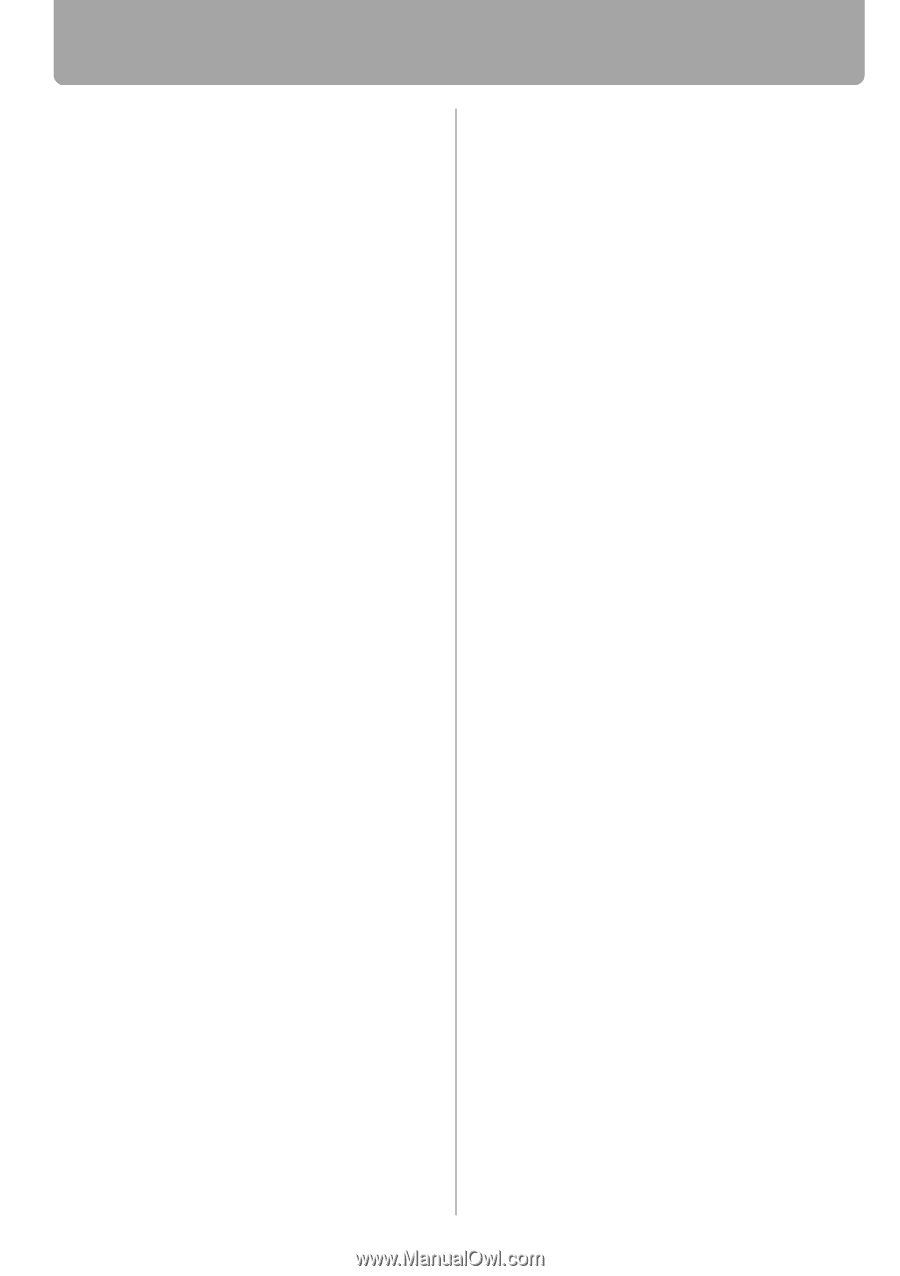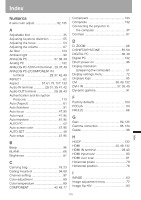Index
140
Image mode
..........................................
86
Image mode (Image quality)
.................
63
Information
.....................................
72
,
104
INPUT
....................................................
50
Input signal select
............................
76
,
77
Input terminal
........................................
29
Connecting the projector to the
computer
...........................................
37
Connecting to AV equipment
............
40
Installation
.............................................
18
IP address
...........................................
106
K
Key lock
................................................
97
Keystone
...............................................
55
L
LAMP
.....................................................
93
Lamp counter
......................................
101
Lamp mode
...........................................
93
Lamp replacement
...............
101
,
125
,
126
LAN port
.........................................
29
,
106
Language
..............................................
98
LED illumination
....................................
99
Lens cap
...............................................
22
M
MENU
....................................................
72
Menu display time
.................................
99
Menu position
........................................
82
MUTE
....................................................
67
N
Network settings
..................
102
,
103
,
106
Noise reduction
.....................................
90
O
Offset
..............................................
89
,
134
OK
.........................................................
27
P
Password settings
...............................
100
POWER
......................................
44
,
64
,
96
Power management
..............................
45
Power management mode (settings)
....
95
Power saving (power management)
.....
45
Progressive
....................................
81
,
134
Projecting distance
........................
33
,
131
Projector on
...........................................
85
P-TIMER
................................................
69
R
Rear projection
.................................
34
,
83
Register password
..............................
100
Remote control
...........................
26
,
30
,
97
Reset
..............................................
94
,
103
Resolution
............................................
133
Reverse projection
(ceiling-mounted/rear projection)
.. 34
,
83
S
Screen aspect
..........................
57
,
85
,
127
Screen color
..........................................
82
Screen size
..........................................
131
Screen when blank
................................
84
Selecting a language
.......................
45
,
98
Selecting an input signal
.......................
49
Setting Display Status
...........................
75
Setting the Image Quality
......................
86
Setting up the projector
....................
18
,
33
Setting Various Function
........................
95
Sharpness
.............................................
88
Signal type
..........................................
130
SNMP Agent Function
.........................
112
sRGB
........................................
63
,
86
,
132
System settings menu
...........................
72
T
Top control
.............................................
28
Total dots
...............................................
77
Tracking
..........................................
78
,
133
True size (Aspect)
.................................
61
Turning on external monitor output
(preparing the notebook computer)
...46