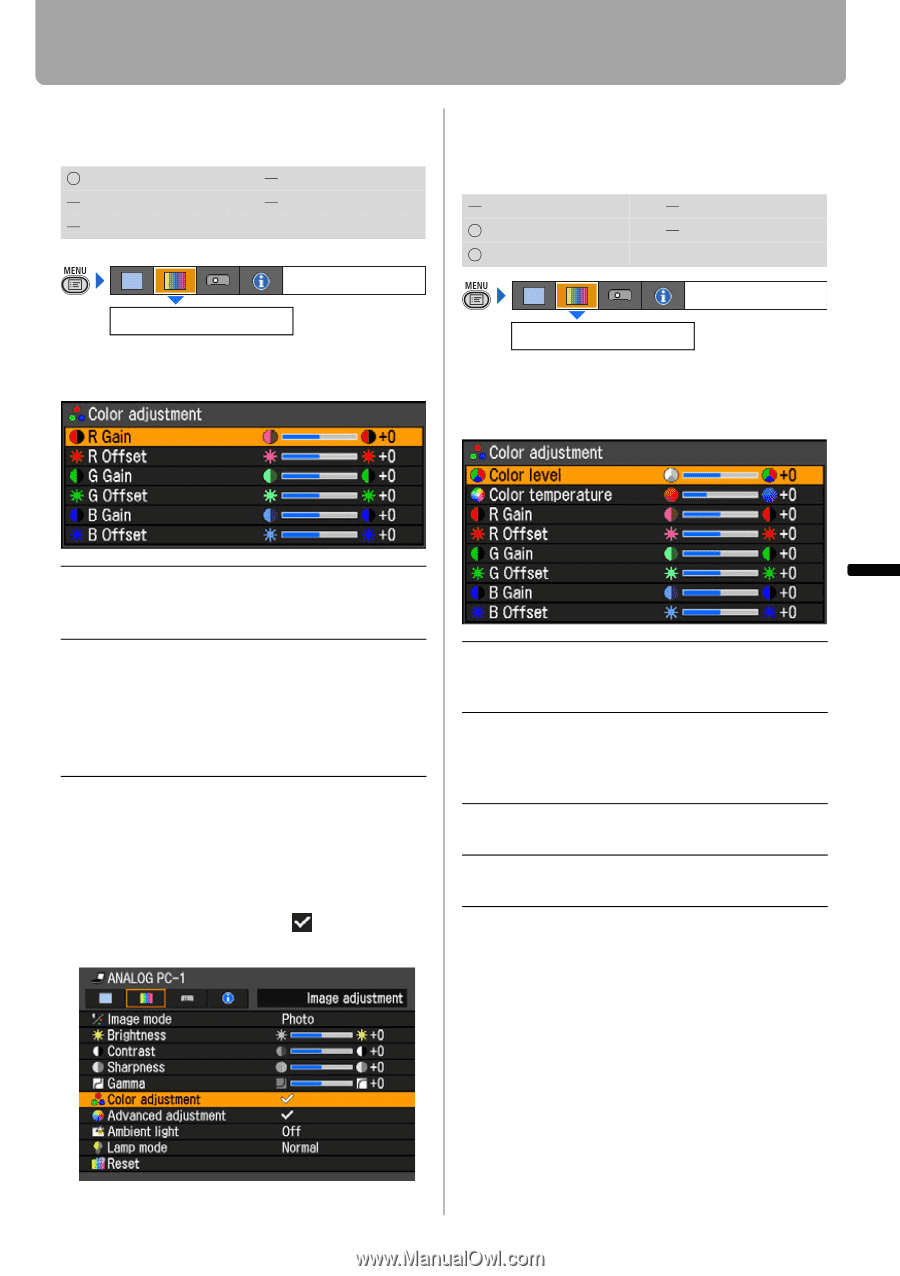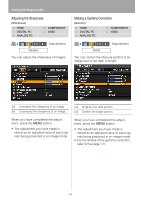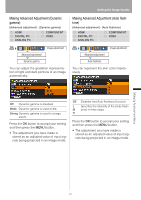Canon REALiS LCOS WUX10 Mark II D Multimedia Projector WUX10 MarkII Users Manu - Page 89
Making Color Adjustment (HDMI), Making Color Adjustment (DIGITAL PC/ ANALOG PC)
 |
View all Canon REALiS LCOS WUX10 Mark II D manuals
Add to My Manuals
Save this manual to your list of manuals |
Page 89 highlights
Setting the Image Quality Making Color Adjustment (HDMI) [Color adjustment] HDMI DIGITAL PC ANALOG PC COMPONENT VIDEO Image adjustment Color adjustment You can adjust the color quality of images for each of primary colors, red, green and blue. Making Color Adjustment (DIGITAL PC/ ANALOG PC) [Color adjustment] HDMI DIGITAL PC ANALOG PC COMPONENT VIDEO Image adjustment Color adjustment You can adjust the color of an image for each of primary colors, red, green, and blue. You can also adjust the color temperature. Setting Up Functions from Menus R/G/B Gain R/G/B Offset Adjust the intensity of each color. [>] Increases the color intensity. [] Increases the color reproducibil- ity of color. [] Increases the intensity of color. [] Changes to the blue color (cold color). [