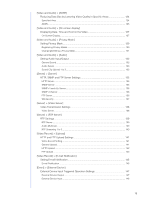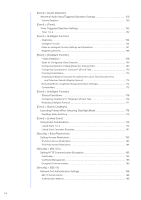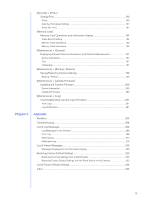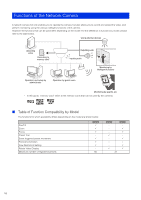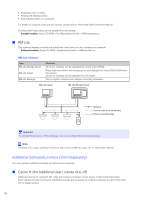15
[Security] > [IPsec]
Setting IPsec
..........................................................................................................
190
IPsec
...................................................................................................................................
190
Auto Key Exchange Settings
..............................................................................................
191
IPsec Set 1 to 5
...................................................................................................................
191
[Memory Card]
Memory Card Operations and Information Display
...............................................
194
Video Record Setting
..........................................................................................................
194
Memory Card Operations
...................................................................................................
194
Memory Card Information
...................................................................................................
196
[Maintenance] > [General]
Displaying Camera Device Information and Perform Maintenance
.......................
197
Device Information
..............................................................................................................
197
Tool
.....................................................................................................................................
197
Initialization
.........................................................................................................................
197
[Maintenance] > [Backup / Restore]
Saving/Restoring Camera Settings
........................................................................
199
Backup / Restore
................................................................................................................
199
[Maintenance] > [Update Firmware]
Updating the Camera Firmware
.............................................................................
200
Device Information
..............................................................................................................
200
Updating Firmware
.............................................................................................................
200
[Maintenance] > [Log]
Checking/Sending Camera Log Information
..........................................................
201
View Logs
............................................................................................................................
201
Log Notifications
.................................................................................................................
201
Chapter 5
Appendix
Modifiers
......................................................................................................................
204
Troubleshooting
...........................................................................................................
206
List of Log Messages
..................................................................................................
208
Log Messages on the Camera
............................................................................................
208
Error Log
.............................................................................................................................
208
Warning log
.........................................................................................................................
213
Notification log
....................................................................................................................
216
List of Viewer Messages
..............................................................................................
220
Messages Displayed in the Information Display
.................................................................
220
Restoring Factory Default Settings
..............................................................................
222
Restoring the Initial Settings from a Web Browser
..............................................................
222
Restoring Factory Default Settings with the Reset Switch on the Camera
.........................
222
List of Factory Default Settings
....................................................................................
224
Index
............................................................................................................................
234