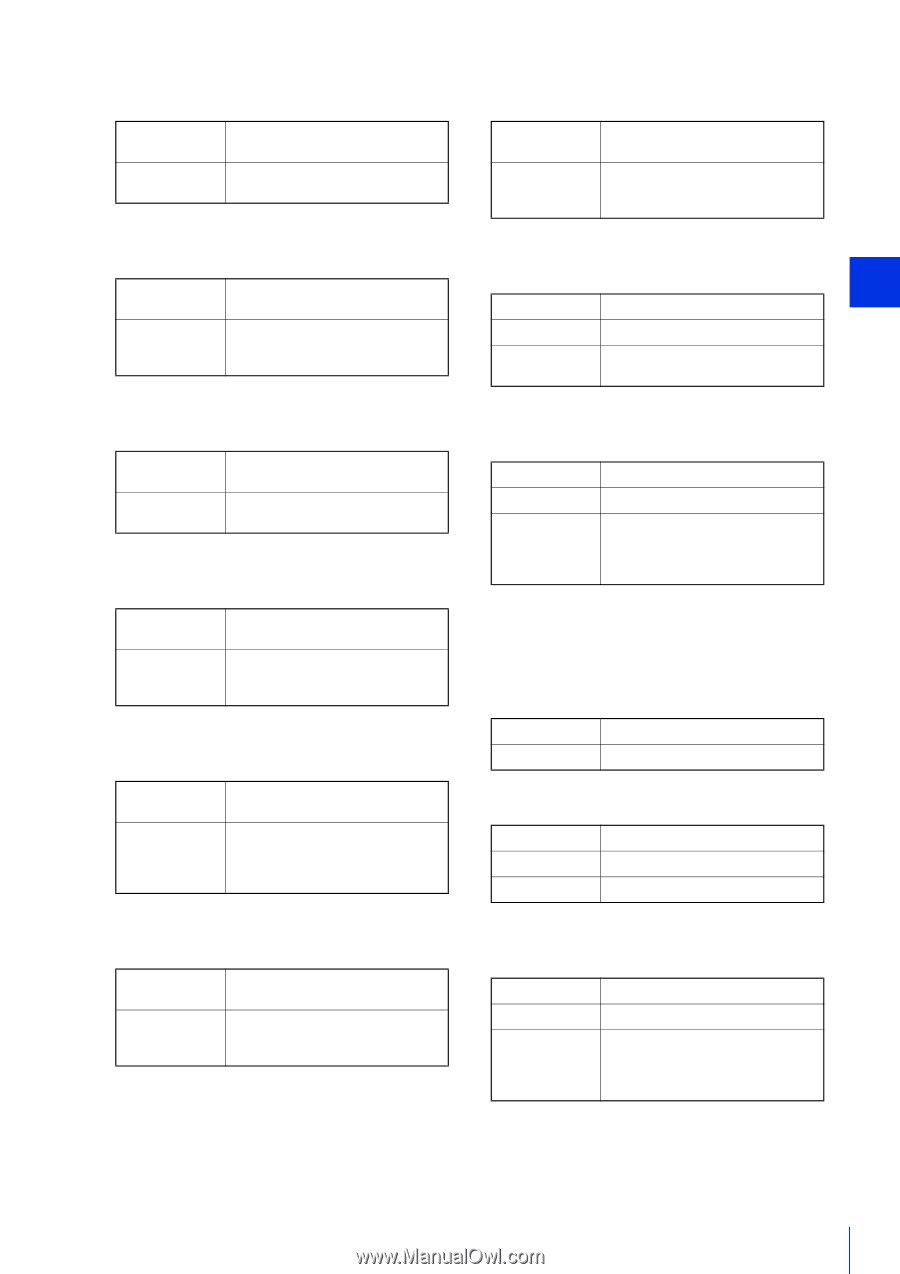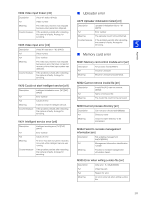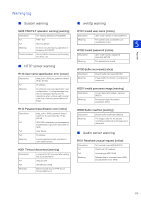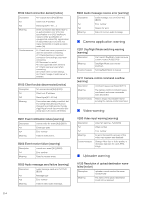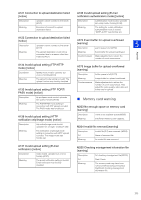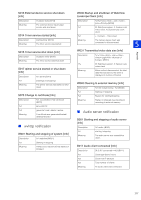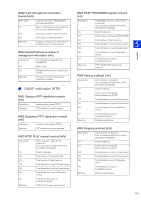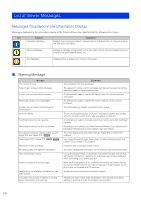Canon VB-S30VE User Manual - Page 215
Memory card warning, A134 Invalid upload setting FTP/HTTP
 |
View all Canon VB-S30VE manuals
Add to My Manuals
Save this manual to your list of manuals |
Page 215 highlights
A121 Connection to upload destination failed [notice] Description Meaning uploader cannot connect to the server (A121) Execution of connect to upload destination failed. A122 Connection to upload destination failed [notice] Description uploader cannot connect to the server (A122) Meaning The upload destination could not be connected due to a reason other than A120 and A121. A134 Invalid upload setting (FTP/HTTP mode) [notice] Description ftp/http mode invalid. uploader set forcibly (A134) Meaning The upload mode setting is invalid. The upload function was forcibly disabled. A135 Invalid upload setting (FTP PORT/ PASV mode) [notice] Description Meaning ftp port/pasv mode invalid. uploader set forcibly (A135) The PORT/PASV mode setting in connection with FTP upload is invalid. The PASV mode was forcibly set. A136 Invalid upload setting (HTTP notification only/image mode) [notice] Description Meaning http notice/image mode invalid. uploader set forcibly (A136) The notification only/image mode setting in connection with HTTP upload is invalid. The image mode was forcibly set. A137 Invalid upload setting (E-mail notification) [notice] Description mode invalid. uploader set forcibly (A137) Meaning The e-mail notification setting is invalid. Email notification was forcibly disabled. A138 Invalid upload setting (E-mail notification authentication mode) [notice] Description Meaning authentication mode invalid. uploader set forcibly (A138) The setting for e-mail notification authentication mode is invalid. "SMTP_AUTH" was forcibly set. A274 Event buffer for upload overflowed [warning] Description event queue is full (A274) Meaning Event buffer for upload overflowed. Countermeasure Make adjustments to reduce the number of event occurrences. A275 Image buffer for upload overflowed [warning] Description Meaning Countermeasure buffer queue is full (A275) Image buffer for upload overflowed. Make adjustments to reduce the number of event occurrences. Also adjust the video quality, video size and frame rate for upload. Appendix 5 Memory card warning M203 Not enough space on memory card [warning] Description Meaning There is not available space (M203) Insufficient memory card capacity. M204 Invalid file removed [warning] Description Invalid file (%1) was removed. (M204) %1 Meaning Name of removed file An invalid file was removed. M205 Checking management information file [warning] Description %1 checking management file (M205) %1 Start | Finish Meaning The memory card may have been removed without being unmounted. Start/finish checking management information file. 215