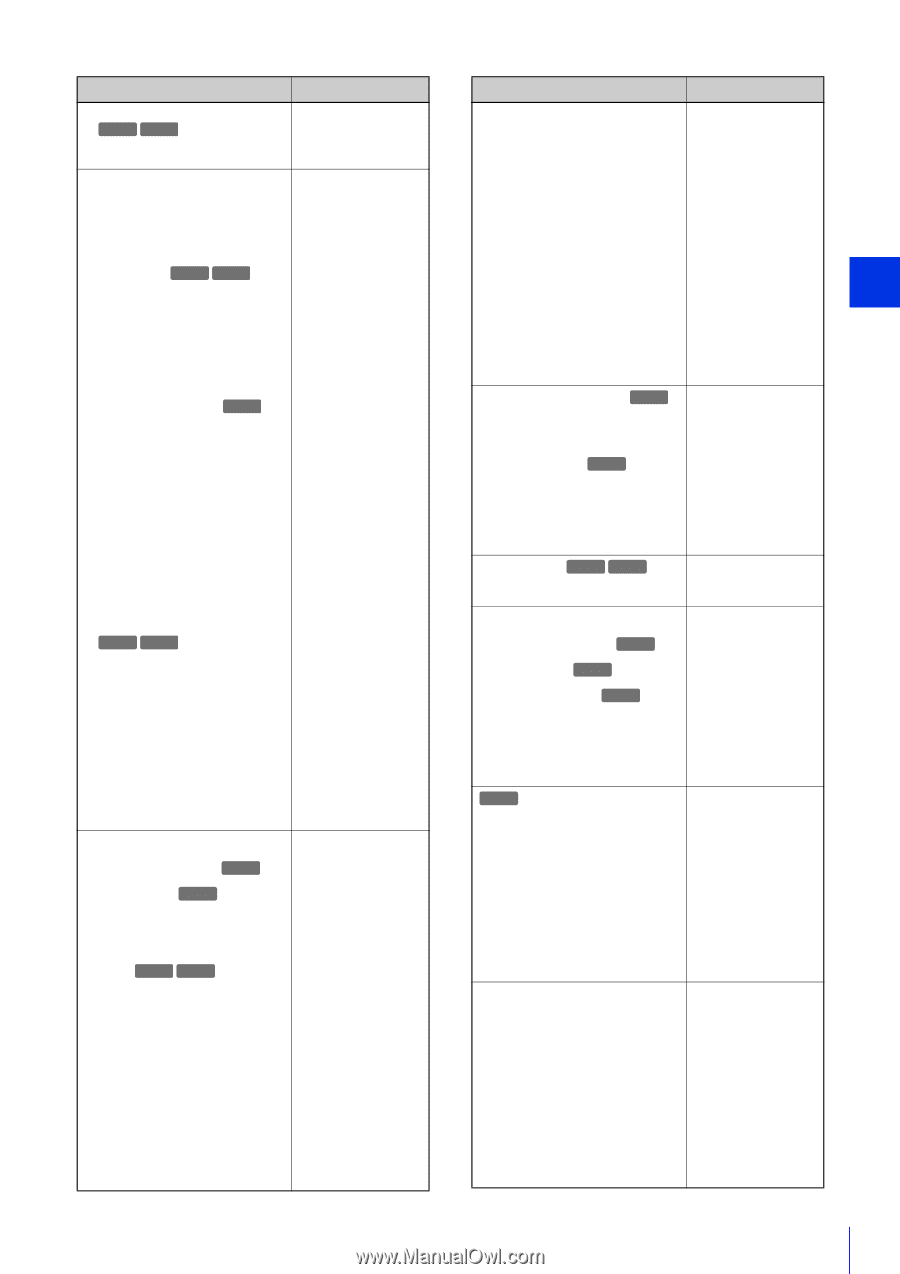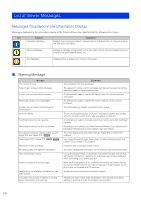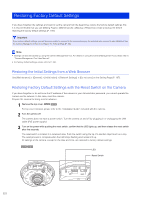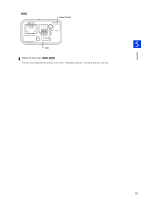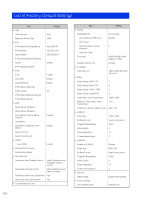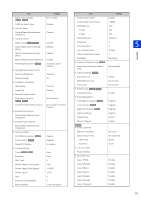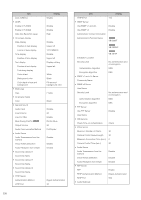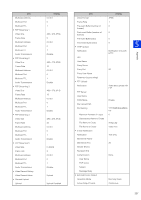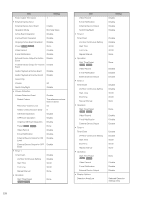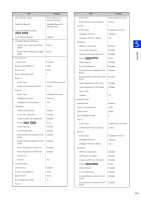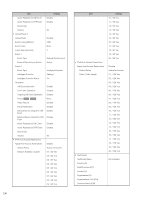Canon VB-S30VE User Manual - Page 225
S800VE, S910F, S30VE, Appendix, Setting
 |
View all Canon VB-S30VE manuals
Add to My Manuals
Save this manual to your list of manuals |
Page 225 highlights
Item Rotate Video Display S800VE S910F H.264 for Guest Users • Camera Name Camera Name (alphanumeric characters) • Camera Control Digital Zoom S30VE S910F Smart Shade Control Strength (Auto) Haze Compensation Strength (Auto) Motion-Adaptive Noise Reduction Pan/Tilt Speed Control S30VE • Day/Night (when Auto is set) Switching Brightness Response (sec.) • Installation Conditions LED Setting Image Flip • Camera Position Control Restricted to Presets S30VE S910F Camera Position without Control • External Input Device Device Name (alphanumeric characters) • External Output Device Device Name (alphanumeric characters) • Camera position Pan/Tilt/Zoom position S30VE Zoom Position S910F Digital PTZ Position • Camera Settings Focus S30VE S910F Exposure AGC Limit Shutter Speed Limit (Lower) Shutter Speed Limit (Upper) Shutter Speed Gain Exposure Compensation Metering Mode Setting Do not rotate Disable Camera Disable Medium Medium Disable Control by zoom position Standard 20 Turn On Disable No Restriction Do not return to Home Position Register Register Unregister Auto Auto 6 1/30 1/16000 1/100 9 0 Center-Weighted Item Smart Shade Control Smart Shade Control Level White Balance R Gain B Gain Noise Reduction Sharpness Color Saturation Haze Compensation Haze Compensation Level Day/Night • Panorama Creation Area S30VE Specify the panorama creation area • Capture Settings S30VE Exposure Lock White Balance Lock Focus Lock • Restrict View S30VE S910F View Restrictions • Preset Registration Pan/Tilt/Zoom position S30VE Zoom Position S910F Digital PTZ Position S800VE Camera Settings Preset Name Show in Viewers S800VE • Route List/Route Effective Conditions Specify Active Time Start Time End Time • Edit Tour Route Pause Duration • Specified Area Area 1 (Pink) Area 2 (Purple) Area 3 (Blue) Area 4 (Cyan) Area 5 (Green) Area 6 (Yellow) Area 7 (Orange) Setting Disable 1 (Mild) Auto 255 255 Standard 3 4 Disable 4 Day Mode Not specified Center Do not lock Do not lock Disable Register Register Register Register preset 1 Enable Not used Not specified 00:00 00:00 1 Disable Disable Disable Disable Disable Disable Disable Appendix 5 225