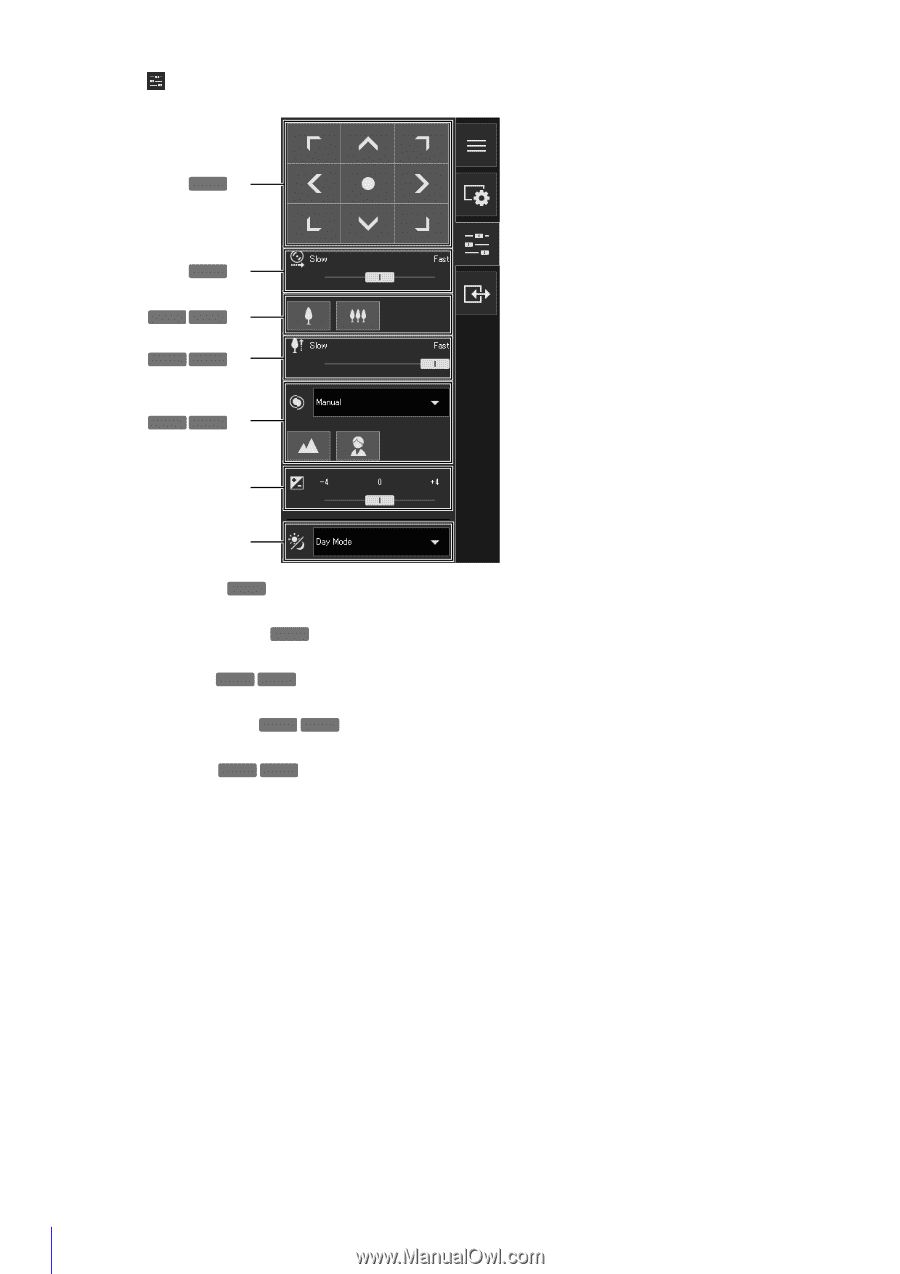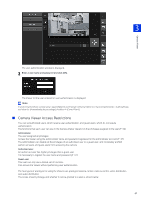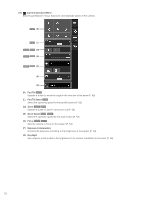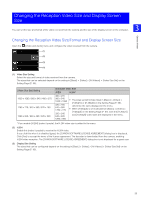Canon VB-S30VE User Manual - Page 52
Camera Operation] Menu, Pan/Tilt, Pan/Tilt Speed, M Zoom, Zoom Speed, Focus, Exposure Compensation
 |
View all Canon VB-S30VE manuals
Add to My Manuals
Save this manual to your list of manuals |
Page 52 highlights
(19) [Camera Operation] Menu Sets the pan/tilt/zoom, focus, exposure, and day/night switch of the camera. S30VE (K) S30VE (L) S30VE S910F (M) S30VE S910F (N) S30VE S910F (O) (P) (Q) (K) Pan/Tilt S30VE Operate a button to move the angle in the direction of the arrow (P. 63). (L) Pan/Tilt Speed S30VE Select the operating speed for the pan/tilt buttons (P. 63). (M) Zoom S30VE S910F Operate a button to zoom in and zoom out (P. 63). (N) Zoom Speed S30VE S910F Select the operation speed for the zoom button (P. 63). (O) Focus S30VE S910F Sets the camera to focus on the subject (P. 64). (P) Exposure Compensation Corrects the exposure according to the brightness of the subject (P. 64). (Q) Day/Night Set a capture mode suited to the brightness of the camera installation environment (P. 65). 52