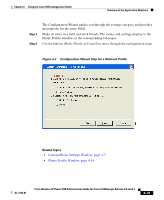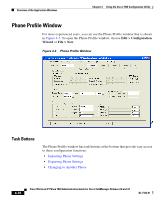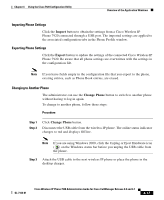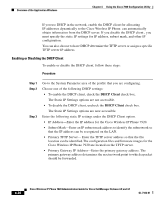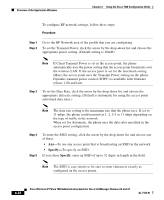Cisco 7920 Administration Guide - Page 106
Enabling or Disabling the DHCP Client, DHCP Client
 |
UPC - 746320774732
View all Cisco 7920 manuals
Add to My Manuals
Save this manual to your list of manuals |
Page 106 highlights
Overview of the Application Windows Chapter 4 Using the Cisco 7920 Configuration Utility If you use DHCP in the network, enable the DHCP client for allocating IP addresses dynamically to the Cisco Wireless IP Phone. can automatically obtain information from the DHCP server. If you disable the DHCP client , you must specify the static IP settings for IP address, subnet mask, and other IP configuration. You can also choose to have DHCP determine the TFTP server or assign a specific TFTP server IP address. Enabling or Disabling the DHCP Client To enable or disable the DHCP client, follow these steps: Procedure Step 1 Step 2 Step 3 Go to the System Parameter area of the profile that you are configuring. Choose one of the following DHCP settings: • To enable the DHCP client, check the DHCP Client check box. The Static IP Settings options are not accessible. • To disable the DHCP client, uncheck the DHCP Client check box. The Static IP Settings options are now accessible. Enter the following static IP settings under the DHCP Client option. • IP Address-Enter the IP address for the Cisco Wireless IP Phone 7920. • Subnet Mask-Enter an IP subnet mask address to identify the subnetwork so that the IP address can be recognized on the LAN. • Primary TFTP Server- Enter the TFTP server address so that the file location can be identified.The configuration files and firmware images for the Cisco Wireless IP Phone 7920 are located on the TFTP server. • Primary Gateway IP Address-Enter the primary gateway address. The primary gateway address determines the next network point to which a packet should be forwarded. 4-20 Cisco Wireless IP Phone 7920 Administration Guide for Cisco CallManager Release 4.0 and 4.1 OL-7104-01