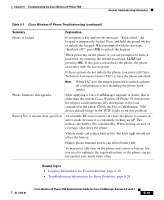Cisco 7920 Administration Guide - Page 195
Symptom: The Cisco Wireless IP Phone Does Not Roam Properly
 |
UPC - 746320774732
View all Cisco 7920 manuals
Add to My Manuals
Save this manual to your list of manuals |
Page 195 highlights
Chapter 9 Troubleshooting the Cisco Wireless IP Phone 7920 Resolving Voice Quality and Roaming Problems Note With DTCP, if Client Transmit Power is set in the access point, the phone automatically uses the same client power setting. If the access point is set for the maximum setting (Max), the access point uses the Transmit Power setting on the phone. • Check that the access point is enabled for ARP caching. When the Cisco Wireless IP Phone 7920 is in power save mode or scanning, the access point can respond to the wireless IP phone only when ARP caching is enabled. See the "Wireless Network and Access Point Configuration" section on page 2-19 for more information. • Check your gateway and IP routing for voice problems. • Check if a firewall or NAT is in the path of the RTP packets. If so, you can use Cisco IOS and PIXNAT to modify the connections so that two-way audio is possible. • Check that the Data Rate setting for the phone and the access point are the same. These settings should match or the phone should be set for Auto. Optimize the data rate for 11 Mbps only. • Check the phone hardware to be sure the speaker is functioning properly. • Check the volume settings in the User Profiles menu. Symptom: The Cisco Wireless IP Phone Does Not Roam Properly If users report that when engaged in an active phone call and walking from one location to another (roaming), the voice quality deteriorates or the connection is lost, you can use the following suggestions to identify the cause of the problem. These sections can assist you with the following symptoms: • Voice Quality Deteriorates While Roaming, page 9-16 • Delays in Voice Conversation While Roaming, page 9-16 • Phone Loses Connection with Cisco CallManager While Roaming, page 9-16 OL-7104-01 Cisco Wireless IP Phone 7920 Administration Guide for Cisco CallManager Release 4.0 and 4.1 9-15