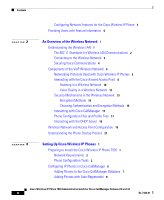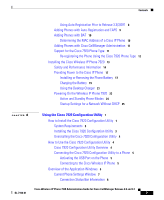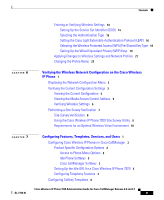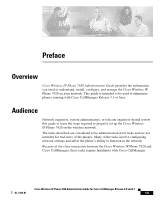Cisco 7920 Administration Guide - Page 8
Configuring Network Profiles on the Cisco Wireless IP Phone 7920 - configuration utility
 |
UPC - 746320774732
View all Cisco 7920 manuals
Add to My Manuals
Save this manual to your list of manuals |
Page 8 highlights
Contents Using the Configuration Utility Menus 9 Using the Connection Menu 10 Using the Configuration Wizard 14 Phone Profile Window 16 Task Buttons 16 Using the Phone Profile Window 18 Configuring a Network Profile 18 Configuring Phone Settings 25 Configuring User Profiles 29 Setting the Phone Lock Password 31 Configuring the Phone Book 33 Configuring Speed-Dial Hot Keys 34 Creating a Configuration Template 35 Log History Window 36 Troubleshooting the Network Connection for the Cisco 7920 Configuration Utility 37 5 C H A P T E R Configuring Network Profiles on the Cisco Wireless IP Phone 7920 1 Accessing Network Profile Settings on the Phone 2 Displaying the Network Profile Menu 2 Configuring Network Profile Settings 3 Modifying DHCP Settings 4 Enabling or Disabling DHCP 5 Configuring Static Settings 6 Guidelines for Editing Settings in the Network Profile Menu 8 Configuring TFTP Option 9 Configuring Wireless Settings for the Profile 10 Displaying the 802.11b Configuration Menu 10 Wireless Settings Options in the 802.11b Configuration Menu 12 Choosing Authentication and Encryption Settings 13 Cisco Wireless IP Phone 7920 Administration Guide for Cisco CallManager Release 4.0 and 4.1 8 OL-7104-01