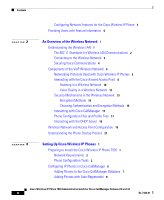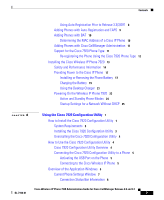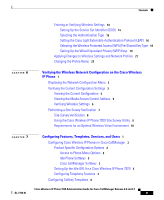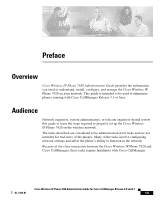Cisco 7920 Administration Guide - Page 11
Using the Trace Route Option on the Cisco Wireless IP Phone
 |
UPC - 746320774732
View all Cisco 7920 manuals
Add to My Manuals
Save this manual to your list of manuals |
Page 11 highlights
Contents Cisco CallManager and TFTP Services Are Not Running 9 Creating a New Configuration File 10 Resolving Voice Quality and Roaming Problems 11 Symptom: Cisco Wireless IP Phone Resets Unexpectedly 11 Verifying Access Point Settings 11 Identifying Intermittent Network Outages 12 Verifying DHCP Settings 12 Verifying Voice VLAN Configuration 12 Verifying that the Phones Have Not Been Intentionally Reset 13 Eliminating DNS or Other Connectivity Errors 13 Symptom: The Cisco Wireless IP Phone Has Audio Problems 14 No Audio During a Connected Call 14 One-Way Audio During a Connected Call 14 Symptom: The Cisco Wireless IP Phone Does Not Roam Properly 15 Voice Quality Deteriorates While Roaming 16 Delays in Voice Conversation While Roaming 16 Phone Loses Connection with Cisco CallManager While Roaming 16 General Troubleshooting Information 17 Troubleshooting Tips for the Cisco Wireless IP Phone 7920 17 Logging Information for Troubleshooting 20 Using a System Log Server 20 Using the Trace Route Option on the Cisco Wireless IP Phone 20 Administration Options on the Phone Menus 21 Accessing Hidden Options on the Phone Menus 21 Using Hidden Options on the Phone Menus 22 Erasing the Local Configuration 22 Using Power Save Mode 23 Setting the Softkey Option 23 Performing a Trace Route 24 Selecting the Data Rate 25 Cisco Wireless IP Phone 7920 Administration Guide for Cisco CallManager Release 4.0 and 4.1 OL-7104-01 11