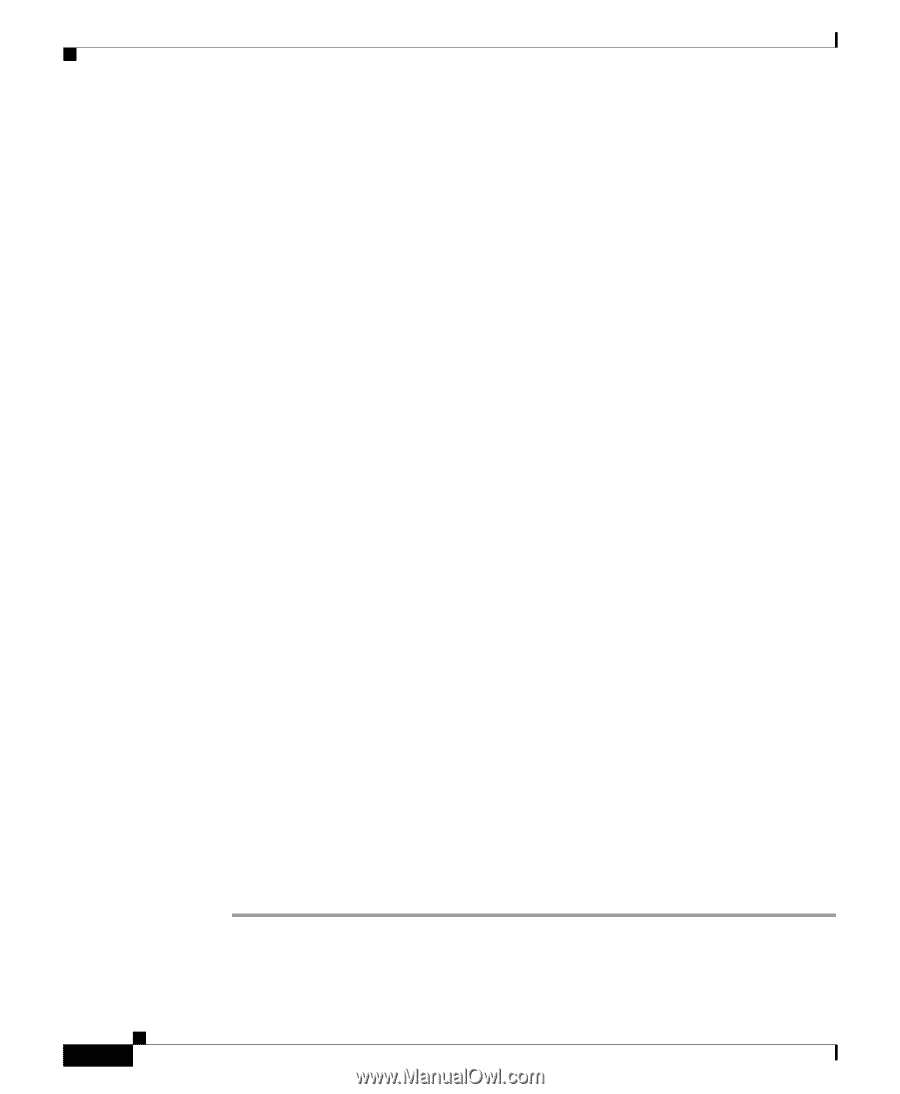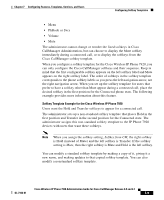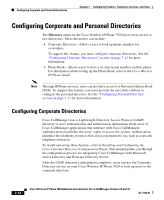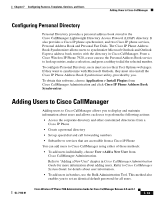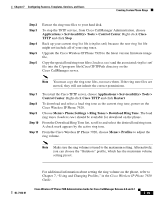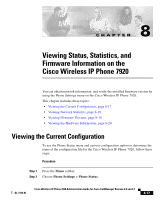Cisco 7920 Administration Guide - Page 172
Creating Custom Phone Rings, Downloading Loud Ring Tones
 |
UPC - 746320774732
View all Cisco 7920 manuals
Add to My Manuals
Save this manual to your list of manuals |
Page 172 highlights
Creating Custom Phone Rings Chapter 7 Configuring Features, Templates, Services, and Users Refer to Bulk Administration Tool User Guide for details. Related Topics • Configuring Cisco Wireless IP Phones in Cisco CallManager, page 7-2 • Configuring Softkey Templates, page 7-8 • Setting Up IP Phone Services, page 7-10 • Configuring Corporate and Personal Directories, page 7-12 • Creating Custom Phone Rings, page 7-14 Creating Custom Phone Rings You can customize the phone ring types available at your site by using a set of phone ring sounds that are provided by Cisco CallManager or by creating your own pulse code modulation (PCM) files and editing the RingList.xml file. Refer to Cisco CallManager Features and Services Guide for more information about customized ring tones. For wireless phone users in noisy environments, you can download a set of loud ring tones. For information about how to download these ring tones, see the "Downloading Loud Ring Tones" section on page 7-14. Downloading Loud Ring Tones The Cisco Wireless IP Phone 7920 running on Cisco CallManager Release 3.3(3) SR 1 or later provides support for special loud ring tones. The loud ring tones play at 136 dBA after being initially played at 125 dBA for 2 seconds; these are intended for use in noisy customer environments that require loud ring tones. To load the loud ring tones on the Cisco Wireless IP Phone 7920, follow these steps: Procedure Step 1 Download the loud ring tones zip file and Readme file from CCO at this URL: http://www.cisco.com/cgi-bin/tablebuild.pl/ip-7900ser-crypto. 7-14 Cisco Wireless IP Phone 7920 Administration Guide for Cisco CallManager Release 4.0 and 4.1 OL-7104-01