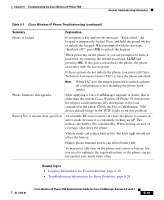Cisco 7920 Administration Guide - Page 196
Voice Quality Deteriorates While Roaming, Delays in Voice Conversation While Roaming
 |
UPC - 746320774732
View all Cisco 7920 manuals
Add to My Manuals
Save this manual to your list of manuals |
Page 196 highlights
Resolving Voice Quality and Roaming Problems Chapter 9 Troubleshooting the Cisco Wireless IP Phone 7920 Voice Quality Deteriorates While Roaming Check the RSSI on the destination access point to see if the signal strength is adequate. The next access point should have an RSSI value of 35 or greater. Check the site survey to determine if the channel overlap is adequate for the phone and the access point to hand off the call to the next access point before the signal is lost from the previous access point. Check to see if noise or interference in the coverage area is too great. Check that signal to noise ratio (SNR) levels are 25 db or higher for acceptable voice quality. Delays in Voice Conversation While Roaming Use the Site Survey Utility on the Cisco Wireless IP Phone 7920 to see if there is another acceptable access point as a roaming option. The next access point should have an RSSI value of 35 or greater to roam successfully. Check the Cisco Catalyst 45xx switch to see if it has the correct version of Supervisor (SUP) blades. The blades must be versions SUP2+ or higher to prevent roaming delays. Phone Loses Connection with Cisco CallManager While Roaming Check that the RF signal strength is good. Use the Site Survey Tool and check the RSSI value for the next access point. Check that the next access point has connectivity to Cisco CallManager. Check that the next access point has the same authentication type as the phone. There might be a mismatch. Check that the access point is in the same subnet as the previous access point. The Cisco Wireless IP Phone 7920 is capable of Layer 2 roaming only. Layer 3 roaming requires WLSM that uses GRE If using LEAP authentication, check that the access point is not using filters to block TCP ports. The ACS server uses port 1645 for authentication and 1646 for accounting and the RADIUS server uses port 1812 for authentication and 1813 for accounting. 9-16 Cisco Wireless IP Phone 7920 Administration Guide for Cisco CallManager Release 4.0 and 4.1 OL-7104-01