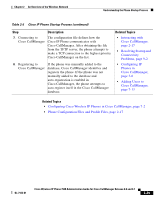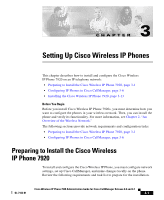Cisco 7920 Administration Guide - Page 62
Network Requirements, Phone Configuration Tasks - 7960
 |
UPC - 746320774732
View all Cisco 7920 manuals
Add to My Manuals
Save this manual to your list of manuals |
Page 62 highlights
Preparing to Install the Cisco Wireless IP Phone 7920 Chapter 3 Setting Up Cisco Wireless IP Phones Network Requirements For the Cisco Wireless IP Phone 7920 to successfully operate as a Cisco IP Phone endpoint, your network must meet the following requirements: • Working Voice-over-IP (VoIP) network - VoIP configured on your Cisco routers and gateways - Cisco CallManager Release 3.3(3) SR1 or later or Cisco CallManager Express 3.0 or later installed in your network and configured to handle call processing Note You can use the Cisco Wireless IP Phone 7920 with Cisco CallManager 3.2, but you must configure the phone as a Cisco IP Phone 7960 device type. See the "Support for the Cisco 7920 Phone Type" section on page 3-11. • IP network that supports DHCP or manual assignment of IP address, gateway, and subnet mask • Working wireless network - Voice over the WLAN configured on your Cisco Aironet Access Points - Security implemented for authenticating wireless voice devices and users Phone Configuration Tasks See Table 3-1 for an overview of preparation tasks and installation procedures to configure Cisco Wireless IP Phone 7920s. For detailed information about these procedures, refer to the documentation that is listed in the table. Cisco Wireless IP Phone 7920 Administration Guide for Cisco CallManager Release 4.0 and 4.1 3-2 OL-7104-01