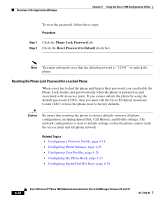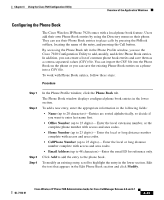Cisco 7920 Administration Guide - Page 122
Log History Window
 |
UPC - 746320774732
View all Cisco 7920 manuals
Add to My Manuals
Save this manual to your list of manuals |
Page 122 highlights
Overview of the Application Windows Chapter 4 Using the Cisco 7920 Configuration Utility Step 5 Step 6 Upload the configuration template file to another the Cisco Wireless IP Phone 7920. a. Connect to the phone. b. Log in to the phone. c. Click the Export button. Enter the network security settings and passwords for each phone because these settings are not saved in a configuration file. Log History Window When you start the Cisco 7920 Configuration Utility, the Log History window opens and is empty. As you perform operations on the phone, each type of even is captured and immediately appears in the Log History window. The history log is saved to the computer disk when you exit the Configuration Utility. Upon exiting, you are prompted to choose a log filename instead of the default filename, logHistory.txt. You can read a log file by using a simple ASCII text editor. Log History files contain the items that are listed in Table 4-4. Table 4-4 Log History File Information Items Time Phone MAC Type Possible Value mm.dd.yyyy / hh.mm.ss (PC local time) The phone Media Access Control (MAC) address • Import • Export • Configuration 4-36 Cisco Wireless IP Phone 7920 Administration Guide for Cisco CallManager Release 4.0 and 4.1 OL-7104-01