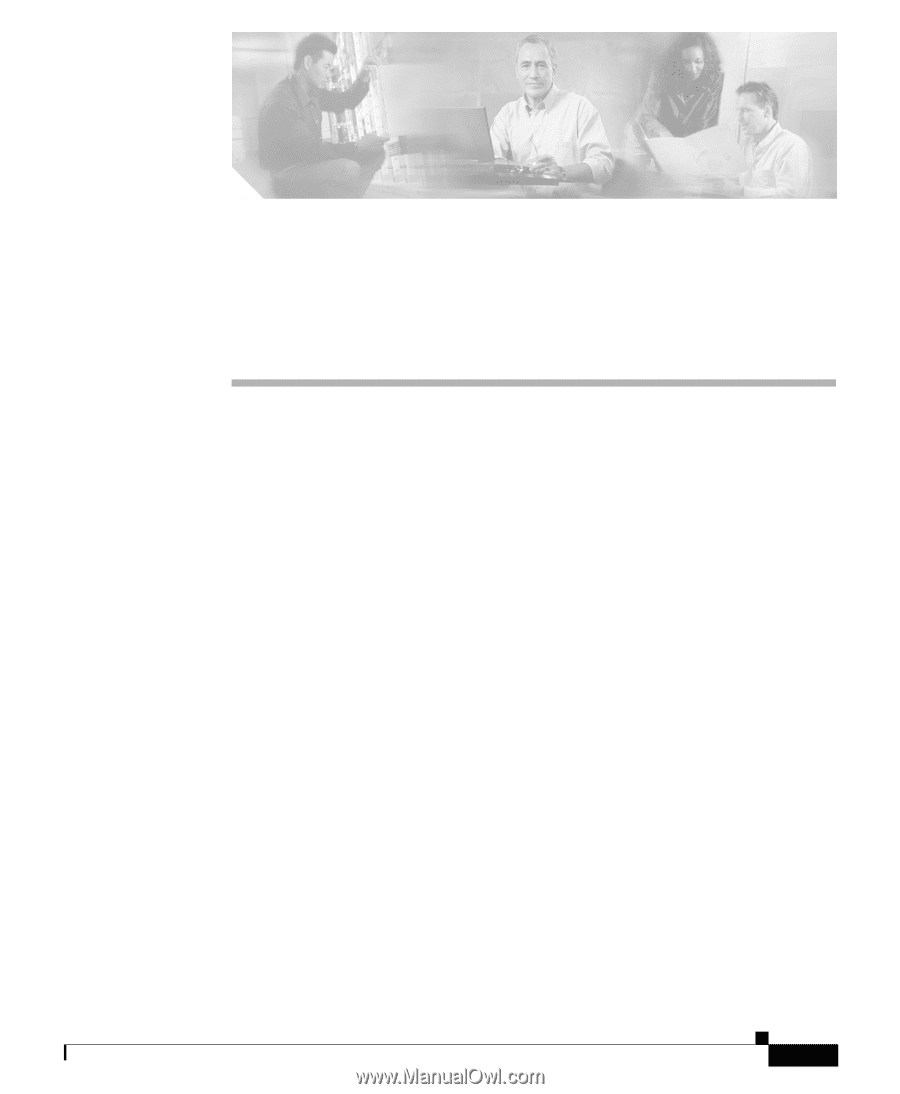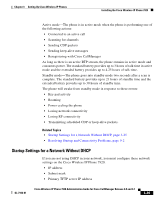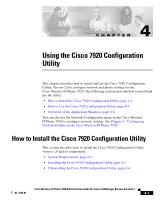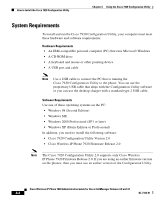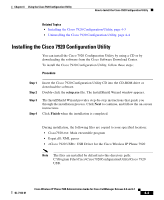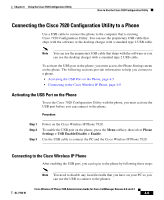Cisco 7920 Administration Guide - Page 87
Using the Cisco 7920 Configuration Utility
 |
UPC - 746320774732
View all Cisco 7920 manuals
Add to My Manuals
Save this manual to your list of manuals |
Page 87 highlights
CH A P T E R 4 Using the Cisco 7920 Configuration Utility This chapter describes how to install and use the Cisco 7920 Configuration Utility, Version 2.0 to configure network and phone settings for the Cisco Wireless IP Phone 7920. The following sections describe how to install and use the utility: • How to Install the Cisco 7920 Configuration Utility, page 4-1 • How to Use the Cisco 7920 Configuration Utility, page 4-4 • Overview of the Application Windows, page 4-6 You can also use the Network Configuration menu on the Cisco Wireless IP Phone 7920 to configure network settings. See Chapter 5, "Configuring Network Profiles on the Cisco Wireless IP Phone 7920". How to Install the Cisco 7920 Configuration Utility This section describes how to install the Cisco 7920 Configuration Utility, Version 2.0 and its components: • System Requirements, page 4-2 • Installing the Cisco 7920 Configuration Utility, page 4-3 • Uninstalling the Cisco 7920 Configuration Utility, page 4-4 Cisco Wireless IP Phone 7920 Administration Guide for Cisco CallManager Release 4.0 and 4.1 OL-7104-01 4-1