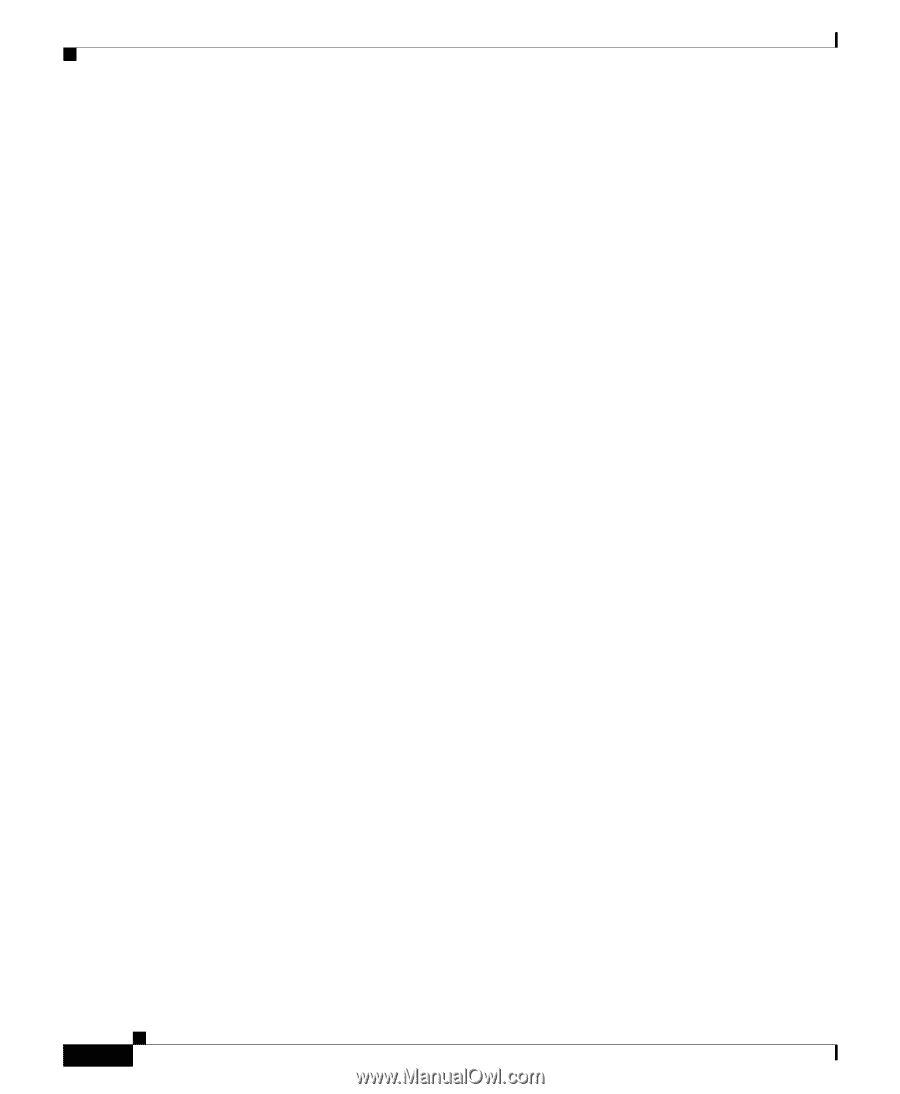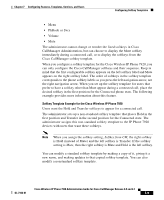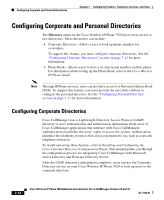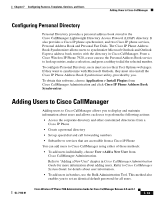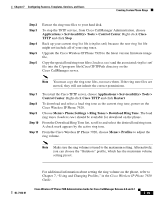Cisco 7920 Administration Guide - Page 168
Setting Up IP Phone Services
 |
UPC - 746320774732
View all Cisco 7920 manuals
Add to My Manuals
Save this manual to your list of manuals |
Page 168 highlights
Setting Up IP Phone Services Chapter 7 Configuring Features, Templates, Services, and Users Use the procedures in the online Help topic, "Adding Non-Standard Softkey Templates" to change the softkeys and their sequence. Softkey templates now support up to 16 softkeys when using applications. For more information about softkey templates, see the "Softkey Templates" Chapter in the Cisco CallManager System Guide. To configure softkey templates, select Device > Device Settings > Softkey Template from Cisco CallManager Administration. You can modify a standard softkey template by making a copy of it, giving it a new name, and making updates to that copied softkey template. You can also modify a nonstandard softkey template. To assign a softkey template to a phone, use the Softkey Template field in the Cisco CallManager Administration Phone Configuration page. Refer to the "Softkey Template Configuration" chapter in the Cisco CallManager Administration Guide and the Cisco CallManager System Guide for more information. Related Topics • Configuring Cisco Wireless IP Phones in Cisco CallManager, page 7-2 • Setting Up IP Phone Services, page 7-10 • Configuring Corporate and Personal Directories, page 7-12 • Adding Users to Cisco CallManager, page 7-13 Setting Up IP Phone Services The Services menu on the Cisco Wireless IP Phone 7920 gives users access to Cisco IP Phone Services. These services comprise XML applications that enable the display of interactive content with text and graphics on the phone. Examples of services include local movie times, stock quotes, and weather reports. To create customized XML applications for your site, refer to the Cisco IP Phone Service Application Development Notes for Release 4.1(3). Before a user can access any service, two important tasks must be completed: • You as the system administrator must use Cisco CallManager Administration to configure available services. 7-10 Cisco Wireless IP Phone 7920 Administration Guide for Cisco CallManager Release 4.0 and 4.1 OL-7104-01