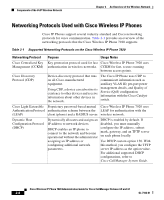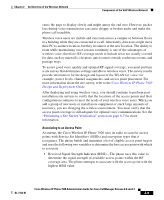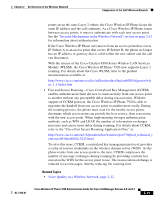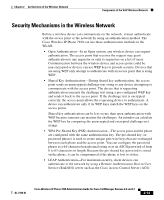Cisco 7920 Administration Guide - Page 43
Associating to an Access Point, Cisco Wireless IP Phone 7920, Design and Deployment Guide - advantage
 |
UPC - 746320774732
View all Cisco 7920 manuals
Add to My Manuals
Save this manual to your list of manuals |
Page 43 highlights
Chapter 2 An Overview of the Wireless Network Components of the VoIP Wireless Network cause the page to display slowly and might annoy the end user. However, packet loss during voice transmission can cause choppy or broken audio and make the phone call inaudible. Wireless voice users are mobile and can roam across a campus or between floors in a building while they are connected to a call. Alternately, data users might move their PC to another location, but they reconnect at the new location. The ability to roam while maintaining voice session continuity is one of the advantages of wireless voice; therefore, RF coverage needs to include areas not usually covered for data, such as stairwells, elevators, quiet corners outside conference rooms, and passage ways. To assure good voice quality and optimal RF signal coverage, you must perform a site survey that determines settings suitable to wireless voice. The survey results provide information for the design and layout of the WLAN for voice; for example, power levels, channel assignments, and access point placement. For more information about the site survey, refer to the Cisco Wireless IP Phone 7920 Design and Deployment Guide. After deploying and using wireless voice, you should continue to perform post installation site surveys to verify that the locations of the access points and their configuration continues to meet the needs of your wireless voice users. When you add a group of new users or install more equipment or stack large amounts of inventory, you are changing the wireless environment. You must verify that the access point coverage is still adequate for optimal voice communications. See the "Performing a Site Survey Verification" section on page 6-7 for more information. Associating to an Access Point At startup, the Cisco Wireless IP Phone 7920 uses its radio to scan for access points with Service Set Identifiers (SSIDs) and encryption types that it recognizes. The phone builds and maintains a list of eligible access point targets and uses the following two variables to determine the best access point with which to associate. • Received Signal Strength Indicator (RSSI)-The phone uses this value to determine the signal strength of available access points within the RF coverage area. The phone attempts to associate with the access point with the highest RSSI value. Cisco Wireless IP Phone 7920 Administration Guide for Cisco CallManager Release 4.0 and 4.1 OL-7104-01 2-9