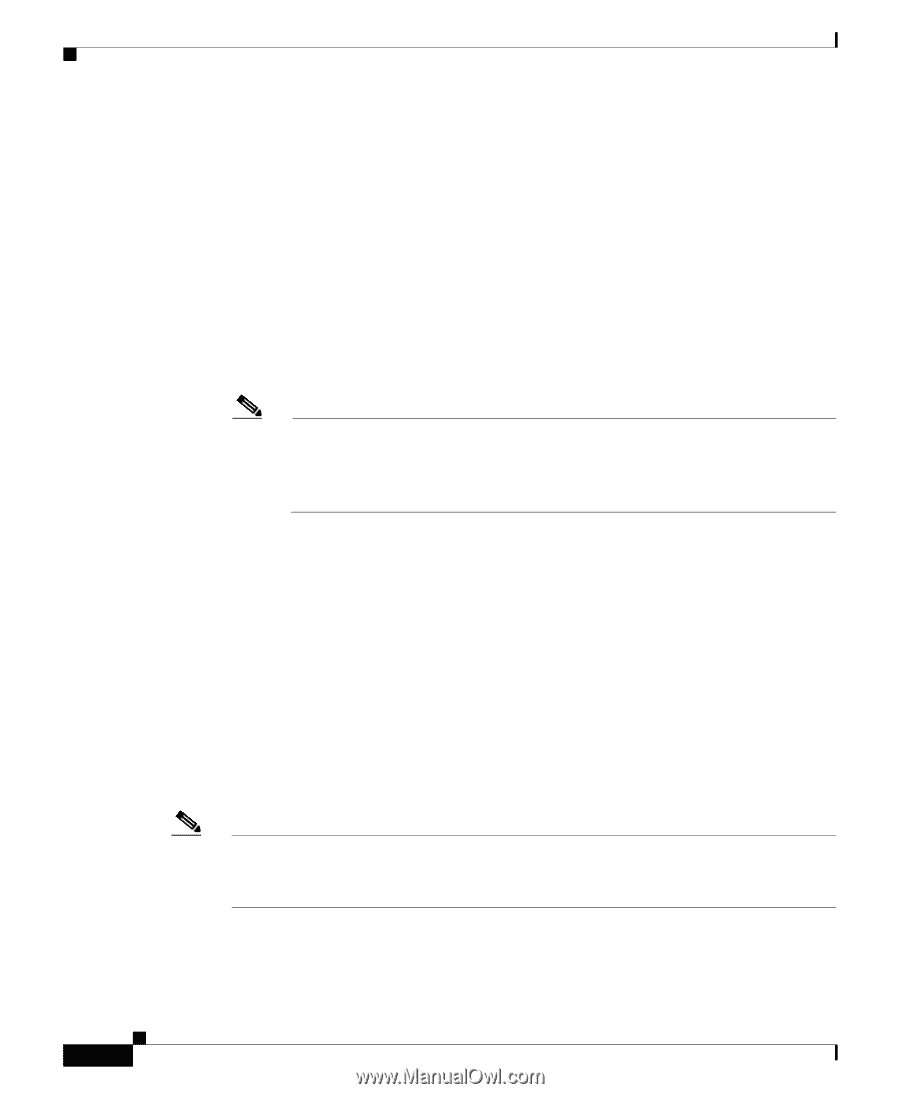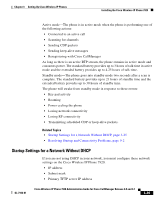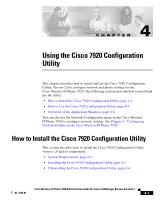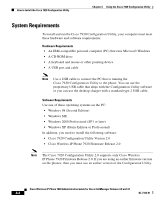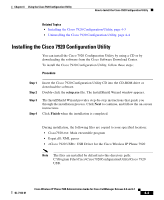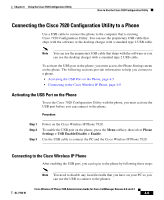Cisco 7920 Administration Guide - Page 88
System Requirements
 |
UPC - 746320774732
View all Cisco 7920 manuals
Add to My Manuals
Save this manual to your list of manuals |
Page 88 highlights
How to Install the Cisco 7920 Configuration Utility Chapter 4 Using the Cisco 7920 Configuration Utility System Requirements To install and run the Cisco 7920 Configuration Utility, your computer must meet these hardware and software requirements: Hardware Requirements • An IBM-compatible personal computer (PC) that runs Microsoft Windows • A CD-ROM drive • A keyboard and mouse or other pointing device • A USB port and cable Note Use a USB cable to connect the PC that is running the Cisco 7920 Configuration Utility to the phone. You can use the proprietary USB cable that ships with the Configuration Utility software or you can use the desktop charger with a standard type 2 USB cable. Software Requirements Use one of these operating systems on the PC: • Windows 98 (Second Edition) • Windows ME • Windows 2000 Professional (SP1 or later) • Windows XP (Home Edition or Professional) In addition, you need to install the following software: • Cisco 7920 Configuration Utility Version 2.0 • Cisco Wireless IP Phone 7920 Firmware Release 2.0 Note The Cisco 7920 Configuration Utility 2.0 supports only Cisco Wireless IP Phone 7920 Firmware Release 2.0. If you are using an earlier firmware version on the phones, then you must use an earlier version of the Configuration Utility. Cisco Wireless IP Phone 7920 Administration Guide for Cisco CallManager Release 4.0 and 4.1 4-2 OL-7104-01