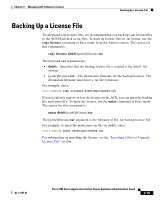Cisco ACE-4710-K9 Administration Guide - Page 116
Class Map and Policy Map Overview
 |
View all Cisco ACE-4710-K9 manuals
Add to My Manuals
Save this manual to your list of manuals |
Page 116 highlights
Class Map and Policy Map Overview Chapter 4 Configuring Class Maps and Policy Maps This chapter contains the following major sections: • Class Map and Policy Map Overview • Class Map and Policy Map Configuration Quick Start • Configuring Layer 3 and Layer 4 Class Maps • Configuring Layer 7 Class Maps • Configuring a Layer 3 and Layer 4 Policy Map • Configuring a Layer 7 Policy Map • Applying a Service Policy • Class Maps and Policy Map Examples • Example of a Traffic Policy Configuration • Viewing Class Maps, Policy Maps, and Service Policies Class Map and Policy Map Overview You classify inbound network traffic destined to, or passing through, the ACE based on a series of flow match criteria specified by a class map. Each class map defines a traffic classification: network traffic that is of interest to you. A policy map defines a series of actions (functions) that you want applied to a set of classified inbound traffic. Class maps enable you to classify network traffic based on the following criteria: • Layer 3 and Layer 4 traffic flow information-Source or destination IP address, source or destination port, virtual IP address, IP protocol and port, or management protocol • Layer 7 protocol information-HTTP cookie, HTTP URL, HTTP header, HTTP content, or FTP request commands The traffic classification process consists of the following three steps: 1. Creating a class map by using the class-map command and the associated match commands, which comprise a set of match criteria related to Layer 3 and Layer 4 traffic classifications or Layer 7 protocol classifications. 2. Creating a policy map by using the policy-map command, which refers to the class maps and identifies a series of actions to perform based on the traffic match criteria. Cisco 4700 Series Application Control Engine Appliance Administration Guide 4-2 OL-11157-01