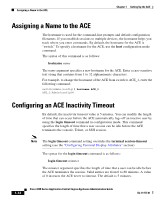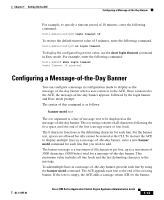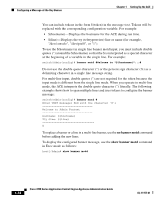Cisco ACE-4710-K9 Administration Guide - Page 42
Setting the Time Zone - administration manual
 |
View all Cisco ACE-4710-K9 manuals
Add to My Manuals
Save this manual to your list of manuals |
Page 42 highlights
Configuring the Time, Date, and Time Zone Chapter 1 Setting Up the ACE Follow these guidelines when you use NTP to automatically configure the ACE system clock: • If you wish to use the Network Time Protocol (NTP) to automatically synchronize the ACE system clock to an authoritative time server (such as a radio clock or an atomic clock), see the "Synchronizing the ACE with an NTP Server" section. In this case, the NTP time server automatically sets the ACE system clock. • If you previously configured NTP on an ACE, the ACE prevents you from using the clock set command and displays an error message. To manually set the ACE system clock, remove the NTP peer and NTP server from the configuration before setting the clock on an ACE. See the "Synchronizing the ACE with an NTP Server" section for more information. Setting the Time Zone To set the time zone for the ACE, use the clock timezone command in configuration mode. The ACE keeps time internally in Universal Time Coordinated (UTC) offset. The syntax of this command is as follows: clock timezone {zone_name{+ | -} hours minutes} | {standard timezone} The keywords, arguments, and options are: • zone_name-Eight-character name of the time zone (for example, PDT) to be displayed when the time zone is in effect. Table 1-1 lists the common time zone acronyms used for the zone argument hours-Hours offset from UTC (plus or minus). • minutes-Minutes offset from UTC. The range is from 0 to 59 minutes. • standard timezone-Displays a list of well-known time zones that include an applicable UTC hours offset. Available choices are as follows: - ACST-Australian Central Standard Time as UTC +9.5 hours - AKST-Alaska Standard Time as UTC -9 hours - AST-Atlantic Standard Time as UTC -4 hours - BST-British Summer Time as UTC +1 hour 1-16 Cisco 4700 Series Application Control Engine Appliance Administration Guide OL-11157-01