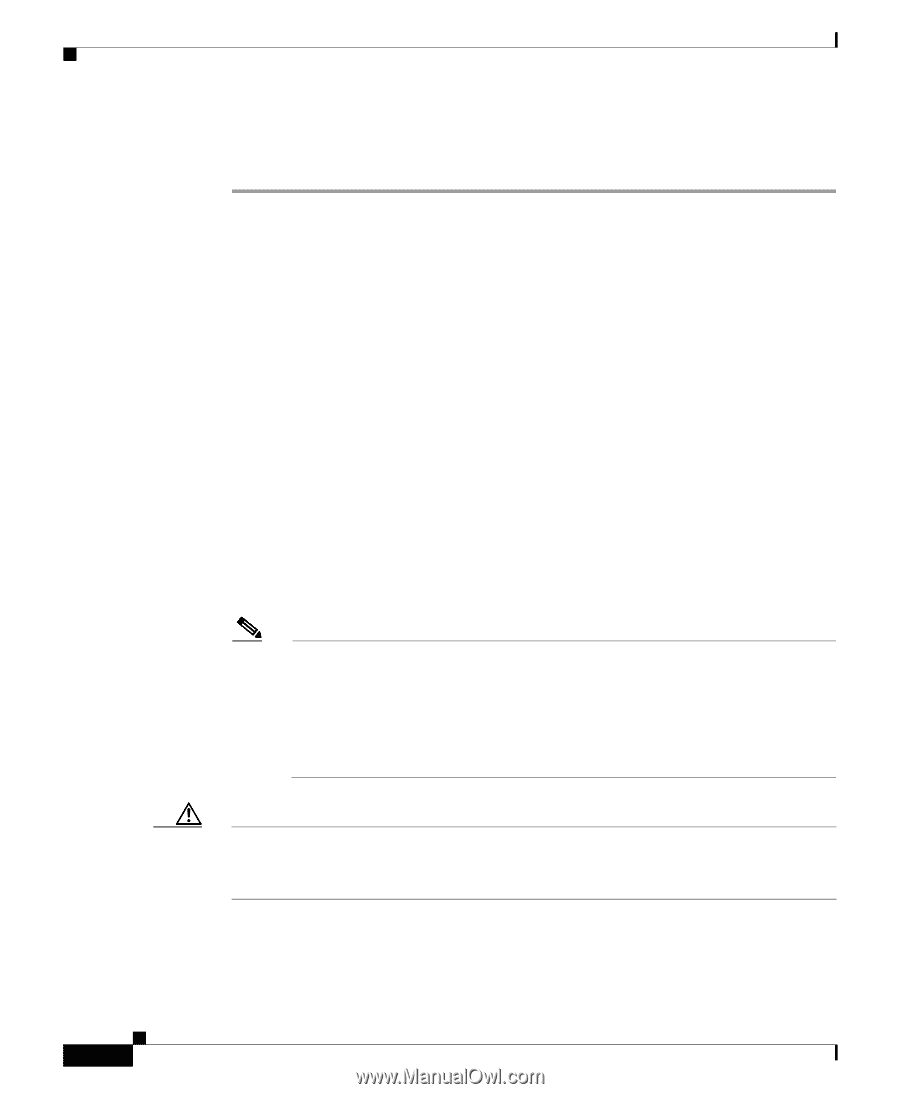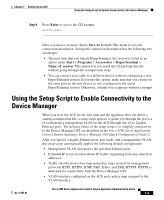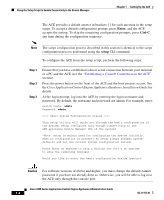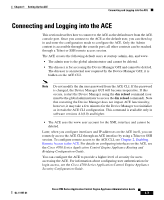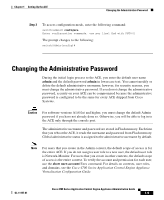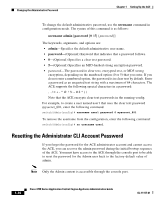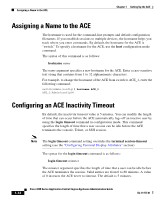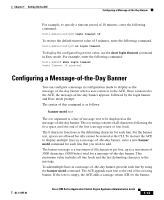Cisco ACE-4710-K9 Administration Guide - Page 34
Establishing a Console Connection, on the ACE, Changing the Administrative, Password - gui
 |
View all Cisco ACE-4710-K9 manuals
Add to My Manuals
Save this manual to your list of manuals |
Page 34 highlights
Connecting and Logging into the ACE Chapter 1 Setting Up the ACE To connect to the ACE and access configuration mode to perform initial configuration, perform the following steps: Step 1 Step 2 Access the ACE directly by its console port, attach a terminal to the asynchronous RS-232 serial port on the rear panel of the ACE. The ACE has one standard RS-232 serial port found on the rear panel that operates as the console port. Any device connected to this port must be capable of asynchronous transmission. Connection requires a terminal configured as 9600 baud, 8 data bits, hardware flow control on, 1 stop bit, no parity.See the "Establishing a Console Connection on the ACE" section. Log into the ACE by entering the login username and password at the following prompt: switch login: admin Password: admin By default, both the username and password are admin. The prompt changes to the following: switch/Admin# To change the default login password, see the "Changing the Administrative Password" section for details. Note When you boot the ACE for the first time and the appliance does not detect a startup-configuration file, a setup script appears to enable connectivity to the ACE Device Manager GUI. The start-up script is not intended for use with the CLI. Select no to skip the use of the setup script and proceed directly to the CLI. See "Using the Setup Script to Enable Connectivity to the Device Manager" section for details. Caution For software versions A1(8.0a) and higher, you must change the default Admin password if you have not already done so. Otherwise, you will be able to log in to the ACE only through the console port. Cisco 4700 Series Application Control Engine Appliance Administration Guide 1-8 OL-11157-01