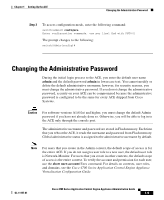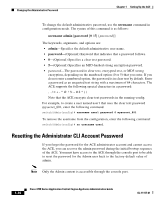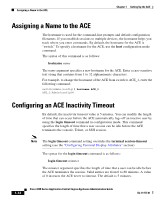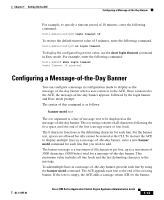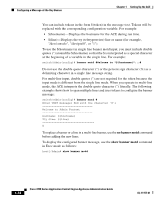Cisco ACE-4710-K9 Administration Guide - Page 39
Configuring a Message-of-the-Day Banner
 |
View all Cisco ACE-4710-K9 manuals
Add to My Manuals
Save this manual to your list of manuals |
Page 39 highlights
Chapter 1 Setting Up the ACE Configuring a Message-of-the-Day Banner For example, to specify a timeout period of 10 minutes, enter the following command: host1/Admin(config)# login timeout 10 To restore the default timeout value of 5 minutes, enter the following command. host1/Admin(config)# no login timeout To display the configured login time value, use the show login timeout command in Exec mode. For example, enter the following command: host1/Admin# show login timeout Login Timeout 10 minutes. Configuring a Message-of-the-Day Banner You can configure a message in configuration mode to display as the message-of-the-day banner when a user connects to the ACE. Once connected to the ACE, the message-of-the-day banner appears, followed by the login banner and Exec mode prompt. The syntax of this command is as follows: banner motd text The text argument is a line of message text to be displayed as the message-of-the-day banner. The text string consists of all characters following the first space until the end of the line (carriage return or line feed). The # character functions as the delimiting character for each line. For the banner text, spaces are allowed but tabs cannot be entered at the CLI. To instruct the ACE to display multiple lines in a message-of -the-day banner, enter a new banner motd command for each line that you wish to add. The banner message is a maximum of 80 characters per line, up to a maximum of 3000 characters (3000 bytes) total for a message-of-the-day banner. This maximum value includes all line feeds and the last delimiting character in the message. To add multiple lines in a message-of -the-day banner, precede each line by using the banner motd command. The ACE appends each line to the end of the existing banner. If the text is empty, the ACE adds a carriage return (CR) to the banner. OL-11157-01 Cisco 4700 Series Application Control Engine Appliance Administration Guide 1-13