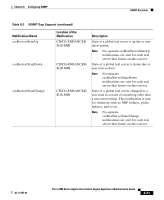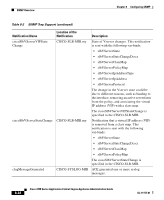Cisco ACE-4710-K9 Administration Guide - Page 336
Table 8-4, SNMP Management Configuration Quick Start continued
 |
View all Cisco ACE-4710-K9 manuals
Add to My Manuals
Save this manual to your list of manuals |
Page 336 highlights
SNMP Configuration Quick Start Chapter 8 Configuring SNMP Table 8-4 SNMP Management Configuration Quick Start (continued) Task and Command Example 7. Specify which host is to receive SNMP notifications. host1/Admin(config)# snmp-server host 192.168.1.1 traps version 2c SNMP_Community1 udp-port 500 8. Enable the ACE to send SNMP traps and inform requests to the NMS. host1/Admin(config)# snmp-server enable traps slb 9. Create a class map that permits network management traffic to be received by the ACE based on the SNMP management protocol and client source IP address. host1/Admin(config)# class-map type management match-all SNMP-ALLOW_CLASS host1/Admin(config-cmap-mgmt)# match protocol snmp source-address 172.16.10.0 255.255.255.254 host1/Admin(config-cmap-mgmt)# exit host1/Admin(config)# 10. Configure a policy map that activates the SNMP management protocol classifications. host1/Admin(config)# policy-map type management first-match SNMP-ALLOW_POLICY host1/Admin(config-pmap-mgmt)# class SNMP-ALLOW_CLASS host1/Admin(config-pmap-mgmt-c)# permit host1/Admin(config-pmap-mgmt-c)# exit host1/Admin(config-pmap-mgmt)# exit host1/Admin(config)# 11. Attach the traffic policy to a single VLAN interface or globally to all VLAN interfaces in the same context. For example, to specify an interface VLAN and apply the SNMP management policy map to the VLAN, enter: host1/Admin(config)# interface vlan 50 host1/Admin(config-if)# ip address 172.16.10.0 255.255.255.254 host1/Admin(config-if)# service-policy input SNMP-ALLOW_POLICY host1/Admin(config-if)# exit 12. (Optional) Save your configuration changes to Flash memory. host1/Admin(config)# exit host1/Admin# copy running-config startup-config 8-26 Cisco 4700 Series Application Control Engine Appliance Administration Guide OL-11157-01