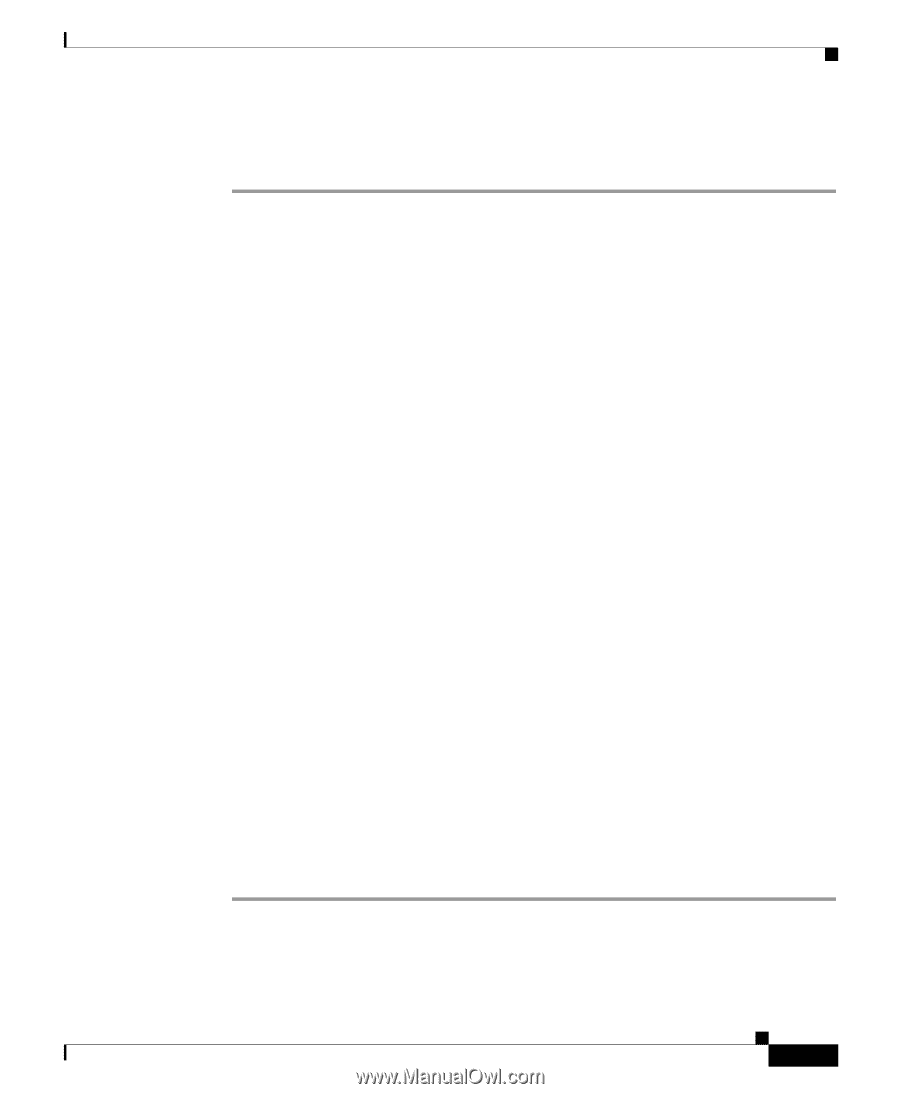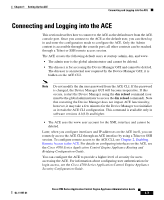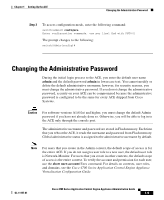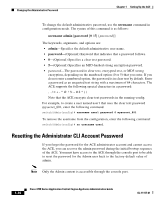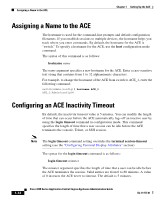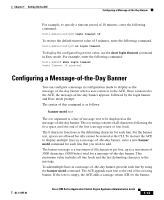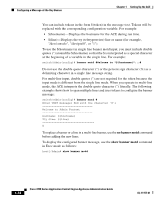Cisco ACE-4710-K9 Administration Guide - Page 37
Connecting and Logging into the ACE, Restarting the ACE, Reboot the ACE. See - daughter card
 |
View all Cisco ACE-4710-K9 manuals
Add to My Manuals
Save this manual to your list of manuals |
Page 37 highlights
Chapter 1 Setting Up the ACE Changing the Administrative Password To reset the password that allows the Admin user access to the ACE, perform the following steps: Step 1 Step 2 Step 3 Step 4 Connect to the console port on the ACE. Log in to the ACE. See the "Connecting and Logging into the ACE" section. Reboot the ACE. See the "Restarting the ACE" section. During the bootup process, output appears on the console terminal. Press ESC when the "Starting services..." message appears on the terminal (see the example below). The setup mode appears. If you miss the time window, wait for the ACE to properly complete booting, reboot the ACE, and try again to access the setup mode by pressing ESC. Daughter Card Found. Continuing... INIT: Entering runlevel: 3 Testing PCI path .... This may take some time, Please wait .... PCI test loop , count 0 PCI path is ready Starting services...