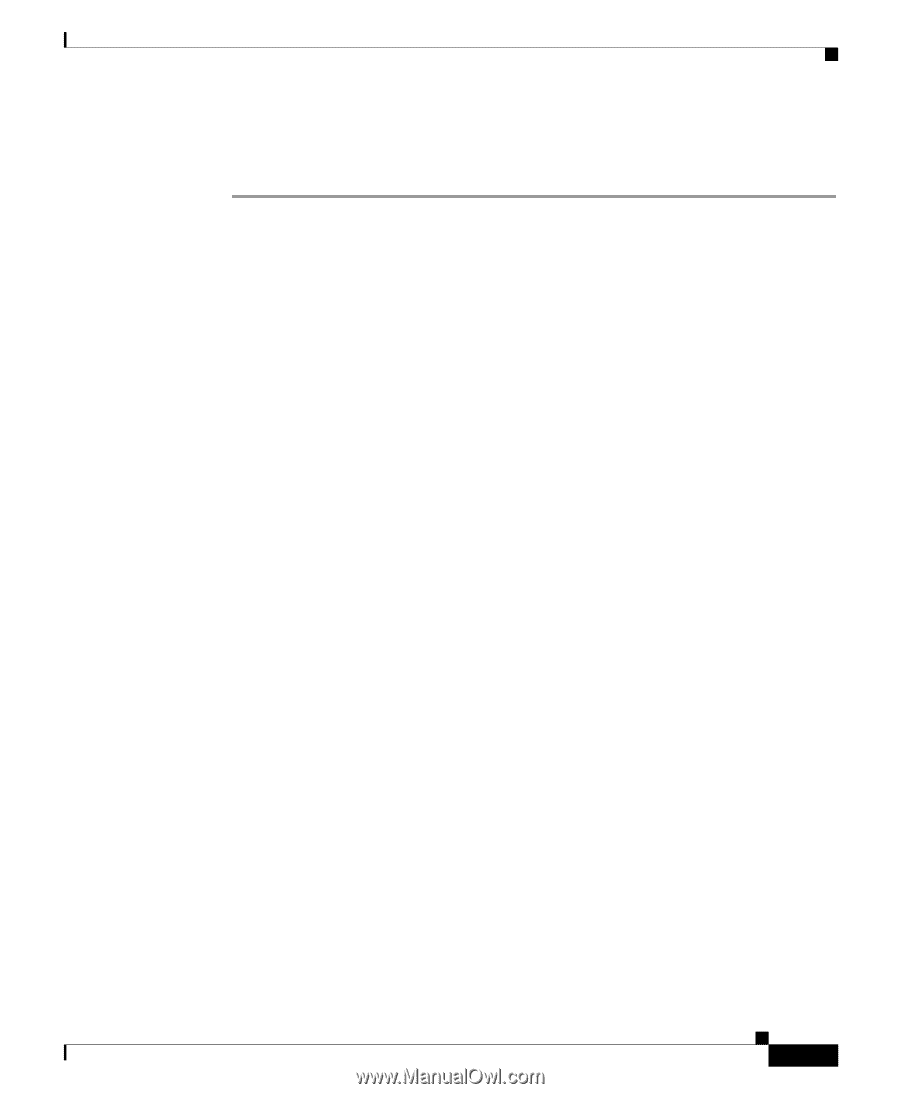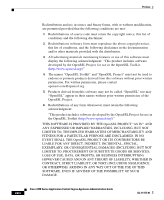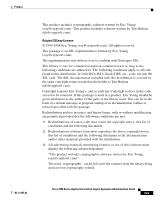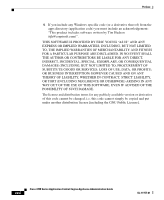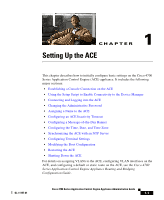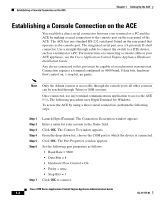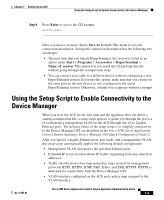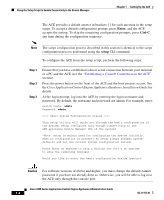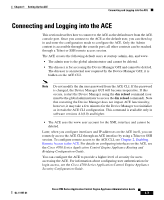Cisco ACE-4710-K9 Administration Guide - Page 29
Using the Setup Script to Enable Connectivity to the Device Manager
 |
View all Cisco ACE-4710-K9 manuals
Add to My Manuals
Save this manual to your list of manuals |
Page 29 highlights
Chapter 1 Setting Up the ACE Using the Setup Script to Enable Connectivity to the Device Manager Step 8 Press Enter to access the CLI prompt. switch login: Once a session is created, choose Save As from the File menu to save the connection description. Saving the connection description has the following two advantages: • The next time that you launch HyperTerminal, the session is listed as an option under Start > Programs > Accessories > HyperTerminal > Name_of_session. This option lets you reach the CLI prompt directly without going through the configuration steps. • You can connect your cable to a different device without configuring a new HyperTerminal session. If you use this option, make sure that you connect to the same port on the new device as was configured in the saved HyperTerminal session. Otherwise, a blank screen appears without a prompt. Using the Setup Script to Enable Connectivity to the Device Manager When you boot the ACE for the first time and the appliance does not detect a startup-configuration file, a setup script appears to guide you through the process of configuring a management VLAN on the ACE through one of its Gigabit Ethernet ports. The primary intent of the setup script is to simplify connectivity to the Device Manager GUI (as described in the Cisco 4700 Series Application Control Engine Appliance Device Manager GUI Quick Configuration Guide). After you specify a gigabit Ethernet port, port mode, and a management VLAN, the setup script automatically applies the following default configuration: • Management VLAN allocated to the specified Ethernet port. • Extended IP access list that allows IP traffic originating from any other host addresses. • Traffic classification (class map and policy map) created for management protocols HTTP, HTTPS, ICMP, SSH, Telnet, and XML-HTTPS. HTTPS is dedicated for connectivity with the Device Manager GUI. • VLAN interface configured on the ACE and a policy map assigned to the VLAN interface. OL-11157-01 Cisco 4700 Series Application Control Engine Appliance Administration Guide 1-3