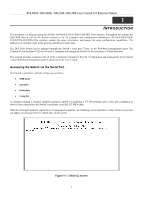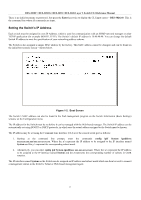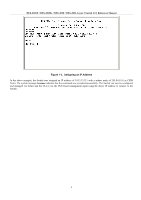D-Link DES-3010G Reference Manual
D-Link DES-3010G Manual
 |
View all D-Link DES-3010G manuals
Add to My Manuals
Save this manual to your list of manuals |
D-Link DES-3010G manual content summary:
- D-Link DES-3010G | Reference Manual - Page 1
DES-3010F / DES-3010G / DES-3018 / DES-3026 Managed 8/16/24-port 10/100Mbps N-Way Fast Ethernet Switch Command Line Interface Reference Manual First Edition (May 2005) 651ES3026015 Printed In Taiwan RECYCLABLE - D-Link DES-3010G | Reference Manual - Page 2
...1 Using the Console CLI...4 Command Syntax ...9 Basic Switch Commands...11 Switch Port Commands ...23 Network Management (SNMP) Commands ... ...84 Port Mirroring Commands ...86 VLAN Commands...89 Link Aggregation Commands ...92 Basic IP Commands ...97 IGMP Snooping Commands ...99 Port Security - D-Link DES-3010G | Reference Manual - Page 3
This document is a reference guide for all DES-3010F/DES-3010G/DES-3018/DES-3026 switches. Throughout this manual, the DES-3026 Switch will be the Switch referred to for all examples and configuration information. All DES-3010F/DES3010G/DES-3018/DES-3026 switches contain the same information and - D-Link DES-3010G | Reference Manual - Page 4
DES-3010F / DES-3010G / DES-3018 / DES-3026 Layer 2 Switch CLI Reference Manual There is no initial username or password. Just press the Enter key twice to display the CLI input cursor − DES-3026:4#. This is the command line where all commands are input. Setting the Switch's IP Address Each switch - D-Link DES-3010G | Reference Manual - Page 5
DES-3010F / DES-3010G / DES-3018 / DES-3026 Layer 2 Switch CLI Reference Manual Figure 1-3. Assigning an IP Address In the above example, the Switch was assigned an IP address of 10.53.13.111 with a subnet mask of 255.0.0.0 (8 in CIDR from). The system message Success indicates that the command was - D-Link DES-3010G | Reference Manual - Page 6
DES-3010F / DES-3010G / DES-3018 / DES-3026 Layer 2 Switch CLI Reference Manual 2 USING THE CONSOLE CLI The DES-3026 supports a console management interface that allows the user to connect to the Switch's management agent via a serial port and a terminal or a computer running a terminal emulation - D-Link DES-3010G | Reference Manual - Page 7
DES-3010F / DES-3010G / DES-3018 / DES-3026 Layer 2 Switch CLI Reference Manual Figure 2-1. Console Screen after login Commands are entered at the command prompt, DES-3026:4#. There are a number of helpful features included in the CLI. Entering the ? command will display a list of all of the top- - D-Link DES-3010G | Reference Manual - Page 8
DES-3010F / DES-3010G / DES-3018 / DES-3026 Layer 2 Switch CLI Reference Manual Figure 2-3. Example Command Parameter Help In this case, the cursor control key was pressed to re-enter the previous command (config account) at the command prompt. Now the appropriate user name can be entered and the - D-Link DES-3010G | Reference Manual - Page 9
DES-3010F / DES-3010G / DES-3018 / DES-3026 Layer 2 Switch CLI Reference Manual All commands in the CLI function in this way. In addition, the syntax of the help prompts are the same as presented in this manual commands consist of commands such as show or config. Most of these commands require one or - D-Link DES-3010G | Reference Manual - Page 10
DES-3010F / DES-3010G / DES-3018 / DES-3026 Layer 2 Switch CLI Reference Manual In the above example, all of the possible next parameters for the show command are displayed. At the next command prompt, the up arrow was - D-Link DES-3010G | Reference Manual - Page 11
DES-3010F / DES-3010G / DES-3018 / DES-3026 Layer 2 Switch CLI Reference Manual 3 COMMAND SYNTAX The following symbols are used to describe how command entries are made and values and arguments are specified in this manual , you must supply an IP interface name in the < brackets. config ipif System - D-Link DES-3010G | Reference Manual - Page 12
DES-3010F / DES-3010G / DES-3018 / DES-3026 Layer 2 Switch CLI Reference Manual {braces} Purpose Syntax Description Example command Encloses an optional value or set of optional arguments. reset {[config | system]} In the above syntax example, you have the option to specify config to review the - D-Link DES-3010G | Reference Manual - Page 13
DES-3010F / DES-3010G / DES-3018 / DES-3026 Layer 2 Switch CLI Reference Manual 4 BASIC SWITCH COMMANDS The basic switch commands in the Command Line Interface (CLI) are listed (along with the appropriate parameters) in the following table. Command create account config account show account show - D-Link DES-3010G | Reference Manual - Page 14
DES-3010F / DES-3010G / DES-3018 / DES-3026 Layer 2 Switch CLI Reference Manual create account Usernames can be between 1 and 15 characters. Passwords can be between 0 and 15 characters. Example usage: To create an administrator-level user account with the username "dlink". DES-3026:4#create account - D-Link DES-3010G | Reference Manual - Page 15
DES-3010F / DES-3010G / DES-3018 / DES-3026 Layer 2 Switch CLI Reference Manual Example usage: To display the accounts that have been created: DES-3026:4#show account Command: show account Current Accounts: Username Access Level ------------ dlink Admin Total Entries: 1 DES-3026:4# - D-Link DES-3010G | Reference Manual - Page 16
DES-3010F / DES-3010G / DES-3018 / DES-3026 Layer 2 Switch CLI Reference Manual show session Purpose Syntax Description Parameters Restrictions Used to display a list of currently logged-in users. show session This command displays a list of all the users that are logged-in at the time the - D-Link DES-3010G | Reference Manual - Page 17
DES-3010F / DES-3010G / DES-3018 / DES-3026 Layer 2 Switch CLI Reference Manual RMON : Disabled DES-3026:4# show config Purpose Syntax Description Parameters Restrictions Used to display a list of configuration commands entered into the Switch. show config [dram | flash] This command displays a - D-Link DES-3010G | Reference Manual - Page 18
DES-3010F / DES-3010G / DES-3018 / DES-3026 Layer 2 Switch CLI Reference Manual DES-3026:4#show serial_port Command: show serial_port Baud Rate Data Bits Parity Bits Stop Bits Auto-Logout : 9600 : 8 : None : 1 : 10 mins DES-3026:4# config serial_port Purpose Syntax Description Parameters Used - D-Link DES-3010G | Reference Manual - Page 19
DES-3010F / DES-3010G / DES-3018 / DES-3026 Layer 2 Switch CLI Reference Manual enable clipaging Purpose Syntax Description console to pause at the end of each page. The default setting is enabled. None. Only administrator-level users can issue this command. Example usage: To enable pausing of - D-Link DES-3010G | Reference Manual - Page 20
DES-3010F / DES-3010G / DES-3018 / DES-3026 Layer 2 Switch CLI Reference Manual enable telnet Description Parameters Restrictions This command is used to enable the Telnet protocol on the Switch. The user can specify the TCP or UDP port number the Switch will use to listen for Telnet requests. < - D-Link DES-3010G | Reference Manual - Page 21
DES-3010F / DES-3010G / DES-3018 / DES-3026 Layer 2 Switch CLI Reference Manual enable web Restrictions are numbered between 1 and 65535. The "well-known" port for the Web-based management software is 80. Only administrator-level users can issue this command. Example usage: To enable HTTP and - D-Link DES-3010G | Reference Manual - Page 22
default settings. reset {[config | system]} This command is used to restore the Switch's configuration to the default settings assigned from the factory. config − If the keyword 'config' is specified, all of the factory default settings are restored on the Switch including the IP address, user - D-Link DES-3010G | Reference Manual - Page 23
DES-3010F / DES-3010G / DES-3018 / DES-3026 Layer 2 Switch CLI Reference Manual DES-3026:4#reset config Command: reset config Success. DES-3026:4# login Purpose Syntax Description Parameters Restrictions Used to log in a user to the Switch's console. login This command is used to initiate the - D-Link DES-3010G | Reference Manual - Page 24
DES-3010F / DES-3010G / DES-3018 / DES-3026 Layer 2 Switch CLI Reference Manual ping Purpose Syntax Description Parameters device. A value of 1 to 99 seconds can be specified. The default is 1 second. Pinging an IP address without the times parameter will ping the target device an infinite amount - D-Link DES-3010G | Reference Manual - Page 25
DES-3010F / DES-3010G / DES-3018 / DES-3026 Layer 2 Switch CLI Reference Manual 5 SWITCH PORT COMMANDS The switch port commands in the Command Line Interface (CLI) are listed (along with the appropriate parameters) in the following table. Command config the Switch. speed - Allows the user link - D-Link DES-3010G | Reference Manual - Page 26
DES-3010F / DES-3010G / DES-3018 / DES-3026 Layer 2 Switch CLI Reference Manual config ports Restrictions description - Auto/Enabled Link Down Enabled 3 Enabled Auto/Enabled Link Down Enabled 4 Enabled Auto/Enabled Link Down Enabled 5 Enabled Auto/Enabled Link Down Enabled - D-Link DES-3010G | Reference Manual - Page 27
DES-3010F / DES-3010G / DES-3018 / DES-3026 Layer 2 Switch CLI Reference Manual DES-3026:4#show ports 1 description Command: show ports 1 description Port ------ Port State -------- Settings Connection Address Speed/Duplex/FlowCtrl Speed/Duplex/FlowCtrl Learning -------- 1 Enabled - D-Link DES-3010G | Reference Manual - Page 28
DES-3010F / DES-3010G / DES-3018 / DES-3026 Layer 2 Switch CLI Reference Manual 6 NETWORK MANAGEMENT (SNMP) COMMANDS The network management commands in the Command Line Interface (CLI) are listed (along with the appropriate parameters) in the following table. The DES-3026 supports the Simple - D-Link DES-3010G | Reference Manual - Page 29
DES-3010F / DES-3010G / DES-3018 / DES-3026 Layer 2 Switch CLI Reference Manual snmp traps config snmp system_contact config snmp system_location config snmp system_name priv [none | des ]]} The create snmp user command creates a new SNMP user and adds the user to an SNMP group - D-Link DES-3010G | Reference Manual - Page 30
DES-3010F / DES-3010G / DES-3018 / DES-3026 Layer 2 Switch CLI Reference Manual create snmp user associated with. encrypted - Allows the user to choose a type of authorization for authentication using SNMP. The user may choose: • by_password - Requires the SNMP user to enter a password for - D-Link DES-3010G | Reference Manual - Page 31
-3010F / DES-3010G / DES-3018 / DES-3026 Layer 2 Switch CLI Reference Manual create snmp user Restrictions none - Adding this parameter will add no encryption. Only administrator-level users can issue this command. Example usage: To create an SNMP user on the Switch: DES-3026:4#create snmp user - D-Link DES-3010G | Reference Manual - Page 32
DES-3010F / DES-3010G / DES-3018 / DES-3026 Layer 2 Switch CLI Reference Manual DES-3026:4#show snmp user Command: show snmp user Username Group Name SNMP Version Auth-Protocol PrivProtocol initial initial V3 None None Total Entries: 1 DES-3026:4# create snmp view Purpose Syntax - D-Link DES-3010G | Reference Manual - Page 33
DES-3010F / DES-3010G / DES-3018 / DES-3026 Layer 2 Switch CLI Reference Manual delete snmp view Purpose Syntax Description Parameters Restrictions Used to remove an SNMP view entry previously created on the Switch. delete snmp view [all | ] The delete snmp view command is - D-Link DES-3010G | Reference Manual - Page 34
DES-3010F / DES-3010G / DES-3018 / DES-3026 Layer 2 Switch CLI Reference Manual DES-3026:4#show snmp view Command: show a password to permit access to the agent on the Switch. One or more of the following characteristics can be associated with the community string: An Access List of IP addresses - D-Link DES-3010G | Reference Manual - Page 35
DES-3010F / DES-3010G / DES-3018 / DES-3026 Layer 2 Switch CLI Reference Manual create snmp community to the contents of the MIBs on the Switch. Restrictions Only administrator-level users can issue this command. Example usage: To create the SNMP community string "dlink:" DES-3026:4#create - D-Link DES-3010G | Reference Manual - Page 36
DES-3010F / DES-3010G / DES-3018 / DES-3026 Layer 2 Switch CLI Reference Manual Example usage: To display the currently entered SNMP community strings: DES-3026:4#show snmp community Command: show snmp community SNMP Community Table Community Name View Name dlink ReadView private - D-Link DES-3010G | Reference Manual - Page 37
-3010F / DES-3010G / DES-3018 / DES-3026 Layer 2 Switch CLI Reference Manual DES-3026:4#show snmp engineID Command: show snmp engineID SNMP Engine ID : 0035636666 DES-3026:4# create snmp group Purpose Syntax Description Parameters Used to create a new SNMP group, or a table that maps SNMP users - D-Link DES-3010G | Reference Manual - Page 38
DES-3010F / DES-3010G / DES-3018 / DES-3026 Layer 2 Switch CLI Reference Manual create snmp group read_view - Specifies that the to access on the Switch. Only administrator-level users can issue this command. Example usage: To create an SNMP group named "sg1:" DES-3026:4#create snmp group - D-Link DES-3010G | Reference Manual - Page 39
DES-3010F / DES-3010G / DES-3018 / DES-3026 Layer 2 Switch CLI Reference Manual DES-3026:4#delete snmp group sg1 Command: delete snmp group sg1 Success. DES-3026:4# show snmp groups Purpose Syntax Description Parameters Restrictions Used to display the group-names of SNMP groups currently - D-Link DES-3010G | Reference Manual - Page 40
DES-3010F / DES-3010G / DES-3018 / DES-3026 Layer 2 Switch CLI Reference Manual Group Name : Group7 ReadView Name : ReadView WriteView Name : WriteView Notify View Name : NotifyView View Name : CommunityView Security Model : SNMPv2 Security Level : NoAuthNoPriv Total Entries: 10 DES-3026:4# 38 - D-Link DES-3010G | Reference Manual - Page 41
DES-3010F / DES-3010G / DES-3018 / DES-3026 Layer 2 Switch CLI Reference Manual create snmp host Purpose Syntax Description Parameters Used to create a recipient of SNMP traps generated by the Switch's SNMP agent. create snmp host [v1 | v2c | v3 [noauth_nopriv | auth_nopriv | auth_priv] - D-Link DES-3010G | Reference Manual - Page 42
DES-3010F / DES-3010G / DES-3018 / DES-3026 Layer 2 Switch CLI Reference Manual delete snmp host Purpose Syntax Description Parameters Restrictions Used to remove a recipient of SNMP traps generated by the Switch's SNMP agent. delete snmp host The delete snmp host command deletes a - D-Link DES-3010G | Reference Manual - Page 43
DES-3010F / DES-3010G / DES-3018 / DES-3026 Layer 2 Switch CLI Reference Manual enable rmon Purpose Used to enable RMON on the Switch. Syntax enable rmon Description This command is used, in conjunction with the disable rmon command below, to enable and disable remote monitoring (RMON) on the - D-Link DES-3010G | Reference Manual - Page 44
DES-3010F / DES-3010G / DES-3018 / DES-3026 Layer 2 Switch CLI Reference Manual create trusted_host Purpose Syntax Description Parameters Restrictions Used to create the trusted host. create trusted_host The create trusted_host command creates the trusted host. The Switch allows you to - D-Link DES-3010G | Reference Manual - Page 45
DES-3010F / DES-3010G / DES-3018 / DES-3026 Layer 2 Switch CLI Reference Manual delete trusted_host Purpose Used to delete a trusted host entry made using the create trusted_host command above. Syntax delete trusted _host Description This command is - D-Link DES-3010G | Reference Manual - Page 46
-3010F / DES-3010G / DES-3018 / DES-3026 Layer 2 Switch CLI Reference Manual To prevent SNMP traps from being sent from the Switch: DES-3026:4#disable snmp traps Command: disable snmp traps Success. DES-3026:4# enable snmp authenticate trap Purpose Used to enable SNMP authentication trap support - D-Link DES-3010G | Reference Manual - Page 47
DES-3010F / DES-3010G / DES-3018 / DES-3026 Layer 2 Switch CLI Reference Manual show snmp traps Purpose Used to show SNMP trap support on the Switch . Syntax show snmp traps Description This command is used to view the SNMP trap support status currently configured on the Switch. Parameters - D-Link DES-3010G | Reference Manual - Page 48
DES-3010F / DES-3010G / DES-3018 / DES-3026 Layer 2 Switch CLI Reference Manual config snmp system_location Purpose Syntax Description Parameters Restrictions Used to enter a description of the location of the Switch. config snmp system_location {} The config snmp system_location - D-Link DES-3010G | Reference Manual - Page 49
DES-3010F / DES-3010G / DES-3018 / DES-3026 Layer 2 Switch CLI Reference Manual 7 DOWNLOAD/UPLOAD COMMANDS The download/upload commands in the Command Line Interface (CLI) are listed (along with the appropriate parameters) in the following table. Command download upload Parameters [firmware < - D-Link DES-3010G | Reference Manual - Page 50
DES-3010F / DES-3010G / DES-3018 / DES-3026 Layer 2 Switch CLI Reference Manual To download a configuration file: DES-3026:4# Switch. The TFTP server must be on the same IP subnet as the Switch. Only administrator-level users can issue this command. Example usage: To upload a log file: DES- - D-Link DES-3010G | Reference Manual - Page 51
DES-3010F / DES-3010G / DES-3018 / DES-3026 Layer 2 Switch CLI Reference Manual disable syslog show syslog create syslog host config syslog delete syslog host show syslog host and C in the window above. Table A is relevant to the size of the packets, Table B is relevant to the type of packets and - D-Link DES-3010G | Reference Manual - Page 52
DES-3010F / DES-3010G / DES-3018 / DES-3026 Layer 2 Switch CLI Reference Manual DES-3026:4#show packet ports 7 Command: show packet ports 7 Port number : 7 A Frame Size Frame Counts Frames/sec ------------ ------------ ---------- 64 3275 10 65-127 755 10 128-255 316 1 256-511 145 - D-Link DES-3010G | Reference Manual - Page 53
DES-3010F / DES-3010G / DES-3018 / DES-3026 Layer 2 Switch CLI Reference Manual show utilization Purpose Syntax Description Parameters Restrictions Used to display real-time port utilization statistics. show utilization [cpu | ports {}] This command will display the - D-Link DES-3010G | Reference Manual - Page 54
DES-3010F / DES-3010G / DES-3018 / DES-3026 Layer 2 Switch CLI Reference Manual clear counters Purpose Syntax Description Parameters Restrictions Used to clear the Switch's statistics counters. clear counters [ports ] This command will clear the counters used by the Switch to compile - D-Link DES-3010G | Reference Manual - Page 55
DES-3010F / DES-3010G / DES-3018 / DES-3026 Layer 2 Switch CLI Reference Manual Example usage: To display the Switch history log: DES-3026:4#show log users can issue this command. Example usage: To the syslog function on the Switch: DES-3026:4#enable syslog Command: enable syslog Success. DES - D-Link DES-3010G | Reference Manual - Page 56
DES-3010F / DES-3010G / DES-3018 / DES-3026 Layer 2 Switch CLI Reference Manual DES-3026:4#disable syslog Command: disable syslog Success. DES- Bold font indicates that the corresponding severity level is currently supported on the Switch. Numerical Severity Code 0 Emergency: system is unusable 1 - D-Link DES-3010G | Reference Manual - Page 57
DES-3010F / DES-3010G / DES-3018 / DES-3026 Layer 2 Switch CLI Reference Manual create syslog host 4 Warning: warning conditions 5 Notice: indicates the facility values that the Switch currently supports. Numerical Facility Code 0 kernel messages 1 user-level messages 2 mail system 3 - D-Link DES-3010G | Reference Manual - Page 58
DES-3010F / DES-3010G / DES-3018 / DES-3026 Layer 2 Switch CLI Reference Manual . ipaddress − Specifies the IP address of the remote host where syslog users can issue this command. Example usage: To create syslog host: DES facility local0 Success. DES-3026:4# config syslog host Purpose - D-Link DES-3010G | Reference Manual - Page 59
DES-3010F / DES-3010G / DES-3018 / DES-3026 Layer 2 Switch CLI Reference Manual config syslog host protocol to send system log information to a font indicates the facility values the Switch currently supports. Numerical Facility Code 0 kernel messages 1 user-level messages 2 mail system 3 - D-Link DES-3010G | Reference Manual - Page 60
DES-3010F / DES-3010G / DES-3018 / DES-3026 Layer 2 Switch CLI Reference Manual config − Specifies the IP address of the remote host users can issue this command. Example usage: To configure a syslog host: DES-3026:4#config syslog host all severity all facility local0 Command: config - D-Link DES-3010G | Reference Manual - Page 61
DES-3010F / DES-3010G / DES-3018 / DES-3026 Layer 2 Switch CLI Reference Manual Success. DES-3026:4# delete syslog host Purpose Syntax Description Parameters Restrictions Used to remove a syslog host, that has been previously configured, from the Switch. delete syslog host [ | all] - D-Link DES-3010G | Reference Manual - Page 62
DES-3010F / DES-3010G / DES-3018 / DES-3026 Layer 2 Switch CLI Reference Manual DES-3026:4#show syslog host Command: show syslog host Syslog Global State: Disabled Host Id Host IP Address Severity 1 10.1.1.2 All 2 10.40.2.3 All 3 10.21.13.1 All Facility UDP port Local0 514 - D-Link DES-3010G | Reference Manual - Page 63
DES-3010F / DES-3010G / DES-3018 / DES-3026 Layer 2 Switch CLI Reference Manual 9 SPANNING TREE COMMANDS The Switch supports config stp Purpose Syntax Description Parameters Used to setup STP and RSTP on the Switch. config will wait before changing states. The default is 15 seconds. priority - D-Link DES-3010G | Reference Manual - Page 64
DES-3010F / DES-3010G / DES-3018 / DES-3026 Layer 2 Switch CLI Reference Manual config stp Restrictions fbpdu [enabled | disabled] − Allows the forwarding of STP BPDU packets from other network devices when STP is disabled on the Switch. The default is enabled. Only administrator-level users can - D-Link DES-3010G | Reference Manual - Page 65
DES-3010F / DES-3010G / DES-3018 / DES-3026 Layer 2 Switch CLI Reference Manual config stp ports received it automatically loses edge port status. false indicates that the port does not have edge port status. p2p [true | false | auto] - true indicates a point-to-point (P2P) shared link. P2P ports - D-Link DES-3010G | Reference Manual - Page 66
DES-3010F / DES-3010G / DES-3018 / DES-3026 Layer 2 Switch CLI Reference Manual disable stp Purpose Syntax Description Parameters Restrictions Used to globally disable STP on the Switch. disable stp This command allows the Spanning Tree Protocol to be globally disabled on the Switch. None. Only - D-Link DES-3010G | Reference Manual - Page 67
DES-3010F / DES-3010G / DES-3018 / DES-3026 Layer 2 Switch CLI Reference Manual Max Age : 20 Hello Time : 2 Forward Delay : 15 Hold Time : 3 CTRL+C ESC q Quit SPACE n Next Page p Previous Page r Refresh Status 2 : STP disabled DES-3026:4#show stp Command: show stp Bridge Parameters - D-Link DES-3010G | Reference Manual - Page 68
DES-3010F / DES-3010G / DES-3018 / DES-3026 Layer 2 Switch CLI Reference Manual DES-3026:4#show stp ports Command: show stp ports Port Connection State Cost 1 100M/Full/None Yes *200000 2 Link Down Yes *2000000 3 Link Down Yes *2000000 4 Link Down Yes *2000000 5 Link Down Yes * - D-Link DES-3010G | Reference Manual - Page 69
DES-3010F / DES-3010G / DES-3018 / DES-3026 Layer 2 Switch CLI Reference Manual 10 FORWARDING Switch will always forward traffic to the specified device through this port. Only administrator-level users can issue this command. To create a unicast MAC FDB entry: DES-3026:4#create fdb default - D-Link DES-3010G | Reference Manual - Page 70
DES-3010F / DES-3010G / DES-3018 / DES-3026 Layer 2 Switch CLI Reference Manual create multicast_fdb Purpose Syntax users can issue this command. Example usage: To add multicast MAC forwarding: DES-3026:4#config multicast_fdb default 01-00-5E-00-00-00 add 1 Command: config multicast_fdb default - D-Link DES-3010G | Reference Manual - Page 71
DES-3010F / DES-3010G / DES-3018 / DES-3026 Layer 2 Switch CLI Reference Manual DES-3026:4# config fdb aging_time Purpose Syntax Description Parameters Restrictions Used to set the aging time of the forwarding database. config fdb aging_time The aging time affects the learning - D-Link DES-3010G | Reference Manual - Page 72
DES-3010F / DES-3010G / DES-3018 / DES-3026 Layer 2 Switch CLI Reference Manual Success. DES-3026:4# clear fdb Purpose Syntax Description Parameters Restrictions Used to clear the Switch's forwarding database of all dynamically learned MAC addresses. clear fdb [vlan | port | - D-Link DES-3010G | Reference Manual - Page 73
DES-3010F / DES-3010G / DES-3018 / DES-3026 Layer 2 Switch CLI Reference Manual VLAN Name MAC Address Egress Ports Mode : default : 01-00-5E-00-00-00 : 1-5,26 : Static Total Entries : 1 DES-3026:4# show fdb Purpose Syntax Description Parameters Restrictions Used to display the current unicast - D-Link DES-3010G | Reference Manual - Page 74
DES-3010F / DES-3010G / DES-3018 / DES-3026 Layer 2 Switch CLI Reference Manual DES-3026:4#show fdb Command: show fdb Unicast MAC Address Ageing Time = 300 VID VLAN Name MAC Address Port Type 1 default 00-00-39-34-66-9A 10 Dynamic 1 default 00-00-51-43-70-00 10 Dynamic 1 default 00- - D-Link DES-3010G | Reference Manual - Page 75
DES-3010F / DES-3010G / DES-3018 / DES-3026 Layer 2 Switch CLI Reference Manual 11 BROADCAST STORM CONTROL COMMANDS The broadcast storm control commands in the Command Line Interface (CLI) are listed (along with the appropriate parameters) in the following table. Command Parameters config traffic - D-Link DES-3010G | Reference Manual - Page 76
DES-3010F / DES-3010G / DES-3018 / DES-3026 Layer 2 Switch CLI Reference Manual show traffic control Purpose Syntax Description Parameters Restrictions Used to display current traffic control settings. show traffic control {ports } This command displays the current - D-Link DES-3010G | Reference Manual - Page 77
DES-3010F / DES-3010G / DES-3018 / DES-3026 Layer 2 Switch CLI Reference Manual 12 QOS COMMANDS The DES-3026 switch supports 802.1p priority queuing. The Switch has 4 priority classes of service. These priority classes of service are numbered from 3 (Class 3) - the highest priority class of service - D-Link DES-3010G | Reference Manual - Page 78
DES-3010F / DES-3010G / DES-3018 / DES-3026 Layer 2 Switch CLI Reference Manual The QoS commands in the Command Line Interface (CLI) are listed (along with the appropriate parameters) in the following table. Command config scheduling show scheduling config 802.1p user_priority show 802.1p - D-Link DES-3010G | Reference Manual - Page 79
DES-3010F / DES-3010G / DES-3018 / DES-3026 Layer 2 Switch CLI Reference Manual config scheduling Parameters Restrictions − Specifies which of the four priority classes of service to which the config scheduling command will be applied. The four priority classes of service are - D-Link DES-3010G | Reference Manual - Page 80
DES-3010F / DES-3010G / DES-3018 / DES-3026 Layer 2 Switch CLI Reference Manual DES-3026:4# show scheduling Command: show scheduling QOS Output Scheduling Class ID Weight Class-0 1 Class-1 2 Class-2 4 Class-3 15 DES-3026:4# config 802.1p user_priority Purpose Syntax Description - D-Link DES-3010G | Reference Manual - Page 81
DES-3010F / DES-3010G / DES-3018 / DES-3026 Layer 2 Switch CLI Reference Manual DES-3026:4# config 802.1p user_priority 1 3 Command: config 802.1p user_priority 1 3 Success. DES the Switch's four hardware priority classes of service. None. None. Example usage: To show 802.1p user priority: DES-3026 - D-Link DES-3010G | Reference Manual - Page 82
DES-3010F / DES-3010G / DES-3018 / DES-3026 Layer 2 Switch CLI Reference Manual config 802.1p default_priority Restrictions Only administrator-level users can issue this command. Example usage: To configure 802.1p default priority on the Switch: DES-3026:4#config 802.1p default_priority all 5 - D-Link DES-3010G | Reference Manual - Page 83
DES-3010F / DES-3010G / DES-3018 / DES-3026 Layer 2 Switch CLI Reference Manual config scheduling_mechanism Purpose Syntax Description Parameters Restrictions Used to configure the scheduling mechanism for the QoS function config scheduling_mechanism [strict | weight_fair] The config - D-Link DES-3010G | Reference Manual - Page 84
DES-3010F / DES-3010G / DES-3018 / DES-3026 Layer 2 Switch CLI Reference Manual Example Usage: To show the scheduling mechanism: DES-3026:4#show scheduling_mechanism Command: show scheduling_mechanism Scheduling Mechanism : strict DES-3026:4# config bandwidth_control Purpose Syntax Description - D-Link DES-3010G | Reference Manual - Page 85
DES-3010F / DES-3010G / DES-3018 / DES-3026 Layer 2 Switch CLI Reference Manual show bandwidth_control Syntax Description Parameters Restrictions show bandwidth_control {} The show bandwidth_control command displays the current bandwidth control configuration on the Switch, on a port-by - D-Link DES-3010G | Reference Manual - Page 86
DES-3010F / DES-3010G / DES-3018 / DES-3026 Layer 2 Switch CLI Reference Manual 13 TRAFFIC SEGMENTATION COMMANDS the same switch previously specified for traffic segmentation (i.e. following the specified above for config traffic_segmentation). Only administrator-level users can issue - D-Link DES-3010G | Reference Manual - Page 87
DES-3010F / DES-3010G / DES-3018 / DES-3026 Layer 2 Switch CLI Reference Manual show traffic_segmentation current traffic segmentation configuration on the Switch. Parameters − Specifies a port or range of ports for which the current traffic segmentation configuration on the Switch - D-Link DES-3010G | Reference Manual - Page 88
DES-3010F / DES-3010G / DES-3018 / DES-3026 Layer 2 Switch CLI Reference Manual 14 PORT MIRRORING COMMANDS The port mirroring commands in the Command Line Interface (CLI) are listed (along with the appropriate parameters) in the following table. Command config mirror enable mirror disable mirror - D-Link DES-3010G | Reference Manual - Page 89
DES-3010F / DES-3010G / DES-3018 / DES-3026 Layer 2 Switch CLI Reference Manual enable mirror Purpose Syntax Description Parameters the Switch, and then turn the port mirroring on and off without having to modify the port mirroring configuration. None. Only administrator-level users can - D-Link DES-3010G | Reference Manual - Page 90
-3010F / DES-3010G / DES-3018 / DES-3026 Layer 2 Switch CLI Reference Manual show mirror Purpose Syntax Description Parameters Restrictions Used to show the current port mirroring configuration on the Switch. show mirror This command displays the current port mirroring configuration on the Switch - D-Link DES-3010G | Reference Manual - Page 91
DES-3010F / DES-3010G / DES-3018 / DES-3026 Layer 2 Switch CLI Reference Manual 15 VLAN COMMANDS The VLAN commands in the Command Line Interface (CLI) are listed (along with the appropriate parameters) in the following table. Command create vlan delete vlan config vlan show vlan Parameters < - D-Link DES-3010G | Reference Manual - Page 92
DES-3010F / DES-3010G / DES-3018 / DES-3026 Layer 2 Switch CLI Reference Manual DES-3026:4#delete vlan v1 Command: delete vlan v1 Success. DES-3026:4# config vlan Purpose Syntax Description Parameters Restrictions Used to add additional ports to a previously configured VLAN. config vlan - D-Link DES-3010G | Reference Manual - Page 93
DES-3010F / DES-3010G / DES-3018 / DES-3026 Layer 2 Switch CLI Reference Manual DES-3026:4#show vlan Command: show vlan VID : 1 VLAN TYPE : static Member ports : 1-26 Static ports : 1-26 Untagged ports : 1-26 VLAN Name : default Total Entries : 1 DES-3026:4# 91 - D-Link DES-3010G | Reference Manual - Page 94
DES-3010F / DES-3010G / DES-3018 / DES-3026 Layer 2 Switch CLI Reference Manual 16 LINK AGGREGATION COMMANDS The link aggregation commands in the Command Line Interface (CLI) are listed (along with the appropriate parameters) in the following table. Command Parameters create link_aggregation - D-Link DES-3010G | Reference Manual - Page 95
DES-3010F / DES-3010G / DES-3018 / DES-3026 Layer 2 Switch CLI Reference Manual DES-3026:4#create link_aggregation group_id 1 Command: create link_aggregation group_id 1 Success. DES-3026:4# delete link_aggregation group_id Purpose Syntax Description Parameters Restrictions Used to delete a - D-Link DES-3010G | Reference Manual - Page 96
DES-3010F / DES-3010G / DES-3018 / DES-3026 Layer 2 Switch CLI Reference Manual config link_aggregation Restrictions Only administrator-level users can issue this command. Link aggregation groups may not overlap and must be contained on a single switch. Example usage: To define a load-sharing - D-Link DES-3010G | Reference Manual - Page 97
DES-3010F / DES-3010G / DES-3018 / DES-3026 Layer 2 Switch CLI Reference Manual show link_aggregation Purpose Syntax Description Parameters Restrictions Used to display the current link aggregation configuration on the Switch. show link_aggregation {group_id | algorithm} This command - D-Link DES-3010G | Reference Manual - Page 98
DES-3010F / DES-3010G / DES-3018 / DES-3026 Layer 2 Switch CLI Reference Manual config lacp_ports changed dynamically as needs Both devices must support LACP. passive - LACP ports that are designated as passive cannot process LACP control frames. In order to allow the linked port group to - D-Link DES-3010G | Reference Manual - Page 99
DES-3010F / DES-3010G / DES-3018 / DES-3026 Layer 2 Switch CLI Reference Manual 17 BASIC IP COMMANDS The IP interface commands in the Command Line Interface (CLI) are listed (along with the appropriate parameters) in the following table. Command config ipif show ipif Parameters [{ - D-Link DES-3010G | Reference Manual - Page 100
DES-3010F / DES-3010G / DES-3018 / DES-3026 Layer 2 Switch CLI Reference Manual show ipif Purpose Syntax Description Parameters Restrictions Used to display the configuration of an IP interface on the Switch. show ipif {} This command will display the configuration of an IP - D-Link DES-3010G | Reference Manual - Page 101
DES-3010F / DES-3010G / DES-3018 / DES-3026 Layer 2 Switch CLI Reference Manual 18 IGMP SNOOPING COMMANDS The IGMP Snooping commands in the Command Line Interface (CLI) are listed (along with the appropriate parameters) in the following table. Command config igmp_snooping config igmp_snooping - D-Link DES-3010G | Reference Manual - Page 102
DES-3010F / DES-3010G / DES-3018 / DES-3026 Layer 2 Switch CLI Reference Manual config igmp_snooping group to leave the group immediately (without the implementation of the Last Member Query Timer) when an IGMP Leave Report Packet is received by the Switch. Restrictions Only administrator-level - D-Link DES-3010G | Reference Manual - Page 103
DES-3010F / DES-3010G / DES-3018 / DES-3026 Layer 2 Switch CLI Reference Manual config igmp_snooping querier increase this value if a subnet is expected to be lossy. last_member_query_interval − The maximum amount of time between group-specific query messages, - D-Link DES-3010G | Reference Manual - Page 104
DES-3010F / DES-3010G / DES-3018 / DES-3026 Layer 2 Switch CLI Reference Manual enable igmp_snooping Purpose Syntax Description Parameters Restrictions Used to enable IGMP snooping on the Switch. enable igmp_snooping {forward_mcrouter_only} This command allows you to enable IGMP snooping on the - D-Link DES-3010G | Reference Manual - Page 105
DES-3010F / DES-3010G / DES-3018 / DES-3026 Layer 2 Switch CLI Reference Manual show igmp_snooping Purpose Syntax Description Parameters Restrictions Used to show the current status of IGMP snooping on the Switch. show igmp_snooping {vlan } This command will display the current IGMP - D-Link DES-3010G | Reference Manual - Page 106
DES-3010F / DES-3010G / DES-3018 / DES-3026 Layer 2 Switch CLI Reference Manual DES-3026:4#show igmp_snooping group Command: show igmp_snooping group VLAN Name : default Multicast group: 224.0.0.2 MAC address : 01-00-5E-00-00-02 Reports : 1 Port Member : 3,4 Total Entries : 1 DES-3026:4# - D-Link DES-3010G | Reference Manual - Page 107
DES-3010F / DES-3010G / DES-3018 / DES-3026 Layer 2 Switch CLI Reference Manual 19 PORT SECURITY COMMANDS The port security commands in the Command Line Interface (CLI) are listed (along with the appropriate parameters) in the following table. Command config port_security ports show port_security - D-Link DES-3010G | Reference Manual - Page 108
DES-3010F / DES-3010G / DES-3018 / DES-3026 Layer 2 Switch CLI Reference Manual config port_security ports Restrictions Only administrator-level users can issue this command. Example usage: To configure the port security: DES-3026:4#config port_security ports 1-5 admin_state enable - D-Link DES-3010G | Reference Manual - Page 109
DES-3010F / DES-3010G / DES-3018 / DES-3026 Layer 2 Switch CLI Reference Manual delete port_security_entry_vlan_name Purpose Used to delete an entry from the Switch's port security settings. Syntax delete port_security_entry vlan_name mac_address port - D-Link DES-3010G | Reference Manual - Page 110
DES-3010F / DES-3010G / DES-3018 / DES-3026 Layer 2 Switch CLI Reference Manual 20 802.1X COMMANDS The DES-3026 implements the server-side of the IEEE 802.1x Port-based and MAC-based Network Access Control. This mechanism is intended to allow only authorized users, or other network devices, access - D-Link DES-3010G | Reference Manual - Page 111
DES-3010F / DES-3010G / DES-3018 / DES-3026 Layer 2 Switch CLI Reference Manual Command show auth_statistics Parameters {ports [ | all]} Each command is listed, in detail, in the following sections. NOTE: The uplink module ports (DES-3010F/G ports 9-10, DES-3018 ports 17-18, DES-3026 - D-Link DES-3010G | Reference Manual - Page 112
DES-3010F / DES-3010G / DES-3018 / DES-3026 Layer 2 Switch CLI Reference Manual config 802.1x auth_mode Purpose Used to configure the 802.1x authentication mode on the Switch. Syntax config 802.1x auth_mode {port_based | mac_based] Description The config 802.1x authentication mode command is - D-Link DES-3010G | Reference Manual - Page 113
DES-3010F / DES-3010G / DES-3018 / DES-3026 Layer 2 Switch CLI Reference Manual DES ) for MAC-based 802.1x: DES-3026:4#show 802.1x auth_state Command: Switch. Switch. The following Switch. Authentication Protocol: Radius_Eap − Shows the authentication protocol suite in use between the Switch Switch - D-Link DES-3010G | Reference Manual - Page 114
DES-3010F / DES-3010G / DES-3018 / DES-3026 Layer 2 Switch CLI Reference Manual show 802.1x auth_configuration authenticated, and can attempt. TxPeriod − Shows the time to wait for a response from a supplicant (user) to send EAP Request/Identity packets. SuppTimeout − Shows the time to wait for - D-Link DES-3010G | Reference Manual - Page 115
DES-3010F / DES-3010G / DES-3018 / DES-3026 Layer 2 Switch CLI Reference Manual DES-3026:4#show 802.1x auth_configuration ports 1 users can issue this command. Example usage: To configure 802.1x capability on ports 1-10: DES-3026:4#config 802.1x capability ports 1-10 authenticator Command: config - D-Link DES-3010G | Reference Manual - Page 116
DES-3010F / DES-3010G / DES-3018 / DES-3026 Layer 2 Switch CLI Reference Manual config 802.1x auth_parameter ports Purpose Syntax Description Parameters Used to configure the 802.1x Authentication parameters on a range of ports. The default response from a supplicant (user) to send EAP Request/ - D-Link DES-3010G | Reference Manual - Page 117
DES-3010F / DES-3010G / DES-3018 / DES-3026 Layer 2 Switch CLI Reference Manual To configure 802.1x authentication parameters for ports 1 - 20: DES-3026:4#config 802.1x auth_parameter ports 1 - 20 direction both Command: config 802.1x auth_parameter ports 1 - 20 direction both Success. DES-3026:4# - D-Link DES-3010G | Reference Manual - Page 118
DES-3010F / DES-3010G / DES-3018 / DES-3026 Layer 2 Switch CLI Reference Manual Example usage: To initialize the authentication state machine of some or all: DES-3026:4# config 802.1x init port_based ports all Command: config 802.1x init port_based ports all Success. DES-3026:4# config 802.1x - D-Link DES-3010G | Reference Manual - Page 119
DES-3010F / DES-3010G / DES-3018 / DES-3026 Layer 2 Switch CLI Reference Manual config radius add Purpose Syntax Description Parameters Used to configure the settings the Switch will use to communicate with a RADIUS server. config radius add key [default - D-Link DES-3010G | Reference Manual - Page 120
DES-3010F / DES-3010G / DES-3018 / DES-3026 Layer 2 Switch CLI Reference Manual DES-3026:4#config radius delete 1 Command: config radius delete 1 Success. DES-3026:4# config radius Purpose Syntax Description Parameters Used to configure the Switch's RADIUS settings. config radius - D-Link DES-3010G | Reference Manual - Page 121
DES-3010F / DES-3010G / DES-3018 / DES-3026 Layer 2 Switch CLI Reference Manual Example usage: To display RADIUS settings on the Switch: DES-3026:4#show radius Command: show radius Index IP Address 1 10.1.1.1 2 20.1.1.1 3 30.1.1.1 Auth-Port Number --------1812 1800 1812 Acct-Port Number - D-Link DES-3010G | Reference Manual - Page 122
DES-3010F / DES-3010G / DES-3018 / DES-3026 Layer 2 Switch CLI Reference Manual To view 802.1X users currently configured on the Switch: DES-3026:4#show 802.1x user Command: show 802.1x user Index 1 User Name Trinity The Total Entry is : 1 DES-3026:4# delete 802.1x user Purpose Syntax - D-Link DES-3010G | Reference Manual - Page 123
DES-3010F / DES-3010G / DES-3018 / DES-3026 Layer 2 Switch CLI Reference Manual radiusAcctClientIdentifier D-Link radiusAuthServerEntry ==> 0 radiusAccServerIndex 1 radiusAccServerAddress radiusAccClientServerPortNumber radiusAccClientRoundTripTime radiusAccClientRequests - D-Link DES-3010G | Reference Manual - Page 124
DES-3010F / DES-3010G / DES-3018 / DES-3026 Layer 2 Switch CLI Reference Manual radiusAuthClientUnknownTypes 0 radiusAuthClientPacketsDropped 0 CTRL+C ESC q Quit SPACE n Next Page Enter Next Entry a All show auth_diagnostics Purpose Syntax Description Parameters Restrictions Used to display - D-Link DES-3010G | Reference Manual - Page 125
DES-3010F / DES-3010G / DES-3018 / DES-3026 Layer 2 Switch CLI Reference Manual Example usage: To display the current authentication session statistics for port 16: DES command is used to display the current authentication statistics of the Switch on a per port basis. ports − Specifies a - D-Link DES-3010G | Reference Manual - Page 126
DES-3010F / DES-3010G / DES-3018 / DES-3026 Layer 2 Switch CLI Reference Manual 21 TIME AND SNTP COMMANDS The Simple Network Time Protocol (SNTP) (an adaptation of the Network Time Protocol (NTP)) commands in the Command Line Interface ( - D-Link DES-3010G | Reference Manual - Page 127
DES-3010F / DES-3010G / DES-3018 / DES-3026 Layer 2 Switch CLI Reference Manual DES-3026:4#config sntp primary 10.1.1.1 secondary 10.1.1.2 poll-interval 30 Command: config sntp primary 10.1.1.1 secondary 10.1.1.2 poll-interval 30 Success. DES-3026:4# show sntp Purpose Syntax Description Parameters - D-Link DES-3010G | Reference Manual - Page 128
DES-3010F / DES-3010G / DES-3018 / DES-3026 Layer 2 Switch CLI Reference Manual disable sntp Purpose Syntax Description Parameters Restrictions Disables SNTP server support. disable sntp This will disable SNTP support. SNTP service must be separately configured (see config sntp). None. Only - D-Link DES-3010G | Reference Manual - Page 129
DES-3010F / DES-3010G / DES-3018 / DES-3026 Layer 2 Switch CLI Reference Manual config time_zone Purpose Syntax Description Parameters Restrictions Used to determine the time zone used in order to adjust the system clock. config time_zone {operator [+ | -] | hour | min - D-Link DES-3010G | Reference Manual - Page 130
DES-3010F / DES-3010G / DES-3018 / DES-3026 Layer 2 Switch CLI Reference Manual config dst Restrictions • - The offset times are 30, 60, 90, 120. The default value is 60. Only administrator-level users can issue this command. Example usage: To configure daylight savings time on - D-Link DES-3010G | Reference Manual - Page 131
DES-3010F / DES-3010G / DES-3018 / DES-3026 Layer 2 Switch CLI Reference Manual DES-3026:4# config dst repeating s_week 2 s_day tue s_mth 4 s_time 15:00 e_week 2 e_day wed e_mth 10 e_time 15:30 offset 30 Command: config -level users can issue this command. To show the time settings: DES-3026:4#show - D-Link DES-3010G | Reference Manual - Page 132
DES-3010F / DES-3010G / DES-3018 / DES-3026 Layer 2 Switch CLI Reference Manual 22 ROUTING default IP route entry from the Switch's IP routing table. delete iproute [default] This command will delete an existing default entry from the Switch's IP routing table. None. Only administrator-level users - D-Link DES-3010G | Reference Manual - Page 133
DES-3010F / DES-3010G / DES-3018 / DES-3026 Layer 2 Switch CLI Reference Manual DES-3026:4#delete iproute default 10.53.13.254 Command: delete iproute default 10.53.13.254 Success. DES-3026:4# show iproute Purpose Syntax Description Parameters Restrictions Used to display the Switch's current IP - D-Link DES-3010G | Reference Manual - Page 134
DES-3010F / DES-3010G / DES-3018 / DES-3026 Layer 2 Switch CLI Reference Manual 23 ARP COMMANDS The ARP commands in the Command Line Interface (CLI) are listed (along with the appropriate parameters) in the following table. Command show arpentry config arp_aging time clear arptable Parameters { - D-Link DES-3010G | Reference Manual - Page 135
DES-3010F / DES-3010G / DES-3018 / DES-3026 Layer 2 Switch CLI Reference Manual DES-3026:4#show arpentry Command default setting of 20 minutes. Only administrator-level users can issue this command. Example Usage: To configure ARP aging time: DES-3026:4#config arp_aging time 30 Command: config - D-Link DES-3010G | Reference Manual - Page 136
DES-3010F / DES-3010G / DES-3018 / DES-3026 Layer 2 Switch CLI Reference Manual clear arptable Purpose Syntax Description Parameters Restrictions Used to remove all dynamic ARP table entries. clear arptable This command is used to remove dynamic ARP table entries from the Switch's ARP table. - D-Link DES-3010G | Reference Manual - Page 137
DES-3010F / DES-3010G / DES-3018 / DES-3026 Layer 2 Switch CLI Reference Manual 24 D-LINK SINGLE IP MANAGEMENT COMMANDS Simply put, D-Link Single IP Management is a concept that will stack switches together over Ethernet instead of using stacking ports or modules. Switches using Single IP Management - D-Link DES-3010G | Reference Manual - Page 138
must be configured to accept the DES-3026 as a member switch. For more information on adding the DES-3026 as a member of an SIM group, please see the commander switch's user guide or command line interface reference manual. The D-Link Single IP Management commands in the Command Line Interface - D-Link DES-3010G | Reference Manual - Page 139
DES-3010F / DES-3010G / DES-3018 / DES-3026 Layer 2 Switch CLI Reference Manual DES-3026:4#enable sim Command: enable sim Success. DES-3026:4# disable sim Purpose Syntax Description Parameters Restrictions Used to disable Single IP Management (SIM) on the Switch. disable sim This command will - D-Link DES-3010G | Reference Manual - Page 140
DES-3010F / DES-3010G / DES-3018 / DES-3026 Layer 2 Switch CLI Reference Manual show sim Parameters Restrictions Hold time - Displays the time in seconds the Switch will hold discovery results before dropping it or utilizing it. None. Only administrator-level users can issue this command. - D-Link DES-3010G | Reference Manual - Page 141
DES-3010F / DES-3010G / DES-3018 / DES-3026 Layer 2 Switch CLI Reference Manual config sim Purpose Syntax Description Parameters Restrictions Used to configure role parameters for the SIM protocol on the Switch. config sim [candidate] | dp_interval | hold_time ] This command - D-Link DES-3010G | Reference Manual - Page 142
/ DES-3010G / DES-3018 / DES-3026 Layer 2 Switch CLI Reference Manual 25 COMMAND HISTORY LIST The command history list commands in the Command Line Interface (CLI) are listed (along with the appropriate parameters) in the following table. Command Parameters ? show command_history dir config - D-Link DES-3010G | Reference Manual - Page 143
DES-3010F / DES-3010G / DES-3018 / DES-3026 Layer 2 Switch CLI Reference Manual Example usage: CTRL+C ESC q Quit SPACE n Next Page Enter Next Entry a All To display the parameters for a specific command: DES-3026:4#? config igmp_snooping Command: config igmp_snooping Command: config - D-Link DES-3010G | Reference Manual - Page 144
DES-3010F / DES-3010G / DES-3018 / DES-3026 Layer 2 Switch CLI Reference Manual Example usage To display all of the commands: DES-3026:4#dir Command: dir .. ? clear clear arptable clear counters clear fdb clear log clear port_security_entry port config 802.1p default_priority config 802.1p - D-Link DES-3010G | Reference Manual - Page 145
DES-3010F / DES-3010G / DES-3018 / DES-3026 Layer 2 Switch CLI Reference Manual A TECHNICAL SPECIFICATIONS Physical and Environmental AC input & External Redundant power Supply: 100 - 120; 200 - 240 VAC, 50/60 Hz (internal universal power supply) Power Consumption: DES-3010F - 10.7W DES-3010G - D-Link DES-3010G | Reference Manual - Page 146
DES-3010F / DES-3010G / DES-3018 / DES-3026 Layer 2 Switch CLI Reference Manual General Standards: Protocols: Data Transfer Rates: IEEE 802.3 10BASE-T Ethernet IEEE 802.3u 100BASE-TX Fast Ethernet IEEE 802.3z 1000BASE-SX Gigabit Ethernet IEEE - D-Link DES-3010G | Reference Manual - Page 147
DES-3010F / DES-3010G / DES-3018 / DES-3026 Layer 2 Switch CLI Reference Manual Performance Transmission Method: RAM Buffer: Filtering Address Table: Packet Filtering / Forwarding Rate: MAC Address Learning: Store-and-forward 32M Bytes per device 8K MAC address

DES-3010F / DES-3010G / DES-3018 / DES-3026
Managed 8/16/24-port 10/100Mbps N-Way Fast Ethernet Switch
Command Line Interface Reference Manual
First Edition (May 2005)
651ES3026015
Printed In Taiwan
RECYCLABLE