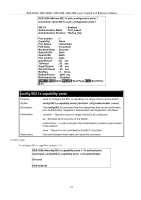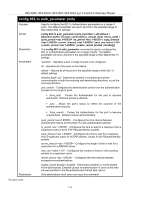D-Link DES-3010G Reference Manual - Page 111
enable 802.1x, DES-3026:4#enable 802.1x, Command: enable 802.1x, Success., DES-3026:4
 |
View all D-Link DES-3010G manuals
Add to My Manuals
Save this manual to your list of manuals |
Page 111 highlights
DES-3010F / DES-3010G / DES-3018 / DES-3026 Layer 2 Switch CLI Reference Manual Command show auth_statistics Parameters {ports [ | all]} Each command is listed, in detail, in the following sections. NOTE: The uplink module ports (DES-3010F/G ports 9-10, DES-3018 ports 17-18, DES-3026 ports 25-26) do not support the 802.1X function. enable 802.1x Purpose Syntax Description Parameters Restrictions Used to enable the 802.1x server on the Switch. enable 802.1x The enable 802.1x command enables the 802.1x Port-based or MACbased Network Access control server application on the Switch. None. Only administrator-level users can issue this command. Example usage: To enable 802.1x switch wide: DES-3026:4#enable 802.1x Command: enable 802.1x Success. DES-3026:4# disable 802.1x Purpose Syntax Description Parameters Restrictions Used to disable the 802.1x server on the Switch. disable 802.1x The disable 802.1x command is used to disable the 802.1x Port-based or MAC-based Network Access control server application on the Switch. None. Only administrator-level users can issue this command. Example usage: To disable 802.1x on the Switch: DES-3026:4#disable 802.1x Command: disable 802.1x Success. DES-3026:4# 109