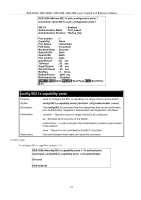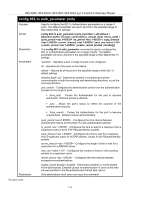D-Link DES-3010G Reference Manual - Page 113
show 802.1x, auth_configuration, CTRL+C ESC q, SPACE n, Enter
 |
View all D-Link DES-3010G manuals
Add to My Manuals
Save this manual to your list of manuals |
Page 113 highlights
DES-3010F / DES-3010G / DES-3018 / DES-3026 Layer 2 Switch CLI Reference Manual DES-3026:4#show 802.1x auth_state ports 1-5 Command: show 802.1x auth_state ports 1-5 Port -----1 2 3 4 5 Auth PAE State Backend State Port Status ------------ ForceAuth Success Authorized ForceAuth Success Authorized ForceAuth Success Authorized ForceAuth Success Authorized ForceAuth Success Authorized Example usage: CTRL+C ESC q Quit SPACE n Next Page Enter Next Entry a All To display the 802.1x authentication states (stacking disabled) for MAC-based 802.1x: DES-3026:4#show 802.1x auth_state Command: show 802.1x auth_state Port number : 1 Index MAC Address 1 00-08-02-4E-DA-FA 2 3 4 5 6 7 8 Auth PAE State Authenticated Backend State Idle Port Status Authorized CTRL+C ESC q Quit SPACE n Next Page Enter Next Entry a All show 802.1x auth_configuration Purpose Syntax Description Used to display the current configuration of the 802.1x server on the Switch. show 802.1x auth_configuration {ports } The show 802.1x command is used to display the current configuration of the 802.1x Port-based Network Access Control server application on the Switch. The following details what is displayed: 802.1x Enabled/Disabled − Shows the current status of 802.1x functions on the Switch. Authentication Protocol: Radius_Eap − Shows the authentication protocol suite in use between the Switch and a RADIUS server. Port number − Shows the physical port number on the Switch. Capability: Authenticator/None − Shows the capability of 802.1x functions on the port number displayed above. There are four 802.1x capabilities that can be set on the Switch: Authenticator, Supplicant, Authenticator and Supplicant, and None. Port Status: Authorized/Unauthorized − Shows the result of the authentication process. Authorized means that the user was authenticated, and can access the network. Unauthorized means that the user was not 111