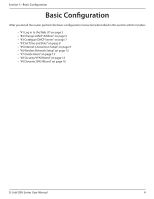D-Link DSR-Series User Manual
xi
System Check
...............................................................................................................................................................
198
Power Saving
................................................................................................................................................................
199
Firmware Upgrade
...............................................................................................................................................................
200
Check Update
...............................................................................................................................................................
200
Using PC
.........................................................................................................................................................................
201
Using USB
.......................................................................................................................................................................
202
Configuration Files
......................................................................................................................................................
203
Backup
......................................................................................................................................................................
203
Restore
.....................................................................................................................................................................
204
Configuration Settings
.......................................................................................................................................
205
Soft Reboot
...................................................................................................................................................................
206
Reset to Factory Default Settings
..........................................................................................................................
207
Log Settings
...........................................................................................................................................................................
208
Defining What to Log
.................................................................................................................................................
208
Routing Logs
.................................................................................................................................................................
210
System Logs
..................................................................................................................................................................
211
Remote Logs
.................................................................................................................................................................
212
Syslog Server
................................................................................................................................................................
214
Event Logs
.....................................................................................................................................................................
215
IPv6 Logs
........................................................................................................................................................................
216
SMS Logging
.................................................................................................................................................................
217
Status and Statistics
................................................................................................................................
218
Dashboard
..............................................................................................................................................................................
218
Manage Dashboard
....................................................................................................................................................
219
System
......................................................................................................................................................................................
220
LAN Info
...................................................................................................................................................................................
221
WAN1
........................................................................................................................................................................................
222
WAN2
........................................................................................................................................................................................
223
WAN3
........................................................................................................................................................................................
224
Wireless
....................................................................................................................................................................................
225
All Logs
.....................................................................................................................................................................................
226
Current Logs
..................................................................................................................................................................
226
Firewall Logs
.................................................................................................................................................................
227
IPSec VPN Logs
.............................................................................................................................................................
228
SSL VPN Logs
................................................................................................................................................................
229
USB Status
...............................................................................................................................................................................
230
Network Information
..........................................................................................................................................................
231
DHCP Leased Clients
..................................................................................................................................................
231
Active Sessions
.............................................................................................................................................................
232
Active VPNs
....................................................................................................................................................................
233
Interface Statistics
.......................................................................................................................................................
234
View Wireless Clients
..................................................................................................................................................
235