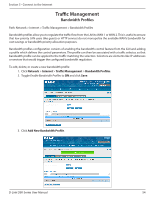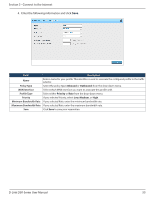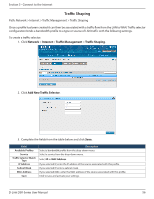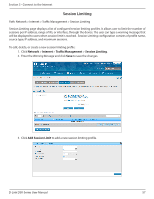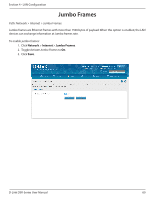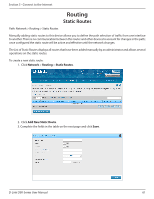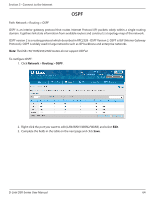D-Link DSR-1000AC User Manual - Page 72
Bandwidth Management
 |
View all D-Link DSR-1000AC manuals
Add to My Manuals
Save this manual to your list of manuals |
Page 72 highlights
Section 5 - Connect to the Internet Bandwidth Management Path: Network > Internet > Traffic Management > Bandwidth Management This page configures the bandwidth rule on the WAN interface. To configure Bandwidth Management: 1. Click Network > Internet > Traffic Management > Bandwidth Management. 2. Fill-in the fields given on this page and click Save to save the changes. Field Enable Bandwidth Management Service WAN Interface Bandwidth Rate Save Description Toggle the button to enable/disable Bandwidth Management.. Select one of the services from the defined services, or to apply this traffic selector to all traffic, choose ANY. It indicates the interface which will be associated with this profile. Specify the bandwidth rate in Mbps. Click save and activate your settings. Note: Enabling the Bandwidth Management would allow all outbound traffic to follow the slow performance mode. Bandwidth Rate value should be configured considering the bandwidth available after subracting the maximum rate configured in oubound bandwidth profiles. D-Link DSR-Series User Manual 59