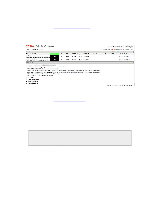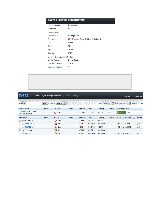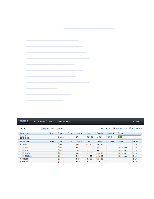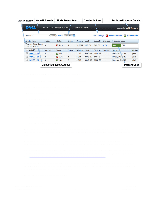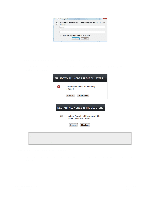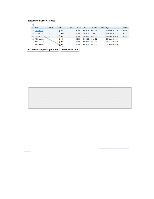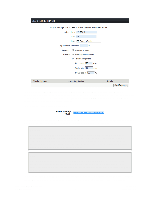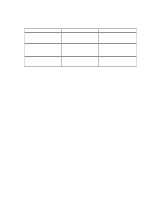Dell DX6004S DX Object Storage Administration Guide - Page 12
Shutting Down or Restarting the Cluster, 3.4. Viewing Nodes in the Cluster, Shutdown Cluster
 |
View all Dell DX6004S manuals
Add to My Manuals
Save this manual to your list of manuals |
Page 12 highlights
3.3. Shutting Down or Restarting the Cluster To shut down or restart all nodes in the cluster, click Shutdown Cluster or Restart Cluster in the top right of the Admin Console. Note It can take several minutes for the nodes to shut down or restart. 3.4. Viewing Nodes in the Cluster The cluster node list provides a high level view of the active nodes in the system, as shown in the following example. Copyright © 2010 Caringo, Inc. All rights reserved 7 Version 5.0 December 2010

Copyright © 2010 Caringo, Inc.
All rights reserved
7
Version 5.0
December 2010
3.3. Shutting Down or Restarting the Cluster
To shut down or restart all nodes in the cluster, click
Shutdown Cluster
or
Restart Cluster
in the
top right of the Admin Console.
Note
It can take several minutes for the nodes to shut down or restart.
3.4. Viewing Nodes in the Cluster
The cluster node list provides a high level view of the active nodes in the system, as shown in the
following example.