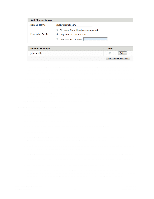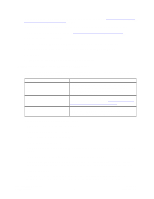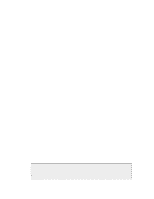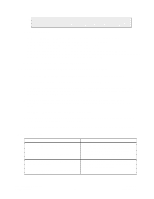Dell DX6004S DX Object Storage Administration Guide - Page 70
D.5. Configuration, D.6. Operational Problems, Symptom, Resolution
 |
View all Dell DX6004S manuals
Add to My Manuals
Save this manual to your list of manuals |
Page 70 highlights
D.5. Configuration Symptom 1. After the system has booted, there is a message on the screen saying that the configuration file is missing. 2. The node boots, but there is no storage available on it. 3. There is a hard disk in a node that does not appear in the available storage. 4. After adding a new drive to a node, some of the volumes will not mount. Resolution Every node needs to have a node.cfg file on the USB stick and all the volumes within the node need to be specified in the vols option. See Appendix A: Node Configuration for information about configuring a node. If the vols specification is correct, this may be an issue with the amount of RAM in the node. Check the available RAM to make sure it is sufficiently provisioned. 5. After moving a volume from one node to another, some volumes in the new node will not mount. 6. The node boots from the USB device but DX Storage fails to start. 7. The node begins to boot but reports a "kernel panic" error and stops. This is likely a hardware compatibility issue with the hardware. Please contact Caringo support with the details of your hardware setup. 8. Some changes to the node.cfg file disappear after editing. If a USB stick is removed from a computer without unmounting, some changes can be lost. Use the proper method for your OS to stop and unmount the USB media before removing it. 9. A node hangs during boot while initializing ACPI services. Some hardware presents issues with the ACPI interface. The solution is to add the argument "acpi=off" to the syslinux.cfg file on the USB flash drive for local booting or to the PXE configuration file for network booting. 10.The DX Storage node boots as having an unregistered license. The license file is not in the Caringo directory on the USB drive, or the licenseFileURL option in the node or cluster configuration file has not been properly set. D.6. Operational Problems Symptom 1. A volume device has failed. 2. A node has failed. Resolution The node can either be allowed to continue to run in a degraded state (lowered storage), or the node may be gracefully shutdown in order to replace the failed device. The node must be returned to service within 14 days. If a node fails but the volume storage devices are still good, you may repair the hardware and return it to service within 14 days. If it has been more than 14 days, see the Volume Management section for information on volume handling. Copyright © 2010 Caringo, Inc. All rights reserved 65 Version 5.0 December 2010