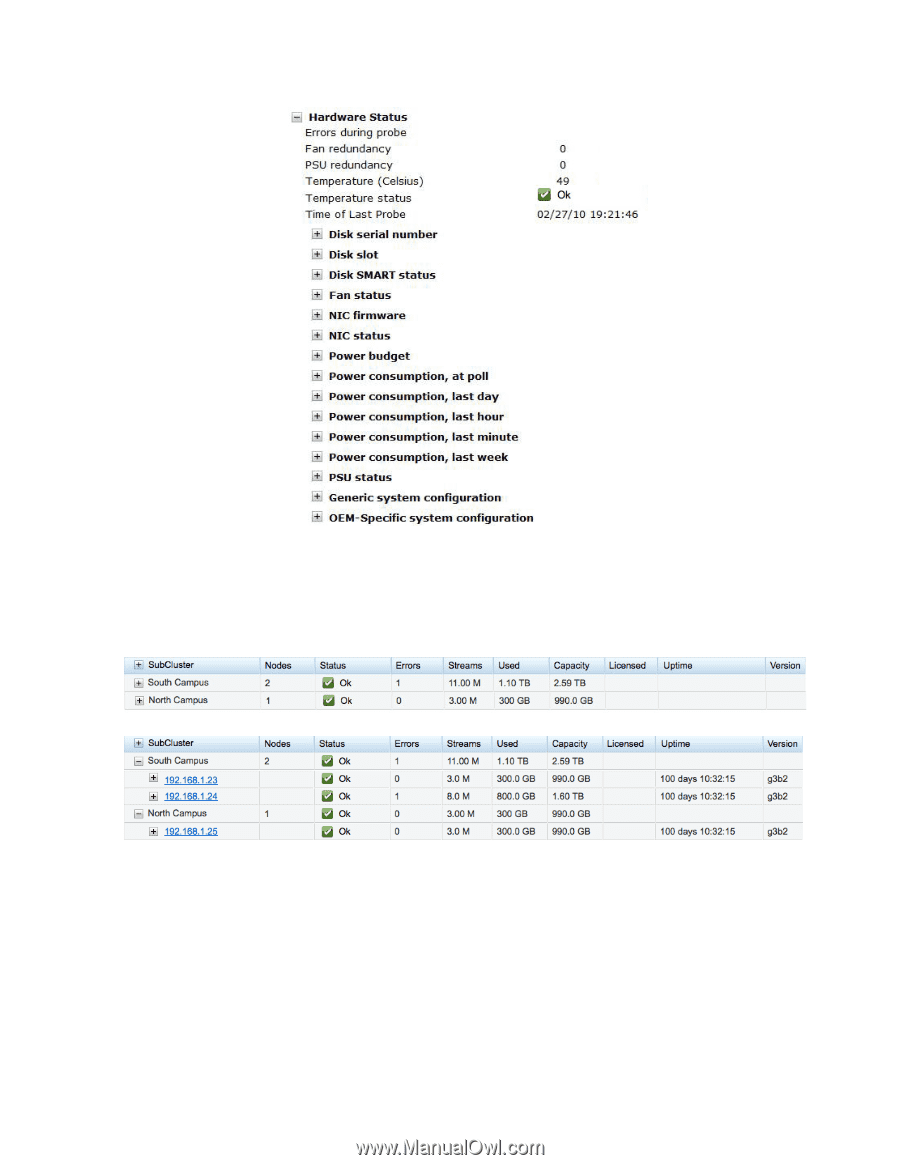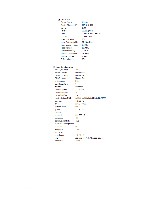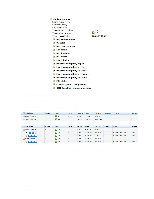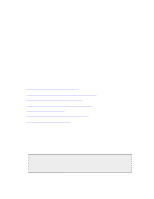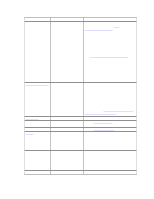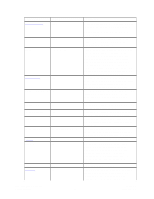Dell DX6004S DX Object Storage Administration Guide - Page 34
Displaying Subcluster Information
 |
View all Dell DX6004S manuals
Add to My Manuals
Save this manual to your list of manuals |
Page 34 highlights
5.2. Displaying Subcluster Information When subclusters are configured, the Node List is grouped first by subcluster name and then by IP address of the nodes. The first row of each subcluster includes a roll up of the status for the nodes in the subcluster. The following pictures depict 2 subclusters collapsed and then expanded to show member nodes. The display of the cluster nodes and their status information is transmitted periodically. Therefore, there can be a delay of up to two minutes before node transitions are recorded on the admin console. This also means that the admin console view may differ slightly when two nodes are compared to each other. If practical, it is best to remain connected to the same node when using the admin console in order to avoid confusion with this status propagation delay. Copyright © 2010 Caringo, Inc. All rights reserved 29 Version 5.0 December 2010