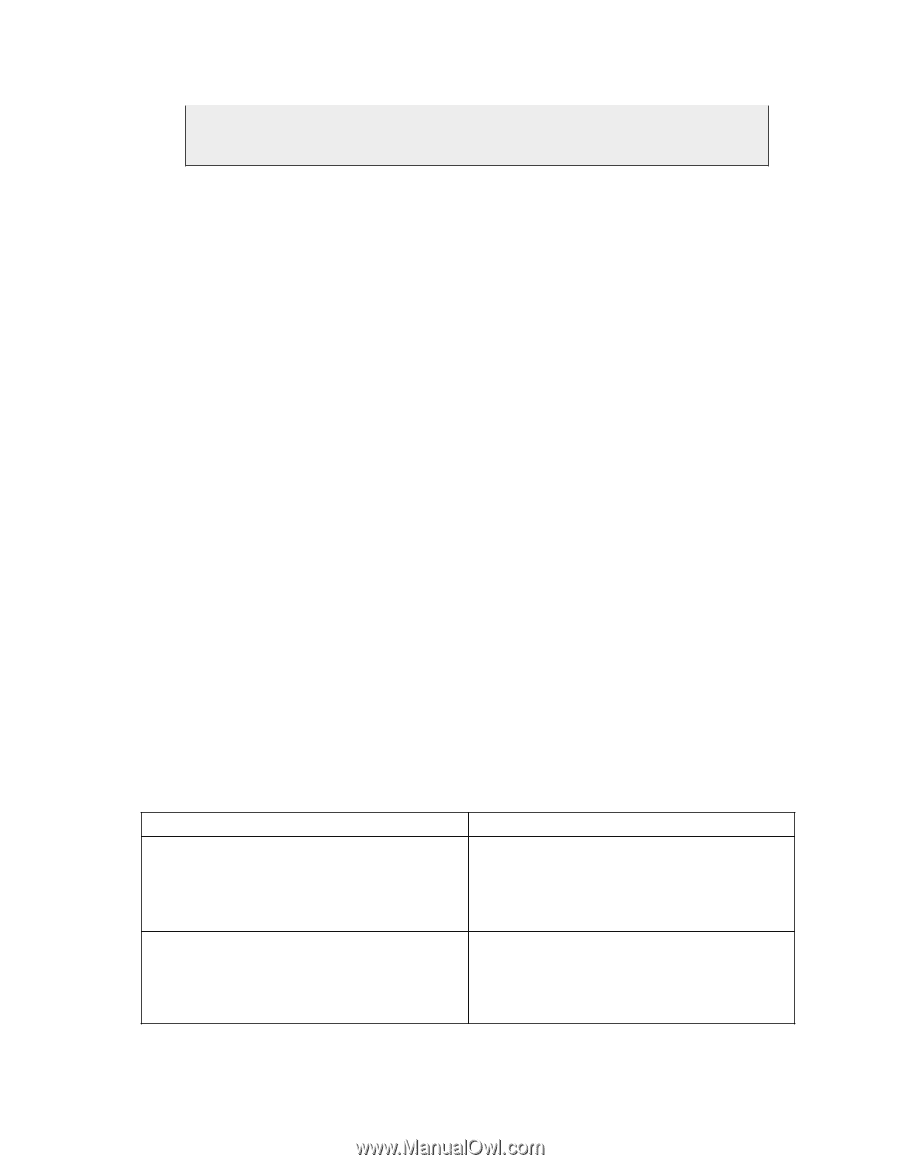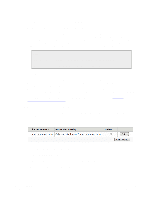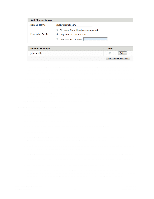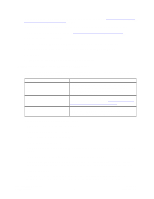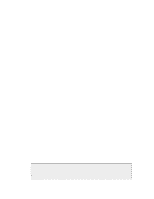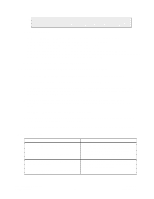Dell DX6004S DX Object Storage Administration Guide - Page 69
D.3. Using DX Content Router to List Buckets and Objects, D.4. Boot Errors
 |
View all Dell DX6004S manuals
Add to My Manuals
Save this manual to your list of manuals |
Page 69 highlights
the domain from being cached. lifepoint: [] reps=16 enables the domain to be replicated as many times as possible. Castor-Stream-Type: admin is recommended for all objects that use a Castor-Authorization header. 2. Rename the domain. curl -i -X COPY -H "Castor-Authorization: archive.example.com/ _administrators, POST=archive.example.com" -H "CastorStream-Type: admin" -H "Cache-Control: no-cachecontext" -H "lifepoint: [] reps=16" --anyauth -u "admin:ourpwdofchoicehere" --location-trusted "http://172.16.0.35? domain=cluster.example.com&admin&aliasuuid=bbc2365b3283c23c47595abcfd09034a &newname=archive.example.com" -D rename-domain.log 3. Verify the new domain name using the Admin Console. D.3. Using DX Content Router to List Buckets and Objects To optionally use DX Content Router to list the buckets in a domain or objects in a bucket: 1. Find the value of the Castor-System-CID for the child of an object to list. For example, to list all buckets in a domain, INFO an object in the bucket to find the value of the object's Castor-System-CID header. (The Castor-System-CID of the object is the CastorSystem-Alias of its parent, the bucket.) 2. Add a DX Content Router filter rule to search for streams where the value of the CastorSystem-CID header matches the value in step 1 and the value of Castor-System-Alias is not null. (The Castor-System-Alias of a named object is null.) 3. Using the SDK, instantiate a metadata enumerator subscribed to the rule channel you created in the preceding step to obtain the stream's metadata. 4. In the metadata returned for the object, look for the value of the Castor-System-Name header. D.4. Boot Errors Symptom Resolution 1. When booting, the node gives an error saying that no boot device is available. 2. The node boots into an operating system other than DX Storage. If booting from a USB device, verify that the node is capable of booting from a USB device and that the USB memory device is configured as the primary boot device. If PXE booting, ensure the server is configured to network boot. 3. The node boots from the USB device but DX Storage fails to start. 4. The node begins to boot but reports a "kernel panic" error and stops. This is likely a hardware compatibility issue with the hardware. Please contact support with the details of your hardware setup. Copyright © 2010 Caringo, Inc. All rights reserved 64 Version 5.0 December 2010