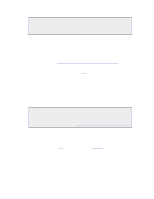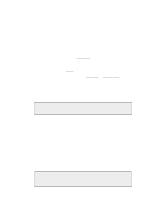Dell DX6004S DX Object Storage Administration Guide - Page 26
Important, If either the password file name or your realm name includes spaces, enclose the name
 |
View all Dell DX6004S manuals
Add to My Manuals
Save this manual to your list of manuals |
Page 26 highlights
• To GET a user list: curl --anyauth -u "your-username:your-password" --location-trusted "http://node-ip[/bucket-name]?admin[&domain=name]" [-D log-file-name] You must specify domain=name to GET the user list for a domain. To GET a user list for a bucket, pass in the domain name as the Host in the request. • To APPEND a user list: 1. Create the user list. A user list (also referred to as a security realm or realm) is a collection of user credentials, each of which includes an MD5 hash using the HTTP Digest authentication algorithm. You compute user list or realm from the string username:realm:password. There are a variety of programming functions and utilities available, including md5sum; and htdigest, which is provided as part of the Apache distribution. htdigest is maintained by Apache. Consult the Apache wiki or bug report page for up-todate information about it. Dell testing and experience recommends you observe the following guidelines when using htdigest: • On Windows, avoid creating a password file with a reserved extension, such as .com. • If either the password file name or your realm name includes spaces, enclose the name in double quotes. Important The realm name must exactly match the name of the domain or bucket. To create a user list for the cluster.example.com domain, enter htdigest cluster_example_com cluster.example.com username.here To create a user list for mybucket in the same domain, enter htdigest cluster_example_com_mybucket cluster.example.com/mybucket username.here 2. APPEND the user list: curl -i -X APPEND --data-binary @user-list --anyauth -u "yourusername:your-password" --location-trusted "http://node-ip[/bucketname]?admin[&domain=name]" --post301 -D [-D log-file-name] You must specify domain=name to APPEND the user list to a domain. To APPEND a user list to a bucket, pass in the domain name as the Host in the request. 3. Confirm the user list using GET as shown in the preceding bullet. Note In the event the same user is listed more than once in a user list, DX Storage uses the last (that is, most recent) entry. Copyright © 2010 Caringo, Inc. Version 5.0 All rights reserved 21 December 2010