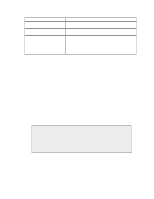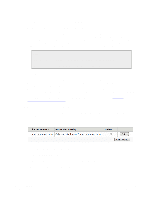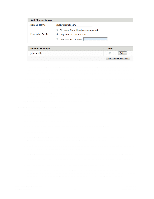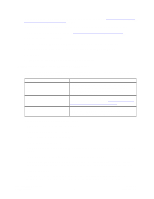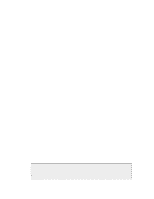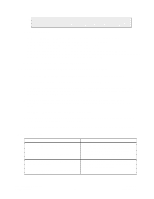Dell DX6004S DX Object Storage Administration Guide - Page 65
D.1.2. Recovering a Deleted Bucket, Clear Errors
 |
View all Dell DX6004S manuals
Add to My Manuals
Save this manual to your list of manuals |
Page 65 highlights
If you added a domain manager successfully, the procedure completed successfully. There is likely an alert in the Admin Console due to not having an _administrators bucket for the domain. You can optionally clear the error from the Admin Console as discussed in the next step. 12.Optional. Return to the cluster settings page and click the IP address of any node for which there is a red Alert message. Look for an alert message similar to the following: Error reading admin bucket 'cluster.example.com/_administrators' ([Errno 2] Bucket not found) 13.Click Clear Errors. You are required to confirm the action. D.1.2. Recovering a Deleted Bucket In the procedure that follows, assume that an application developer notifies you that the following objects are not accessible: photo1.jpg, photo2.jpg, photo3.jpg You do not know the name of the bucket in which the objects were contained. To recover the bucket: 1. Add a DX Content Router filter rule to search for streams where the value of the CastorSystem-Name header is photo1.jpg, photo2.jpg, or photo3.jpg. 2. Using the SDK, instantiate a metadata enumerator subscribed to the rule channel you created in the preceding step to obtain the object's metadata. 3. In the metadata returned for the object, look for the value of the Castor-System-CID header. The Castor-System-CID header is the UUID of the bucket in which the object was contained. 4. After you find the bucket's UUID, use the following command to recover it: curl -i -X POST --post301 --digest -u "cluster-administratorusername:password" --data-binary @realm --location-trusted "http://nodeip/bucket-name?domain=domain-name&admin&recreatecid=alias-uuid" Copyright © 2010 Caringo, Inc. All rights reserved 60 Version 5.0 December 2010