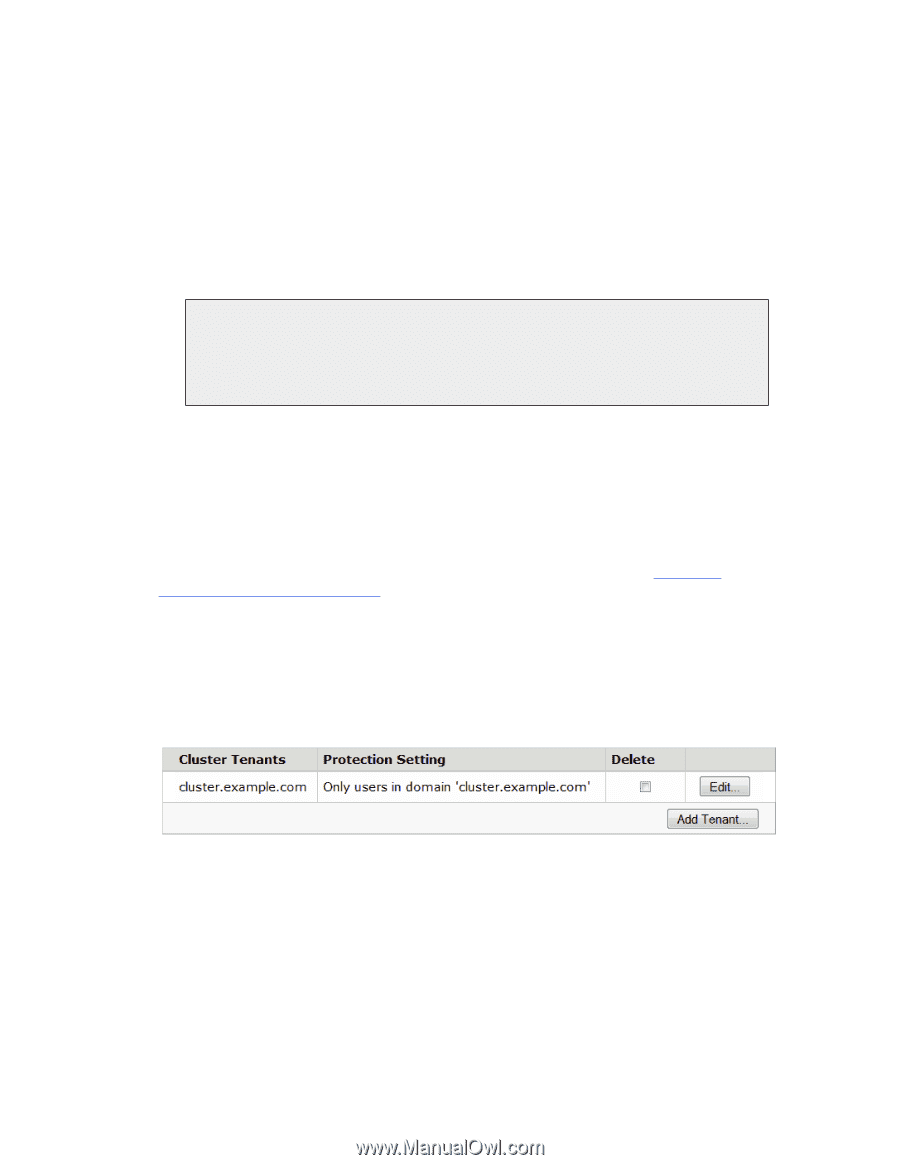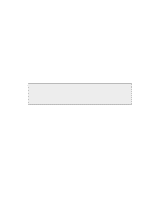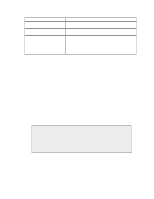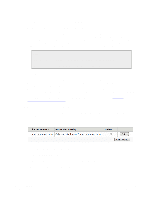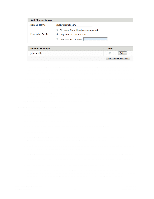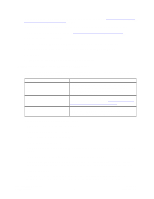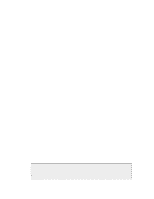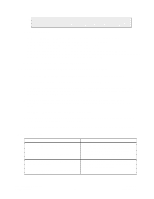Dell DX6004S DX Object Storage Administration Guide - Page 64
Authorization: cluster.example.com/_administrators -H Castor, administrators?domain
 |
View all Dell DX6004S manuals
Add to My Manuals
Save this manual to your list of manuals |
Page 64 highlights
domain=cluster.example.com&admin&recreatecid=c0d0fa42bccac73cd3f2324bb53e40a5" --digest -u "admin:ourpwdofchoicehere" 5. Create the _administrators bucket for the domain. curl -i -X POST -H "Cache-Control: no-cache-context" -H "CastorAuthorization: domain-name/_administrators" -H "Castor-Stream-Type: admin" -H "lifepoint: [] reps=16" --data-binary '' --post301 --locationtrusted "http://node-ip/_administrators?domain=domain-name&admin" -digest -u "your-username:your-password" [-D log-file-name] Note The following error indicates you omitted --post301 from the command: CAStor Error Content-Length header is required For example, to create the cluster.example.com/_administrators bucket: curl -i -X POST -H "Cache-Control: no-cache-context" -H "CastorAuthorization: cluster.example.com/_administrators" -H "CastorStream-Type: admin" -H "lifepoint: [] reps=16" --data-binary '' -post301 --location-trusted "http://172.16.0.35/_administrators? domain=cluster.example.com&admin" --digest -u "admin:ourpwdofchoicehere" 6. To verify the procedure worked, access the Admin Console as discussed in Chapter 2, Introduction to the Admin Console. 7. On the cluster status page, click Settings. 8. In the Cluster Tenants section, make sure the domain name and protection setting display correctly. The following figure shows an example. 9. Click Edit next to the name of the domain you just restored. 10.Click Add Domain Manager. 11.Follow the prompts on your screen to create a domain manager. The following figure shows an example. Copyright © 2010 Caringo, Inc. All rights reserved 59 Version 5.0 December 2010