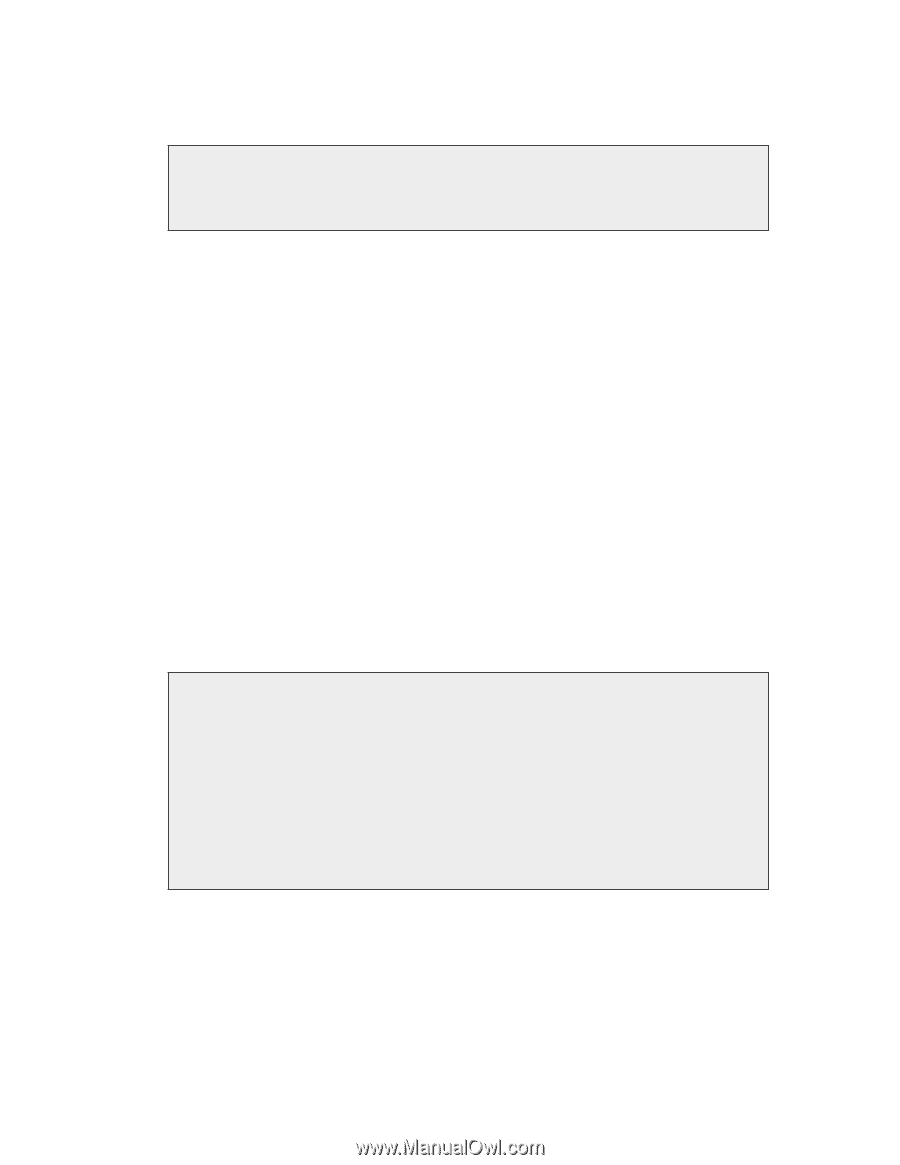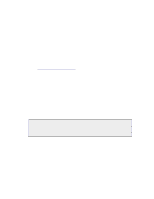Dell DX6004S DX Object Storage Administration Guide - Page 51
Appendix A. Implementation of Multi-Server Chassis, A.1. Configuration Parameters
 |
View all Dell DX6004S manuals
Add to My Manuals
Save this manual to your list of manuals |
Page 51 highlights
Appendix A. Implementation of Multi-Server Chassis Note If your node boots from a CSN, the configuration discussed in this appendix is done for you automatically and no further action is required. Environments that include high-density hardware with multiple cores might benefit from the multiserver functionality available in the DX Storage 3.0 and later releases. This feature allows creation of multiple independent DX Storage nodes in a single physical chassis, with a subset of the drives assigned to each node. Chassis used for multi-server implementations require a minimum of two CPU cores, at least two disks, and at least 1GB of RAM per node. If your node does not boot from a CSN, you must assign its IP address statically. A.1. Configuration Parameters The following configuration parameters in the node or cluster configuration file must be used to make use of the multi-server feature of DX Storage. A.1.1. Processes parameter The processes parameter enables you to specify the number of independent DX Storage server processes that should be started in a physical chassis. Dell recommends you use n-1 processes for a chassis with n CPU cores. Using too many DX Storage server processes impairs performance. The parameter value must be an integer greater than 1. For example, to implement 2 server processes within a single physical chassis, add the following entry to the node or cluster configuration file: processes = 2 Note • There is memory overhead associated with running multiple DX Storage processes in a single chassis. A single DX Storage process indexes more objects than multiple processes sharing the same amount of RAM. • Make sure the number of IP addresses specified by ipaddress matches the number of processors specified by the processes parameter. For example, if you set processes = 3, make sure you specify three IP addresses. The ipaddress parameter is discussed in the next section. A.1.2. Network Setup parameters When using multi-server DX Storage, you must assign each node a static IP address. You cannot use DHCP for IP address assignment when using multi-server mode. When using multi-server mode, the syntax of the ipaddress parameter is extended by appending the IP address for each process in a list separated by a space. The number of IP addresses must equal the number of server processes specified in the processes parameter. The netmask, default gateway, and all other network parameters are Copyright © 2010 Caringo, Inc. All rights reserved 46 Version 5.0 December 2010