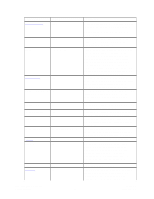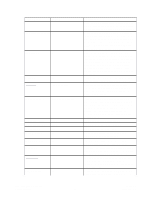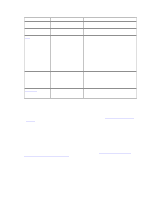Dell DX6004S DX Object Storage Administration Guide - Page 43
Managing Content Integrity Settings, 6.3.1. autoRepOnWrite, 6.3.2. repPriority
 |
View all Dell DX6004S manuals
Add to My Manuals
Save this manual to your list of manuals |
Page 43 highlights
The hash is the last entry in the string Jim.Jones:CAStor administrator:08b0468c1d957b7bac24463dd2191a2d 4. Update the administrators parameter in your node or cluster configuration file. A node.cfg example follows: administrators = {'admin':'ourpwdofchoicehere','Jim.Jones' : '08b0468c1d957b7bac24463dd2191a2d'} 5. Save your changes and exit the text editor. 6. Restart the cluster to use the new setting. Note that the admin user must always be specified in the administrators parameter, although Dell recommends you change the user's password. Specifying console administrative permissions in the configuration file on one node allows access to and control of all other nodes in the cluster when the console is accessed from that node. All nodes should specify the same administrators list to avoid differing permissions by node. 6.3. Managing Content Integrity Settings 6.3.1. autoRepOnWrite This option gives an administrator a mechanism to force a second replica of a stream to be written to another node prior to returning a success status to the client. If either write operation fails, the client will receive an error status. Normally, when a stream is first written, its replication constraints will be checked in the normal course of the health checking of all streams on the node. While the behavior should be acceptable for most installations, there may be business requirements to immediately duplicate the stream to another node as quickly as possible. The autoRepOnWrite option will only force one immediate copy of a stream to another node. If the stream has a constraint for additional copies beyond two, the additional copies will be made during the normal health checking process. Be careful when using the replicate on write feature because it will slow down write performance for all clients. 6.3.2. repPriority The repPriority option allows an administrator to control how aggressively DX Storage handles asynchronous replications of an object after it is initially written into the cluster. The default setting is 2 which makes the replication secondary to handling user requests. Setting the parameter to 1 gives the replication task equal priority with user requests. The autoRepOnWrite option can be used to make replication synchronous - the highest priority. 6.3.3. autoValidateRead This option gives an administrator a method to require validation of all content reads before returning a successful read completion. Although this option can be specified on a per-read basis, setting the value to 1 in the configuration file forces all reads to use validation. During the read from the disk, the content hash is computed. If the hash is wrong, indicating logical disk corruption, the socket will be closed before the last block is transmitted, forcing an error to the client. Using this option creates additional CPU load on the node. Copyright © 2010 Caringo, Inc. All rights reserved 38 Version 5.0 December 2010