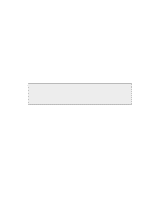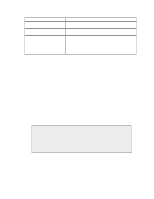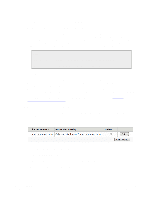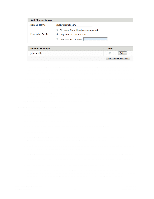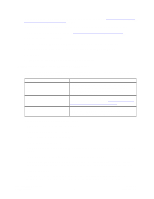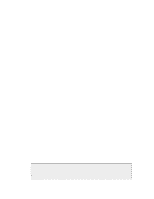Dell DX6004S DX Object Storage Administration Guide - Page 63
All Users. No authentication, Protection setting, Castor-Authorization header, users in this domain
 |
View all Dell DX6004S manuals
Add to My Manuals
Save this manual to your list of manuals |
Page 63 highlights
Protection setting All Users. No authentication required Only users in this domain Only users in domain Castor-Authorization header Castor-Authorization: domain-name/ _administrators, POST= Castor-Authorization: domain-name/ _administrators, POST=domain-name Castor-Authorization: domain-name/ _administrators, POST=domain-name The difference between this protection setting and the preceding is that in this case, domain-name is the name of a different domain in the cluster. To recover the domain: 1. Add a DX Content Router filter rule to search for streams where the value of the CastorSystem-Name header is a bucket in the domain. 2. Using the SDK, instantiate a metadata enumerator subscribed to the rule channel you created in the preceding step to obtain the bucket's metadata. 3. In the metadata returned for the object, look for the value of the Castor-System-CID header. The Castor-System-CID header is the UUID of the domain in which the bucket was contained. 4. POST the previous domain's UUID using the recreatecid query argument to create the new domain, passing in the Cache-Control, Castor-Authorization, Castor-Stream-Type, and lifepoint headers exactly as shown. You can change the Castor-Authorization header and upload a user list later. curl -i -X POST -H "Cache-Control: no-cache-context" -H "CastorAuthorization: protection-setting" -H "Castor-Stream-Type: admin" -H "lifepoint: [] reps=16" --data-binary '' --post301 --location-trusted "http://node-ip?domain=domain-name&admin&recreatecid=previous-domainUUID" --digest -u "your-username:your-password" [-D log-file-name] Note The Cache-Control, lifepoint, and Castor-Stream-Type headers must be entered exactly as shown to match the headers used when domains are created by the Admin Console. Cache-Control: no-cache-context does not prevent the domain from being cached. lifepoint: [] reps=16 enables the domain to be replicated as many times as possible. Castor-Stream-Type: admin is recommended for all objects that use a Castor-Authorization header. For example, if the domain name is cluster.example.com with the protection setting Only users in this domain, and the old domain alias was c0d0fa42bccac73cd3f2324bb53e40a5, enter the following command: curl -i -X POST -H "Cache-Control: no-cache-context" -H "Castor-Authorization: cluster.example.com/_administrators, POST=cluster.example.com" -H "Castor-Stream-Type: admin" -H "lifepoint: [] reps=16" --data-binary '' --post301 --location-trusted "http://172.16.0.35? Copyright © 2010 Caringo, Inc. All rights reserved 58 Version 5.0 December 2010