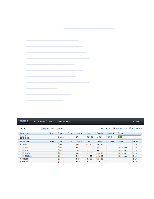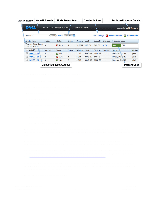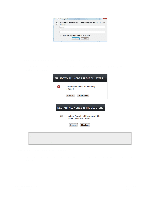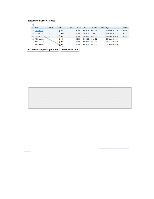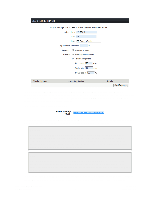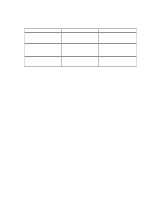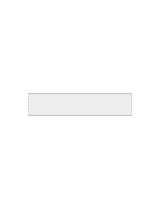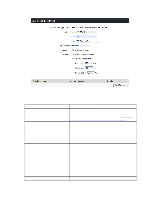Dell DX6004S DX Object Storage Administration Guide - Page 15
Enabling Logging, 3.7.2. Replication, 3.7.3. Suspend, 3.7.4. Power, 3.7.5. Managing Tenants
 |
View all Dell DX6004S manuals
Add to My Manuals
Save this manual to your list of manuals |
Page 15 highlights
clusterSettingsUUID is in your node or cluster configuration file is to enable the cluster to remember the settings UUID when all nodes are rebooted at once (for example, after certain upgrades, after a power outage, or after a network outage.) 3.7.1. Enabling Logging The logging host, port and level can be updated to either temporarily or permanently redirect the cluster logs to a different location or a different log level. This can be particularly useful when troubleshooting an issue in the cluster that requires a more granular report of cluster activity. 3.7.2. Replication The frequency of the cluster's multicast broadcasts can be modified by changing the Replication Multicast %. The higher this percentage, the more frequently the cluster will communicate UUIDs to other nodes and other services like DX Content Router. 3.7.3. Suspend This option allows an administrator to temporarily suspend volume recovery efforts in the cluster for scenarios where data is not actually at risk but a network or power outage has taken one or more nodes or perhaps even a whole sub-cluster off-line. Suspending volume recovery prevents cluster activity churn and reduces the risk of capacity issues due to over-replication during an outage or upgrade. Volume recovery will remain suspended until it is manually reset by an administrator. This feature should never be set to suspend indefinitely as this would hamper one of DX Storage's primary data protection layers. 3.7.4. Power DX Storage by default supports an adaptive power conservation feature that allows a node to spin down its disks after a configurable sleep parameter and wake up to check disk and content integrity after a configurable wake parameter. See the section on adaptive power conservation in the DX Object Storage Getting Started Guide for full details. Administrators can update the default sleep and wake after times from the Settings page. Additionally, administrators may set a percentage of the maximum potential power consumption the cluster should utilize for instances when strict power usage is required. If the Full Performance Mode option is selected, all power saving values remain as previously set but they are ignored and the cluster runs at full power. 3.7.5. Managing Tenants For information about managing tenants, see Chapter 4, Managing Tenants 3.8. Cluster Name The name of the cluster is configurable through the node and/or cluster configuration files and cannot be modified at runtime. 3.9. Cluster Multicast Address Nodes in the cluster use a multicast address to broadcast cluster wide messages. There is a single multicast address for the cluster. The multicast address cannot be modified at runtime and is configurable through the node and/or cluster configuration files. 3.10. % Used Indicator The % Used indicator provides a helpful computation of cluster available, licensed and total physical space for monitoring purposes. The indicators include color highlighting as described in the table Copyright © 2010 Caringo, Inc. All rights reserved 10 Version 5.0 December 2010