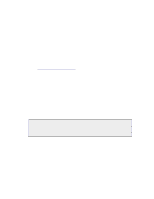Dell DX6004S DX Object Storage Administration Guide - Page 52
A.1.3. Using the vols parameter, Managing Volumes
 |
View all Dell DX6004S manuals
Add to My Manuals
Save this manual to your list of manuals |
Page 52 highlights
shared for all processes so they only need to be specified a single time, as in a single-process implementation. For example, for a chassis with two processes, the following node or cluster configuration file entries could be utilized: processes = 2 ipaddress = 192.10.11.200 192.10.11.201 netmask = 255.255.0.0 gateway = 192.10.1.1 Note While not required, you might find it helpful to assign IP addresses for a chassis in a contiguous sequence to assist with monitoring and maintenance of the related volumes. For example: 192.10.11.200, 192.10.11.201, and so on. A.1.3. Using the vols parameter When configuring a multi-server chassis, the vols parameter in the node or cluster configuration file specifies the volume or volumes that DX Storage can use for cluster storage. The recommended setting, vols = all, causes DX Storage to use all volumes except the USB flash drive. vols = all causes all disk volumes in a chassis to be evenly distributed among the number of DX Storage processes as defined by the processes parameter. This distribution occurs automatically at boot time and adapts to any changes in the number of disks or processes from the previous boot. In other words, the distribution of disk volumes to the DX Storage processes change if necessary. Note The volsN parameters (for example, vols0, vols1) from DX Storage version 3.0 are deprecated and should be replaced with vols = all. For more information, see Section 6.5, "Managing Volumes". A.1.4. Using the subcluster parameter When using multi-server mode, all nodes in a chassis are assigned a subcluster name, either by the administrator or automatically at boot time. You optionally set the subcluster name using the subcluster parameter. If the subcluster parameter is blank or not set, an automatic value is assigned when using multiserver mode in DX Storage. The automatic subcluster assignment sets the subcluster name to the value of the first IP address for the chassis. The automatic assignment of subcluster creates a different subcluster each multi-server chassis. If you choose to name your subcluster, set subcluster = to a value of at most 16 characters in length. Special characters like quotation marks are forbidden. For instance, to name the chassis ServerXYZ, enter the following in the node or cluster configuration file: subcluster = ServerXYZ When you assign the subcluster, you can include more than one multi-server chassis in the same subcluster provided more than one subcluster is used for the whole cluster. Copyright © 2010 Caringo, Inc. All rights reserved 47 Version 5.0 December 2010