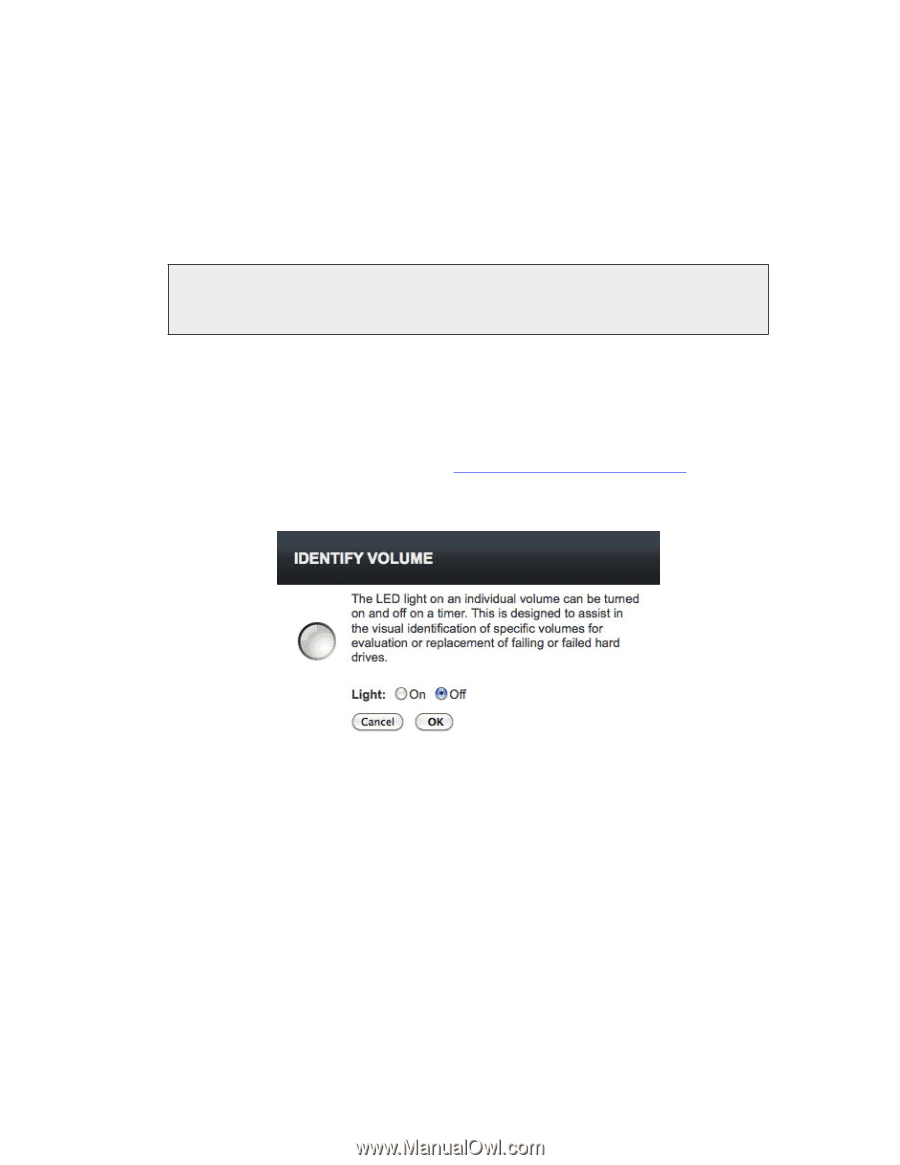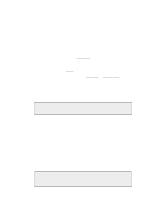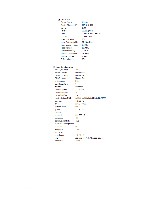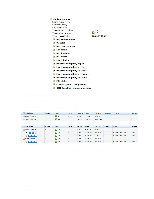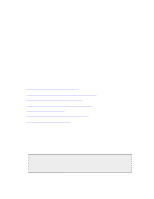Dell DX6004S DX Object Storage Administration Guide - Page 31
Identifying a Volume, 5.1.3. Errors and Announcements
 |
View all Dell DX6004S manuals
Add to My Manuals
Save this manual to your list of manuals |
Page 31 highlights
Retiring a node or volume means all of its streams, including replicas, are transferred to other nodes in the cluster. Before you retire a node, you must make sure of both of the following: • There is enough capacity in the cluster for the objects on the retiring node to be replicating elsewhere. • There are enough other unique nodes in the cluster to replicate the objects with only one replica on any given node. Note Nodes retire only if they are able to replicate their content elsewhere in the cluster. 5.1.2.2. Identifying a Volume The Identify function allows an administrator to select a particular volume and light the LED disk light for it, which can be helpful in identifying a failed or failing drive. Simply select the volume you wish to identify and how long to leave the light on. On the node status page, an Identify light will display next to the volume that is lit so the administrator can easily recognize it if they would like to turn the identify off prior to the timeout. Refer to Appendix E, Drive Identification API for information on utilizing a plug-in API for the drive light mechanism. If a hardware-specific API is not utilized DX Storage will revert to a default mechanism to flash the light. 5.1.3. Errors and Announcements The last 10 errors and announcements will appear on the Node Status page if there are critical messages or high level announcements that an administrator should know about. If there are no errors or announcements, these sections will not appear. The error count in the node summary grid corresponds to the list of errors in the error section. 5.1.4. Additional Node Status Information Beneath any node errors and announcements, additional detailed level node information is available in the expandable Node Info, Node Configuration, Node Operations, and Hardware Status sections. The information in these sections can be helpful when working with support. Copyright © 2010 Caringo, Inc. All rights reserved 26 Version 5.0 December 2010