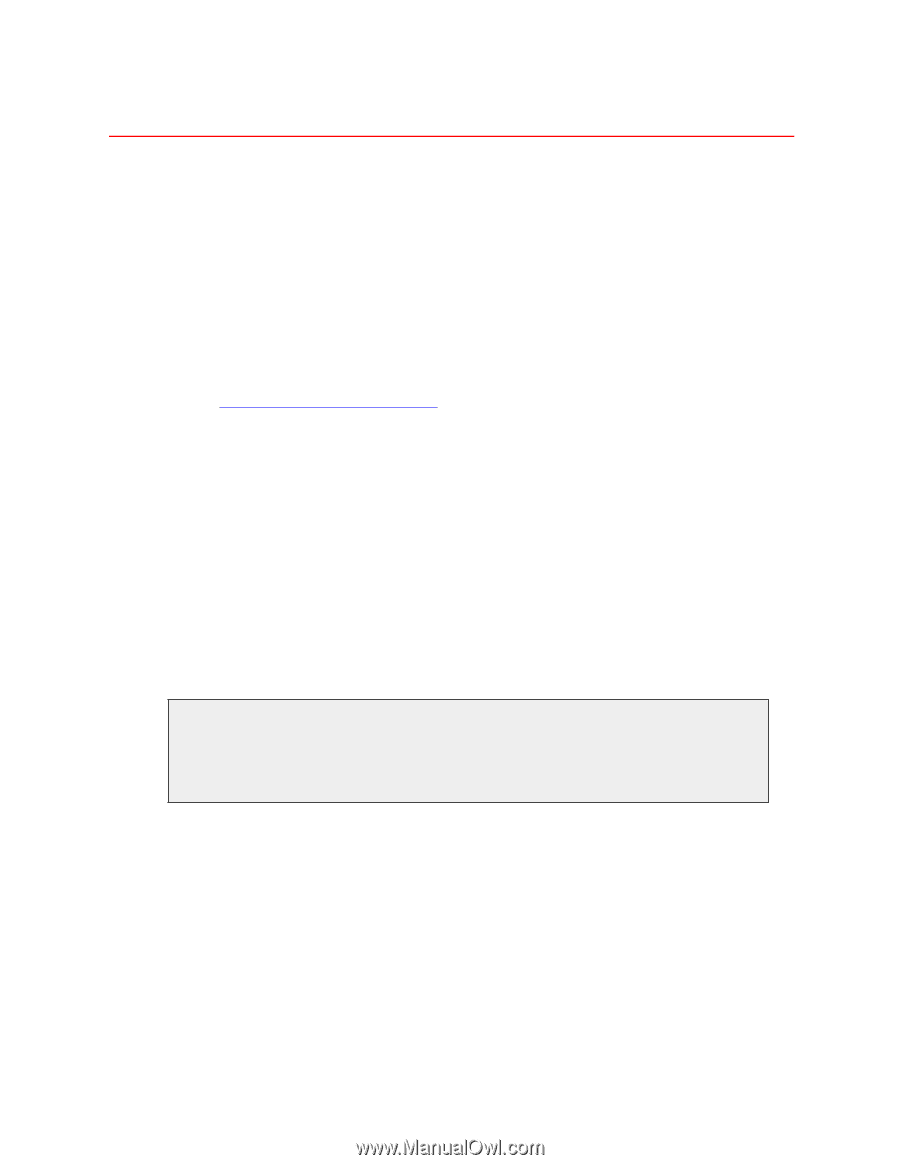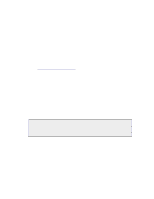Dell DX6004S DX Object Storage Administration Guide - Page 49
Managing Volumes, 7.1. Volume Expiration, 7.2. Movement Between Nodes, 7.3. Physical Errors
 |
View all Dell DX6004S manuals
Add to My Manuals
Save this manual to your list of manuals |
Page 49 highlights
Chapter 7. Managing Volumes In normal operations, there are no required actions on the part of the administrator in order to manage DX Storage volumes. However, there are some special cases that occur if a volume or a node has a problem or if the administrator wishes to perform hardware maintenance on a node. 7.1. Volume Expiration The DX Storage cluster is designed to automatically adapt in the event of a failed volume (hard disk) or a failed node. Every volume in the DX Storage cluster is checked during the startup of a node. If a volume has been disconnected from the cluster for more than 14 days, it is considered "stale" and its contents are not used unless an administrator specifically overrides this behavior. Although the 14-day time limit applies to volumes, if a node is shut down for more than 14 days, all of its volumes are considered stale and they are not used. After 14 days, an administrator can force a volume to be remounted by modifying the volume specification and adding the :k (keep) policy option. See Section 6.5, "Managing Volumes" for details about how this is done. When a volume that is older than 14 days is forced to return to service, care must be taken because you might resurrect content that had been explicitly deleted by clients. This is not a problem for content that was deleted by automatic lifepoint policies because the content is discovered and deleted by DX Storage's continuous health processor. 7.2. Movement Between Nodes Physical volumes can be moved between nodes if this becomes necessary due to hardware failures or other constraints as determined by an administrator. When a volume goes off-line due to a failure of the volume, the failure of the node, or the shutdown of a node, the cluster will immediately begin the process of ensuring that the correct number of replicas exists for all the streams in the cluster. If a volume or node returns to the cluster during this operation and prior to the 14-day time limit, the checks will continue, but the replicas on the returned volumes will be considered when validating the stream constraints. Warning When adding volumes, either new or those from another machine, to a node, care should be taken to ensure that the node has sufficient RAM to handle the additional storage. If the RAM is not sufficient, the node might be unable to mount some of the volumes. Volumes may also be moved to nodes that are in a different cluster. When this is done, the streams on that volume become part of the new cluster and they will be checked for the correct constraints within the context of the new cluster. 7.3. Physical Errors In order to provide for autonomous operations, a DX Storage node watches for physical errors when reading and writing to its volumes. If the node receives any physical errors from a volume, the volume is immediately retired and the node will avoid any further requests to the failed device. Due to the sophistication of modern disk storage devices and interfaces, there are many error detection steps, bad sector re-mapping, and retry attempts that are performed by the underlying disk system. If a physical error propagates up to the DX Storage software level, there is little chance that a deterministic set of steps can be performed to work around the failure. Additionally, there is no Copyright © 2010 Caringo, Inc. All rights reserved 44 Version 5.0 December 2010