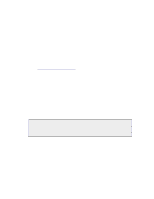Dell DX6004S DX Object Storage Administration Guide - Page 47
loghost, 6.7.4. timeSource, X-Forwarded-Host, Host
 |
View all Dell DX6004S manuals
Add to My Manuals
Save this manual to your list of manuals |
Page 47 highlights
Your client might use an HTTP proxy that modifies the Host header, but the DX Storage domain name matches the original Host header. In that case, an HTTP proxy copies the original Host header into another header, typically X-Forwarded-Host. Use the domainHeaders configuration parameter to specify a search order for headers in which to find the host of a request. By default, domainHeaders is set to the following: X-Forwarded-Host, Host To change the list of headers or the search order, add domainHeaders to the cluster or node configuration file. 6.7.3. loghost The loghost option allows DX Storage log messages to be sent to a central Syslog server. The examples here show the specific DX Storage items that need to be added to the Unix configuration files for syslog or syslog-ng. The actual configuration files will likely contain additional information for logging messages from other hosts and other logging facilities. This example shows a sample configuration with the standard syslog program. When editing the syslog.conf file, remember that the facility.level specification must be followed by a Tab character to separate it from the destination specification. See the syslog.conf manual page for more information. # /etc/syslog.conf local6.* /var/log/caringo/castor.log This example shows a sample configuration with the syslog-ng program. See the syslogng.conf manual page for more information. # /etc/syslog-ng/syslog-ng.conf source src { internal(); udp(ip("0.0.0.0") port(514)); }; filter f_castor { facility(local6); }; destination castormessages { file("/var/log/caringo/castor.log"); }; log { source(src); filter(f_castor); destination(castormessages); }; 6.7.4. timeSource The timeSource option is normally set to the IP addresses of external NTP time servers or it is left blank. A default, public NTP server will be used for a one-time sync at startup if no NTP servers are defined and a domain name server is available. When this field is left blank a node will synchronize time using its clock and the clocks of the other nodes in the cluster. Separate multiple IP addresses with spaces. Example: timeSource = 192.168.2.101 192.168.2.102 It is highly recommended that an external NTP time source be set for all DX Storage nodes. However, if one is not available, certain nodes can be specified as lead nodes for clock synchronization by adding the keyword "system" in the timeSource option. When there are no external NTP servers, it is recommended that one or two nodes have the "system" keyword and that the BIOS clocks of these systems be set and maintained as accurately as possible. Copyright © 2010 Caringo, Inc. All rights reserved 42 Version 5.0 December 2010