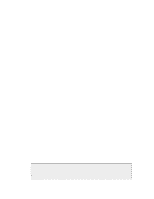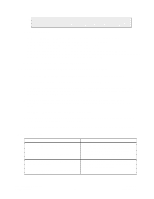Dell DX6004S DX Object Storage Administration Guide - Page 73
Appendix F. Customizing the Admin Console
 |
View all Dell DX6004S manuals
Add to My Manuals
Save this manual to your list of manuals |
Page 73 highlights
Appendix F. Customizing the Admin Console The console ships with a set of default styles. These styles are persisted in the following files. • console.css - baseline set of styles. • console_print.css - a small set of overrides for the printed page. • console_print_preview.css - the styles for the on screen print view. These files are loaded at boot time from a USB or centralized configuration's /caringo/console directory. If the files are not present in the configuration location, internal versions of these files will be used. The styles defined in the standard files can be overridden with custom styles on a style-by-style basis. Any styles not overridden will revert to the baseline styles provided in the default stylesheets. To make customization easier, a centralized configuration web server is recommended when customizing the console. To override the baseline styles using centralized configuration, do the following. 1. Create new style sheet file(s). Your new style sheets will define one or more styles from console.css, console_print.css or console_print_preview.css that you wish to override. As a practical consideration, you can copy and paste the styles that you wish to override from the default style sheets and then change their definitions. 2. Install your new styles and place them on any web server that the DX Storage cluster has access to. Best practice is to name your style sheets something other than the default style sheet names for clarity. 3. Configure the cluster to reference your new styles with the consoleStyleURL and consoleReportStyleURL node configuration parameters. The latter is used for both the console_print.css and console_print_preview.css stylesheets when overriding styles. If a centralized configuration server is not available for your cluster, the console styles can be updated by modifying the default styles in console.css, console_print.css and console_print_preview.css on the USB flash drive for each node. It is highly recommended that you take a backup of the default file prior to modifying it in case you need to revert to the default styles. Copyright © 2010 Caringo, Inc. All rights reserved 68 Version 5.0 December 2010