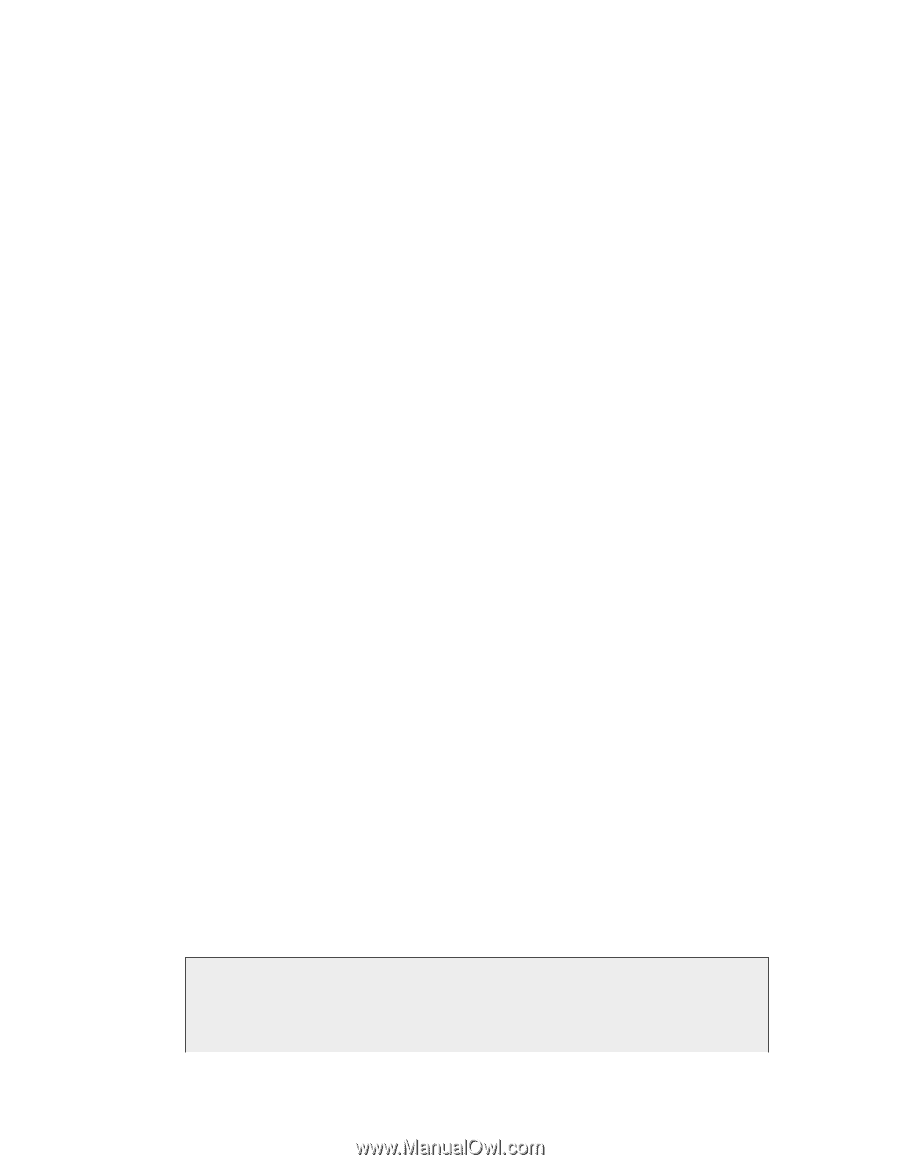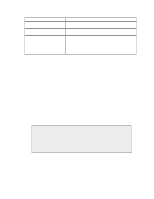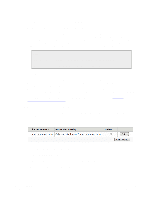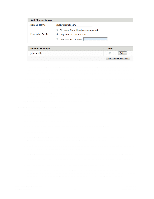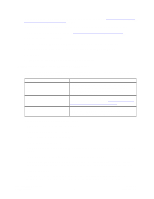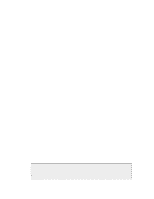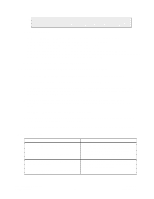Dell DX6004S DX Object Storage Administration Guide - Page 68
Last-Modified: Wed, 17 Nov 2010 15:59:13 GMT, Date: Wed
 |
View all Dell DX6004S manuals
Add to My Manuals
Save this manual to your list of manuals |
Page 68 highlights
H "Castor-Stream-Type: admin" --anyauth -u "cluster-administratorusername:password" --location-trusted "http://node-ip?domain=domainname&admin&aliasuuid=uuid&newname=new-domain-name" For example, to rename cluster.example.com to archive.example.com by sending commands to a node whose IP address is 172.16.0.35: 1. HEAD the domain to get its alias UUID: curl -I --anyauth -u "admin:ourpwdofchoicehere" --location-trusted "http://172.16.0.35?domain=cluster.example.com&admin" Sample output follows: HTTP/1.1 200 OK Cache-Control: no-cache-context Castor-Authorization: cluster.example.com/_administrators, POST=cluster.example.com Castor-Stream-Type: admin Castor-System-Alias: bbc2365b3283c23c47595abcfd09034a Castor-System-CID: ffffffffffffffffffffffffffffffff Castor-System-Cluster: cluster.example.com Castor-System-Created: Wed, 17 Nov 2010 15:59:13 GMT Castor-System-Name: cluster.example.com Castor-System-Owner: admin@CAStor administrator Castor-System-Version: 1290009553.775 Content-Length: 0 Last-Modified: Wed, 17 Nov 2010 15:59:13 GMT lifepoint: [] reps=16 Etag: "099e2bc25eb8346ed5d94a598fa73bfa" Date: Wed, 17 Nov 2010 16:02:07 GMT Server: CAStor Cluster/5.0.0 The information you need to rename the domain is: Castor-Authorization: cluster.example.com/_administrators, POST=cluster.example.com You must change this header to: Castor-Authorization: archive.example.com/ _administrators, POST=archive.example.com Castor-System-Alias: bbc2365b3283c23c47595abcfd09034a You must also add the following headers exactly as shown: • -H "Castor-Stream-Type: admin" • -H "Cache-Control: no-cache-context" • -H "lifepoint: [] reps=16" Note The Cache-Control, lifepoint, and Castor-Stream-Type headers must be entered exactly as shown to match the headers used when domains are created by the Admin Console. Cache-Control: no-cache-context does not prevent Copyright © 2010 Caringo, Inc. All rights reserved 63 Version 5.0 December 2010