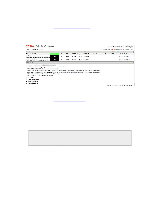Copyright © 2010 Caringo, Inc.
All rights reserved
iii
Version 5.0
December 2010
Table of Contents
1. Welcome to DX Storage
......................................................................................................
1
1.1. Overview of DX Storage
............................................................................................
1
1.2. Components
.............................................................................................................
1
1.3. About this Document
.................................................................................................
1
1.3.1. Audience
.......................................................................................................
1
1.3.2. Scope
............................................................................................................
1
2. Introduction to the Admin Console
........................................................................................
2
2.1. Accessing the Admin Console
...................................................................................
2
2.2. Initial View of the Admin Console
..............................................................................
2
2.2.1. Viewing the Cluster Status Page
.....................................................................
2
2.2.2. Viewing a Node's Status Page
........................................................................
3
2.3. Printing the Admin Console
.......................................................................................
3
2.4. Viewing License Information
......................................................................................
3
3. Managing the Cluster
...........................................................................................................
5
3.1. Viewing the Cluster Status Page
................................................................................
5
3.2. Authenticating Cluster-Wide Actions
...........................................................................
6
3.3. Shutting Down or Restarting the Cluster
.....................................................................
7
3.4. Viewing Nodes in the Cluster
....................................................................................
7
3.5. Searching for Nodes By IP Address
...........................................................................
8
3.6. Searching for Nodes by Status
..................................................................................
8
3.7. Choosing and Preserving Cluster Settings
..................................................................
8
3.7.1. Enabling Logging
..........................................................................................
10
3.7.2. Replication
...................................................................................................
10
3.7.3. Suspend
......................................................................................................
10
3.7.4. Power
..........................................................................................................
10
3.7.5. Managing Tenants
........................................................................................
10
3.8. Cluster Name
..........................................................................................................
10
3.9. Cluster Multicast Address
........................................................................................
10
3.10. % Used Indicator
...................................................................................................
10
4. Managing Tenants
.............................................................................................................
12
4.1. Terminology Related to Tenant Security
...................................................................
13
4.2. About the Default Cluster Domain
............................................................................
14
4.3. Security Privileges for Administrative Operations
.......................................................
15
4.4. Rules and Recommendations for Managing Tenants
.................................................
16
4.5. Domain Naming Rules
.............................................................................................
16
4.6. Adding, Editing, or Deleting Tenants
........................................................................
17
4.7. Other Cluster Administrator Tasks
............................................................................
19
4.7.1. Using Administrative Override
.......................................................................
20
4.7.2. Working With Inaccessible Objects
................................................................
23
5. Managing Nodes
................................................................................................................
25
5.1. Viewing the Node Status Page
................................................................................
25
5.1.1. Shutting Down or Restarting a Node
..............................................................
25
5.1.2. Retiring or Identifying a Node
........................................................................
25
5.1.3. Errors and Announcements
...........................................................................
26
5.1.4. Additional Node Status Information
...............................................................
26
5.2. Displaying Subcluster Information
............................................................................
29
6. Configuring the Node
.........................................................................................................
30
6.1. Option Names and Descriptions
...............................................................................
30
6.2. Managing DX Storage Administrators and Users
.......................................................
36
6.2.1. Defining CAStor administrators and SNMP Administrators
...............................
36
6.2.2. Defining DX Storage Operators
.....................................................................
37